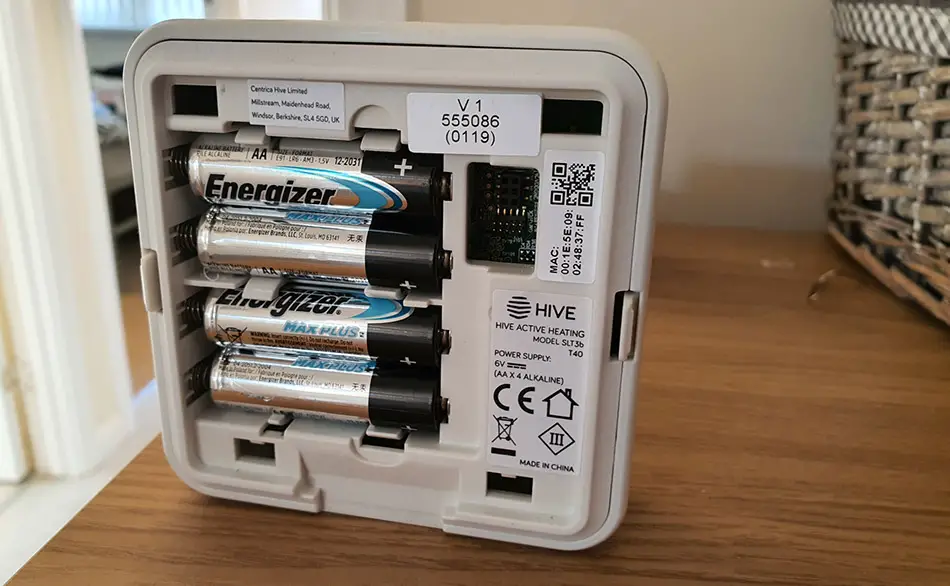Affiliate Disclosure: As an Amazon Associate I earn from qualifying purchases.
Smart thermostats allow you complete control over your home’s heating system and so are a useful device to have in your smart home, but how exactly are they powered?
Most smart thermostats require more power than batteries can provide, but not so much that they need to be connected to the mains power supply. They will often require a dedicated C wire which allows the thermostat to receive low voltage power from the HVAC system.
I did some research into smart thermostats to find out more about how exactly they are powered, and whether they have different requirements compared with a traditional thermostat.
Smart Thermostats and Their Power Requirements
Although most smart thermostats will require a dedicated C (common) wire to function, I found that not all do.
Most of them require more power than a simple set of batteries can provide, but not a massive amount that needs a dedicated power outlet.
They sit somewhere in the middle relying on low-voltage power to be provided by the HVAC (Heating, Ventilation, Air Conditioning) system.
Although some can receive power from a different source like the R (power) wire, this can lead to problems with some HVAC systems and even result in permanent damage.
HVAC systems are not cheap to repair, so this approach is definitely not recommended.
Instead, stick with the manufacturer’s recommendations and power your smart thermostat by using the C wire instead.
How Do Smart Thermostats Work?
Smart Thermostats provide a way for you to control your home’s heating system remotely, wherever you are in the world.
Let’s take a look at how a traditional thermostat works and compare this with how the modern smart thermostats now operate.
Traditional Thermostats
Traditional thermostats allow you to adjust the temperature in your home by adjusting a dial.
Inside the thermostat is a thermometer that is connected to a metal strip. The metal strip is responsible for completing an electrical circuit and ultimately tells the heating system to turn on.
As your home heats up and becomes nice and warm, so does the metal strip.
When the desired temperature is reached, the metal strip inside the thermostat expands and moves away from its connectors, breaking the electrical circuit and turning the heating system off.
As your home cools back down, the metal strip also cools down and clicks back in place, once again completing the circuit and turning the heating system back on.
Smart Thermostats
Smart thermostats are much more intelligent than traditional thermostats and connect to both the heating system through the existing wired connection and to your Wi-Fi network at the same time.
Whereas turning a dial was needed to adjust the temperature in your home before, smart thermostats can be controlled through the use of an app or even through a voice command to your smart home’s voice assistant.
This allows you much greater control over your heating system and doesn’t require you to even be at home; you can control it from wherever you are in the world.
Older heating systems can become part of your smart home without the need to replace it with one that comes with embedded Wi-Fi, they do need to be compatible, though.
If you are planning on keeping your existing heating system, check to make sure it is compatible with the smart thermostat you are looking to buy beforehand.

What Is a C Wire?
The C wire is responsible for providing a return path for continuous 24V power and is commonly used to provide power to a thermostat, be it a traditional one or a smart one.
C stands for “common” and will often be labelled as “c” on the thermostat’s back plate.
That’s not to say it will always be labelled in this way, though.
You may find it is labelled differently and is a different color to what you would expect, which isn’t terribly helpful.
Although there are best practices, there are no strict standards that manufacturers must meet that define the name and color of the wire to be used.
One common misconception with how smart thermostats are powered is that it is the C wire itself that powers the thermostat.
This is not technically true.
The wires that actually provide the power are known as “hot wires” and are usually labeled Rc (cooling) and Rh (heating). They provide the 24V power directly from the control board found within the HVAC system.
Sometimes these wires are separate and have separate connections, but there are times where they have been combined into a single wire labeled Rh/c.
In order to complete the electrical circuit and provide the thermostat with the power it needs, the wires need to be connected back to the HVAC.
This is where the C wire comes in and often makes it an essential component in the entire system.
The C wire doesn’t provide the power itself, but it does provide a return path back to the HVAC system to complete the electrical circuit.
It allows the thermostat to be powered without disrupting the other wires which are being used as the on/off switches.
Why Should a C Wire Be Used?
Even if the C wire isn’t essential to powering the smart thermostat, manufacturers still recommend you use one wherever possible.
This is because smart thermostats simply have greater needs and require more power than traditional thermostats.
Unlike the older thermostats, the smart alternatives need to maintain a connection to your Wi-Fi router or a smart home hub in addition to the HVAC system itself.
They also often use large, high-resolution, full-color touch screen displays which will increase the power requirements.
The technology used and the connectivity required will drain batteries pretty quickly and are excellent reasons for a smart thermostat needing a constant power source.
Using the C wire is the best way of providing the constant power that a smart thermostat really does need.
If your smart thermostat doesn’t require a C wire for power, should you even bother worrying about it?
In my opinion, the C wire should be used wherever possible as it will simply make your smart thermostat more optimal by improving its connectivity and not requiring batteries.
If your thermostat loses power through the batteries failing, you won’t be able to remotely control your heating system – is it worth the risk?
Let’s say you are on a two-week vacation and you accidently left the heating on. If the C wire were connected, the thermostat would have power and could easily turn the heating off.
If you were reliant on batteries and they happened to run out of juice, you would end up heating an empty home for two weeks and end up spending considerably more money on your energy bills.
For the sake of connecting a simple wire, or even having one installed if you don’t already have one, it is worth it to make your smart thermostat more reliable and to save you time and effort in making sure it has power.
How to Tell If You Have a C Wire
If you’re unsure as to whether or not you have an existing C wire, there are a few simple ways you can check.
Just make sure the power is completely turned off first!
Checking the Existing Thermostat
Unscrew your existing thermostat from the wall to expose the wires behind. The wires will be connected to labeled terminals at the back of the thermostat – look for a terminal labeled as C.
If you don’t see a wire connected, chances are you don’t have a C wire but there are other ways you can check to know for sure.
Pull the Wires out of the Wall
Sometimes the C wire will be there, but just not be connected in its terminal.
Take off the backplate and gently pull all the wires out of the wall to see if the extra wire is there. If it is, great. You might as well connect it to the terminal whilst you are if you feel confident enough.

Check the HVAC Control Board
If you have no luck finding the C wire where your existing thermostat is located, try checking the HVAC control board itself.
Is there a wire connected to the C terminal? If yes, you are in luck and have a C wire. If not, you don’t.
If there is a wire connected, check the color of it and see if you can find the matching color wire back at the thermostat; you may well have seen the C wire there in the wall but you couldn’t identify it as it wasn’t the color you were expecting.
Can You Add a C Wire?
If all of the wires, including the C wire, are already present, installing a smart thermostat will take literally minutes.
Unfortunately, many modern homes won’t have a C wire installed and so you will need an electrician to run one if you want to make use of it with your smart thermostat.
This job isn’t difficult nor time-consuming, but it will be an extra expense, nonetheless. You should expect an electrician to take up to an hour to run the new cable.
DIY options are available but aren’t really advisable especially given how getting a professional in to install a C wire properly isn’t a difficult task.
Having an electrician install a smart thermostat for you will cost on average between $80 and $100. If you need them to run a new C wire at the same time, you can expect this to double and cost between $170 and $200.
I still feel that this is a worthwhile investment if you don’t already have a C wire knowing that you will be providing your smart thermostat with a constant supply of power.
What About Battery Powered Smart Thermostats?
I know for a fact that battery-powered smart thermostats exist as I personally have one. I guess they just aren’t as commonly used, that’s all.
My smart thermostat is now 9 months old and I’ve yet to have any problems with it or need to change any batteries. I also like how I have flexibility around where I place it in my home – it’s totally portable.
British Gas, the company that supplied both my new heating system and my smart thermostat, claim that the batteries will last for 2 years before needing to be replaced, so perhaps relying on batteries isn’t such a concern after all.