Affiliate Disclosure: As an Amazon Associate I earn from qualifying purchases.
When installing IP cameras around your home, you don’t really want the inconvenience of having to find an available power outlet to plug each camera in. That’s where a PoE switch comes in; it provides PoE-enabled cameras with the power and network connection it needs over a single Ethernet cable.
In this buyer’s guide, we’ll take a look at what you should consider before purchasing a PoE switch primarily for IP cameras, some of the advantages of using a PoE switch, and 7 of my favorite PoE switches that I feel are best suited to work with cameras, covering a range of different budgets.
In a hurry?
If you don’t have much time, my favorite PoE switch for IP cameras is the Ubiquiti UniFi 24 Port for the number of high-performance ports, it’s large power budget, and features and configuration available through the UniFi Controller software.
The Comparison Table
[table id=18 /]
Best PoE Switches for IP Cameras
1. Netgear GS116PP
Being an unmanaged switch, the GS6116PP couldn’t be any easier to set up and start using. Simply provide it with power and start connecting your IP cameras. There is no software to install, nor any configuration needed.
The GS6116PP comes with 16 ports, all of which are Gigabit and support PoE+, giving you that extra bit of power output from each.
Speaking of power, this switch offers a total power budget of 183W.
Assuming an IP camera requires 10W of power to operate, you could just about make use of each of the ports for your cameras.
In terms of design, the GS6116PP does feature a bright yellow strip below the ports with the port number printed on top. I’m personally not a huge fan of this, but it certainly wouldn’t affect my decision to purchase this switch.
It is versatile in regards to mounting options as it can simply be placed on a flat surface, or be wall or rack-mounted. All of the necessary mounting hardware is included in the box.
As is the case with many network switches, the GS6116PP features a fanless design which means zero added noises wherever it is located.
One user did report that after connecting 9 or 10 cameras, the switch maxed out and adding any additional cameras resulted in a loss of connection. This could be down to the particular model of the camera having greater power requirements, though.
If you are looking for a good amount of high-performance ports and a nice and easy to use network switch, the Netgear GS116PP is definitely one to consider.

2. TP-Link TL-SG1005P
Being more of a budget option, the TL-SG1005P comes with fewer ports, but they are still PoE enabled should you only have a handful of IP cameras to connect.
Despite being a 5 port switch, only 4 of these ports are PoE as the other is an uplink port. They are all Gigabit ports, though.
It is also only PoE, not PoE+, meaning it won’t be able to provide the same amount of power compared to some of the other switches on this list.
In terms of total power output, the TL-SG1005P can provide a maximum of 56W.
This is quite low, so you will want to look elsewhere if you have any more than one or two IP cameras.
As is to be expected given the price, this switch is unmanaged which makes it very easy to set up and start using, but does lack some of the useful features that come with using a managed switch.
A useful feature that comes with the TL-SG1005P is power overload protection.
When the total power consumption exceeds 56W, the built-in power management will cut the lower priority port power off to ensure the high priority’s port’s power is maintained and to protect the device connected from overload.
Some people have reported a drop in data transfer speeds when connecting more than two devices, and when you do connect a new device it will disconnect everything for around a minute.
Not very helpful if you have IP cameras connected that you need to be providing constant surveillance.
Long runs of Ethernet cable also don’t appear to play too nicely with this switch, despite being well within the recommended limit for a single length of Cat6 cable. This could be a problem when you have IP cameras connected to the outside of your home.
If you are on a budget and want a simple switch to connect just a few IP cameras, the TL-SG1005SP is suitable, however, I would recommend one of the other switches on this list if your bank balance allows.

3. Ubiquiti UniFi 24 Port
Ubiquiti is known for producing fantastic networking equipment and the UniFi switch certainly doesn’t disappoint. It certainly isn’t the cheapest, but is feature-rich and would be fantastic for providing both power and data to your IP cameras.
This particular model features 24 Gigabit ports, which will be plenty for most people with several IP cameras whilst leaving a few ports spare for other devices.
One nice feature of this UniFi switch is that you can configure each port to either use PoE or PoE+; useful depending on the number of devices you have.
The maximum passive PoE wattage per port is 17W, but this is increased to 34.2W when using PoE+. This is more than enough even for the more demanding cameras that have pan, tilt and zoom capabilities.
In regards to the maximum power budget, it is 250W. Again, assuming an IP camera requires 10W to operate, you could just about squeeze in a camera on each port, but you will be close to hitting the threshold.
The UniFi switch is managed, giving you many more features than you would get with an unmanaged switch. All of which are managed through the UniFi Controller software.
Using the UniFi controller, you can configure the PoE settings per port, setup VLANs, spanning tree and port mirroring, and pretty much anything else; the software is very powerful.
I actually really like the sleek design of the UniFi switch, and all other UniFi products for that matter. It features a sliver design with the Ubiquiti logo on the left and all of the ports taking up the right-hand side.
Appearance shouldn’t be at the top of your priority list when it comes to buying a PoE switch for IP cameras, but with that being said, the UniFi switch does look fantastic and definitely stands out from the crowd.
For complete and total control of your home network and all of the devices connected, you will struggle to match the capabilities of this UniFi switch by Ubiquiti.

4. Netgear GS324TP
The GS324TP switch by Netgear is advertised as a 26 port switch, however, only 24 of them are Gigabit Ethernet ports.
The remaining two are 1G SFP ports, which allow for the switch to connect to fiber cables or different types of Ethernet cable. This means the switch can become part of a ring or star-based network where a single network is spread across different floors or buildings via fiber optic cabling.
This isn’t terribly useful for most home networks, but it’s nice to know they are there should you ever want to make use of them in the future, all whilst still leaving plenty of Ethernet ports.
All 24 ports are PoE+, but the GS324TP does come with a total power budget of 190W, which is less than comparable 24 port switches.
This switch is a smart switch, sitting in between an unmanaged switch and a managed switch in terms of configuration options. You get a lot of useful features that come with a managed switch, but without the higher price tag.
The GS324TP can be placed on a desk or really any flat surface, or rack-mounted. All of the mounting hardware is included should you want to install it in a network rack.
Some people have reported that this switch can be quite noisy, especially when you have multiple PoE devices connected to it. This is something you may want to consider if you are unable to leave the switch out of earshot, like in the garage or basement.
The GS324TP is a switch to consider if you have several IP cameras to connect and want the features that come with a smart switch, however, the total power budget is something to bear in mind as this may not be enough for some people.
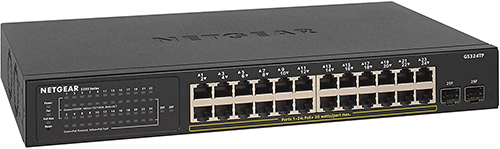
5. IPCamPower
This unmanaged PoE switch by IPCamPower is unique in that it has been designed with IP cameras in mind whilst still allowing you to connect other devices to it.
This switch contains 24 Ethernet ports, all of which are Gigabit and capable of pushing PoE+. This means that each port is able to provide up to 30W of power; useful if you have particularly power-hungry cameras, like those with PTZ functionality.
There are also two additional Ethernet ports, so this is technically a 26 port switch. It’s worth noting that these are not PoE-enabled, though. They are uplink ports so they are designed to be connected with other pieces of networking hardware like another switch or a router, and not an individual camera or other devices.
In terms of the total power budget, this switch by IPCamPower can provide 250W. This is usually more than enough to push PoE to 24 IP cameras consuming all 24 PoE ports providing you have a mixture of standard PoE and PoE+ devices.
As long as the combined maximum wattage from all of your IP cameras does not exceed 250W, this switch will power them just nicely.
It features a fanless design, making it quiet even during operation, and actually has quite a small footprint considering the number of ports it provides.
It is only 13” x 8” x 1.75”, making it smaller than many other 24 port switches.
Also, it is rack-mountable and includes the required rack ear mounts along with all of the mounting hardware required.
To be honest, there was little to find fault with this switch from IPCamPower. It is refreshing to find a great quality switch that has been received so well that isn’t from one of the bigger players in the networking game.
It is well priced given the number of ports you get and the total power available, too.
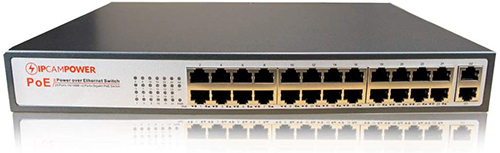
6. YuanLey
Another switch from a relatively unknown manufacturer, I wanted to mention this particular switch as I feel it provides a great balance between the number of ports and the total power budget.
This unmanaged YuanLey switch contains 16 PoE ports,2 uplink ports, and an SFP uplink port.
Each of the PoE ports is able to provide up to 30W of power, but it is worth noting that they only operate at 10/100 Mbps, not 1000 Mbps like we are used to seeing on the other Gigabit switches mentioned on this list.
This could be a deal-breaker if you have IP cameras, or other devices, with high data requirements. The ports operating at a slower speed could soon become a bottleneck.
The total power budget available is 250W. This is the same as we have seen in other switches, but they all have more ports that need to share the power available.
With this switch, you are more likely to be able to use all PoE+ devices and fill all 16 ports compared to others where you may need a mixture of Poe and PoE+ to not exceed the power budget.
Similar to the TP-Link TL-SG1005P, this YuanLEy switch has overload protection. When the remaining power is insufficient, the power supply of the high-priority port is preferentially available to prevent the device from being overloaded.
If you want to rack mount this switch you can thanks to the included extensions. This is nice to see as you would usually have to purchase these separately, or just end up leaving it desk-mounted.
As was the case with the IPCamPower switch, there isn’t really anything to complain about with this switch over than that the fan can be loud, particularly under heavy load. You may find it gets annoying if you place it near your work area, so try and place it somewhere where the noise won’t be so much of an issue.
The fact that the PoE ports are not Gigabit may also be an issue for some people.
Other than that, the YuanLey switch is a bit of a hidden gem. It provides a good number of ports, additional connectivity options, and a large power budget all whilst being very well priced and affordable.

7. Ubiquiti UniFi 48 Port
If you have many IP cameras dotted around your home and need a beefy switch to power and manage them all, definitely consider this managed 48 port UniFi switch by Ubiquiti.
It is almost identical to the 24 port UniFi switch we saw earlier in this buyer’s guide, however, this one provides double the number of ports and double the power budget.
Each of the 48 ports are Gigabit PoE+ with auto-sensing IEEE 802.3af/at depending on the device you connect. This means that should the device you plug in not use PoE+, the amount of power provided to that port will be reduced down to what it actually needs to prevent wastage.
You also get two SFP and two SFP+ ports to provide uplink and fiber connectivity which is capable of delivering blistering speeds of up to 10 Gbps. This may not be the most useful feature in a home network environment, but you can’t deny that you won’t be future-proofing yourself with this switch.
This UniFi switch offers a total power budget of 500W. This will be plenty even for those with a particularly high number of IP cameras. I can’t even imagine how large your home would need to require 48 IP cameras, but even then, you could still have some power leftover if using this incredibly powerful switch from Ubiquiti.
Just like with all of the other products in the UniFi suite, this switch is configured and managed through the UniFi controller application. This is the one-stop-shop for complete control over your home network and all of the devices connected to it.
The main complaint with the switch other than it being quite loud is how hot it gets. Some people have even gone as far as to say that it is uncomfortable to touch. This is quite disappointing given how it is very much a premium product and it does raise concerns about the longevity, and even safety, of the product.

Benefits of using a PoE switch for IP cameras
Using a PoE switch over a regular switch and PoE injectors is the better choice if you have many PoE-enabled devices you are looking to hook up to your home network.
In addition to being able to provide a good amount of power whilst saving space and being more convenient, here are a few additional benefits you get from using a PoE switch for your IP cameras.
-
Easy Installation
PoE switches are easier to install thanks to both power and data traveling down the same Ethernet cable. This means you don’t have to struggle to find available power outlets for all of your devices
IP cameras are usually placed up high for a great field of view, and often outdoors, where a power outlet is unlikely to be. PoE-enabled IP cameras only require a single Ethernet cable back to the switch, making for a nice and easy installation.
-
They’re Safe
PoE switches will typically use 48V DC power, which is considered to be a safe voltage by UL standards: the company that benchmark power supplies.
The switches will also come with a built-in safety feature in which they automatically stop providing power should there be an interruption in the connection.
A handshaking-like process must then begin before the switch will resume providing power.
Thanks to these safety features, if there is any damage to the cable, such as fraying, the power will stop being delivered.
-
Reliability
Although not very common in home environments, most corporate networks will be supported by a UPS (Uninterruptible Power Supply).
This means that should a loss of power occur, the PoE network will still be maintained whilst the UPS is up and running.
This results in your IP cameras remaining functional whilst the UPS supplies them with power via a PoE switch.
PoE Switch Buyer’s Guide
When shopping for a PoE switch, it is important to consider several factors to ensure you choose that one that is powerful enough, suitable for IP cameras and has the features you are looking for.
-
IP Camera Power Consumption
As the name suggests, a PoE switch doesn’t just supply a network connection. It also provides the power needed for a PoE IP camera to function.
The power consumption can vary from one IP camera to the next. Some of the more capable cameras can consume as much as 20W of power, while others consume much less at around 4W.
The PoE switch you are looking at purchasing needs to be able to provide a suitable amount of power to cater for different IP cameras; you never know when you may decide to upgrade your cameras and then find your switch isn’t up to the task, and have to replace that too.
When it comes to Power over Ethernet, there are two main standards: PoE (IEEE802.3af) and PoE+ (IEEE802.3at).
Standard PoE is able to provide up to 15.4W of DC power at each port, whereas PoE+ is capable of providing almost double that at 30W of power per port.
It is worth bearing in mind that some power is lost as it dissipates within the network cable itself, so you can expect to actually receive around 12.95W on PoE and 25.5W on PoE+.
Before choosing a switch make sure it is able to meet the power requirements of your IP cameras. This can be found in the manual or technical specifications on the manufacturer’s website.
-
Total Power Budget
Just because each port on a PoE+ switch can provide 25.5W of power each, you shouldn’t forget that each switch will have a maximum amount of power that it can provide across all of its ports.
If you have many IP cameras, you may find the total power they require exceeds that of what the PoE switch is able to provide.
Not having enough power to provide to each camera can result in loss of video, and generally poor performance.
When choosing a PoE switch, make sure it has a high enough “power budget” to cater to all of the IP cameras you plan on installing. It is always better to overestimate.
An alternative solution would be to reduce the number of PTZ (pan tilt zoom) IP cameras plugged into the PoE switch, as these are known to draw considerably more power than standard IP cameras.
-
Power Supply Voltage
If an IP camera is not supplied with the correct voltage, there is a chance that it simply won’t work, or maybe even become overloaded and break completely.
Most IP cameras will run using either 12V or 24V of power. You need to ensure that a 12V camera is powered by a 12V power source, and a 24V camera is powered by a 24V source.
Mix and match voltages and you may soon find your camera fried.
Now you may be asking: Should I get a 12V or 24V PoE switch?
Instead of looking at one or the other, I would suggest instead keeping an eye out for the feature of being able to automatically adjust voltage depending on the device that is connected, and it’s power requirements.
Look for a PoE switch that is IEEE802.3af compliant as this should be able to cope with the varying power requirements of different IP cameras. It’s always worth checking with the manufacturer if you aren’t sure, though.
-
Number of Ports
It may seem self-explanatory that you need to have a suitable number of ports for the number of devices you wish to connect to the switch, but do remember that the number of ports ultimately has an impact on how much power it can provide to your cameras.
Here are a few examples of PoE switches with differing number of ports, and whether they are PoE or PoE+ enabled. Remember that the total amount of power that a switch can provide is not infinite and there is a cap, as we discussed above.
Therefore, bear in mind that there may not be a PoE switch that is capable of delivering the total amount of power given in the examples below. This is just to show you how the number of ports available and whether the switch is PoE or PoE+ can affect the total amount of power available.
[table id=19 /]
-
Unmanaged vs Managed
There are several differences between unmanaged and managed switches, with the main ones being how much functionality they provide, how configurable they are and how much they cost to purchase.
Unmanaged switches are plug-and-play devices that require no setup, but lack in features. They are configured by the manufacturer and cannot be changed.
Managed switches provide much more functionality, features, and configurable options compared to an unmanaged switch, but are more expensive to buy, and some people may not make use of all that it has to offer.
In regards to powering IP cameras, either an unmanaged or managed PoE switch will do the job just fine. Which one you decide on will ultimately be decided on what else you are looking to achieve with your home network.
-
Gigabit vs 10/100 Mbps
PoE switches don’t just deliver power to IP cameras, but also the network connectivity that they require.
I would always suggest a Gigabit switch over a 10/100 Mbps switch. The last thing you want is for the switch to become a bottleneck when it needs to provide power and data to each of your IP cameras.
Not to mention it has to potentially provide data to other devices connected to it.
These days, even the most basic Gigabit PoE switches are very affordable, so it’s not really worth considering a slower switch unless it has some really stand out features.
Final Thoughts
These are the best PoE switches for IP cameras I have found that provide the number of ports, power, and performance needed to keep your cameras operational, covering a range of different budgets.
When choosing a PoE switch for primarily connecting cameras, remember to consider how many cameras you plan on installing and therefore how many ports you will require, how much power each camera will consume and whether the switch has a large enough power budget, and whether you want the simplicity of an unmanaged switch or the extra features and control you get with a managed switch.
If I were to recommend one of the switches featured on this list, it would have to be the Ubiquiti UniFi 24 Port switch.
Yes, it is quite expensive to buy, but it comes with everything you need in a network to host IP cameras or any other network device for that matter.
It has a great total power budget to sufficiently cover all 24 ports and it works wonderfully with the other products in the UniFi suite thanks to the UniFi Controller application.
