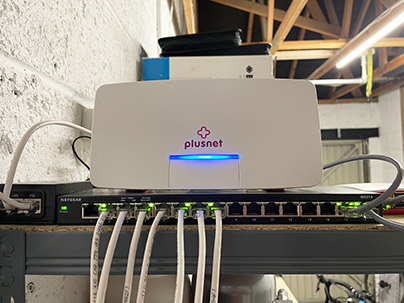Affiliate Disclosure: As an Amazon Associate I earn from qualifying purchases.
When a device joins your network, it is assigned an IP address. This begs the question as to whether your router will ever run out of IP address if you have that many devices to connect?
A router can run out of IP addresses to assign to your devices, although it is very unlikely to happen. If the DHCP server has already allocated all available addresses, the router will refuse to assign an IP address until an existing device releases an IP address or the DHCP lease time expires.
In this article, we’ll look at how many IP addresses your average router has available to allocate and how likely it is that it will ever run out of IP addresses.
How Many IP Addresses Can a Router Allocate?
A typical consumer-grade router that is used as part of a home network will only allow you to use 256 IP addresses.
192.168.1.0 is usually reserved for the name of the network itself, 192.168.1.1 is for the gateway IP address and is the address that the router itself uses, and 192.168.1.255 is for the broadcast address.
This leaves you with 253 IP addresses available to lease using DHCP or to set statically for your different devices.
Will a Router Ever Run Out of IP Addresses?
If you have that many devices connected to your network and all of the available DHCP addresses have already been assigned, what happens? Will the router simply stop assigning any new IP addresses or will it start assigning new addresses that are just on a new subnet?
For starters, it is very unlikely that will have 253 devices that need an IP address at the same time so you really don’t need to worry about your router running out of DHCP IP addresses.
It is more likely that you have 253 devices that need an IP address over an extended period of time, which is where the DHCP lease time comes in to play.
But even this is very unlikely to occur in a typical home network. The DHCP lease time is more important on public Wi-Fi networks like those you would find at a coffee shop or an airport.
When an IP address is assigned to a device by the DHCP server found within the router, the device is only allowed to use that specific address for a defined period of time.
The IP address is leased to the device, with the DHCP lease time determining the length of time in which the lease will last.
When a device leaves the network, the lease for the IP address that was assigned will expire. At this time, the address gets returned to the DHCP pool where it becomes available for the DHCP server to lease to a different device.
For devices that connect to your network frequently, you will likely find they retain the same IP address as they are not disconnected for long enough for the DHCP lease time to expire.
When you consider how the DHCP lease time determines how IP addresses are managed, it is easy to see how unlikely it is that your router will ever run out of IP addresses to assign.
What Happens When Your Router Runs Out of IP Addresses?
Let’s assume that the router has already assigned all of the available DHCP IP addresses; what happens next?
The DHCP server can only assign addresses in the LAN subnet. We already know that the router itself has 192.168.1.1 as its IP address and a subnet mask of 255.255.255.0, so only addresses between 192.168.1.2 and 192.168.1.254 can be assigned.
It is not possible to use addresses that begin with 192.168.2.1 as these do not belong to the same LAN subnet as the router.
Therefore, if the DHCP server has already assigned all 253 IP addresses, it will more than likely refuse to assign any further addresses until a device that is already connected to the network releases the IP address they are currently using, or the DHCP lease time expires.
If you run out of IP addresses to assign, the subnet is known to be oversubscribed.
That being said, it is still incredibly unlikely that you will ever get close to running out of IP addresses.
Even if you have a particularly long DHCP lease time and every light switch and power outlet were controlled by Wi-Fi, I’m still confident that you wouldn’t even get close to a point where you start to worry about running out of addresses that can be assigned.
In reality, the types of routers that you and I use at home are not robust enough to handle 253 devices connected at the same time anyway.
If you were to get to a point where all of your IP addresses were already assigned, it will be the equipment itself that begins to cause you problems rather than the IP address range.
Final Thoughts
The take-home message is that you don’t need to worry about your router running out of IP addresses as it is incredibly unlikely that it will ever happen.
To help mitigate the chances of it happening even further, you could look into reducing the DHCP lease time so that your devices will use a specific IP address for a reduced period of time, but if I’m honest, you probably don’t even need to worry about this either.