Affiliate Disclosure: As an Amazon Associate I earn from qualifying purchases.
If you have a particularly large number of devices to connect to your network, you may be asking: How many network switches can be connected to a router? Given there are several Ethernet ports found on the back of your router, it begs the question as to whether you could have several network switches connected at the same time.
Daisy-chaining can be used to theoretically connect an infinite number of network switches to a single router. In terms of a direct connection to an ethernet port on a router, the number of switches that can be connected will be limited by the number of physical ethernet ports on the router itself.
Although daisy-chaining will allow you to connect many network switches to a single router, it isn’t best practice. A better option would be to have a single switch that provides you with more than enough ethernet ports for your devices.
Is There a Limit to the Number of Devices You Can Connect?
If, in theory, you can connect an unlimited number of network switches to your router, is the number of devices that you can connect to your home network also limitless?
Unfortunately not, but to be honest, you are unlikely to ever get close to the limit that is defined by your router.
Your router’s subnet will determine how many IP addresses it can assign, which is essentially how many devices you can connect to the network.
A standard router will have a 255.255.255.0 subnet and can, therefore, provide up to 254 IP addresses.
The maximum number of devices that would be able to connect to your network will be 254, cumulative of both wired and wireless devices.
It is possible to widen the subnet to increase the number of IP addresses that can be assigned to a maximum of 16,581,357.
Realistically, though, you will never have this many devices that require an IP address, and to be honest, you’d probably struggle to even find 254 devices you’d want to connect.
Also, your average home router will probably begin to struggle as it begins to approach around 100 IP addresses to allocate, and even the most high-end commercial router wouldn’t be able to single-handedly manage 16 million IP addresses.
It is interesting to know how many devices it is possible to connect your home network, but for the majority of people, it is not worth messing with the subnet as 254 IP addresses will be way more than is ever needed.
Is It Safe to Connect Network Switches to Each Other?
It is physically possible to connect network switches to each other as a way of increasing the number of Ethernet ports available to you, but is it safe to do so?
This process of connecting one switch with another is known as “daisy-chaining”.
On older switches, a particular cable called a “crossover cable” is needed to connect the switches. Others have a designated port called an “uplink port” that allow the daisy-chaining to take place.
Modern switches do not require a special cable and nor are you restricted by the port in which you can daisy-chain the switches together; daisy-chaining is possible simply by connecting any port on the first switch to any port on the second switch.
Daisy-chaining switches together is generally considered safe, but not recommended if at all possible. Doing so comes with some risks that can cause chaos on a network.
If you absolutely have to daisy-chain switches together, the general rule of thumb is to not connect more than three switches with each other.
It is possible to get around this rule by using what is known as “stackable switches”.
Stackable switches use a special type of cable connector that allows you to connect two or more switches but in a way that allows them to function as if they were a single switch.
It is highly unlikely that you will ever need a stackable switch in a home network environment, but they are a must-have for a corporate environment where many connections are needed within a particular area of a building.
The major risk associated with daisy-chaining switches is creating a loop.
A loop can occur when network switches are connected to each other to form a loop, as the name suggests.
Here is an example of where a loop will occur should the switches be connected in a particular way:
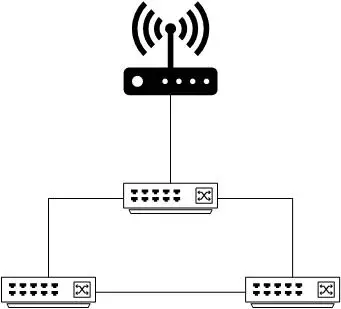
When a loop is created, chaos will assume and the network can literally grind to a halt. Loops really are the bane of any network engineer’s life, especially as they can easily be avoided.
In a corporate environment where the risk of creating a loop is much greater compared to a home network environment, the more expensive managed switches are more likely to be used for their ability to detect loops and quickly shut down the necessary ports.
Given this risk, I would advise against daisy-chaining switches together. Again, realistically you won’t have enough devices in your home to even warrant daisy-chaining unless you have multiple switches with very few ports available.
Related article: What Is the Uplink Port on a Switch?
Which Is Better: Daisy-Chaining or Using Separate Ports on the Router?
Should you really have so many devices that you wish to connect to your home network where the number of ports available on your switch is not enough and you need more than one, is it better to daisy-chain the switches, or connect the switches to separate ports of the router?
I would recommend not daisy-chaining switches for the reasons described above, and instead, connect each switch to an individual Ethernet port on the router.
An alternative to having to connect multiple switches to a router is to simply purchase a switch that has enough available ports.
Many switches these days will come with 48 available ports, which for most is way more than is needed.
Personally, instead of having multiple switches with few ports available, I would rather have a single switch with more than enough ports than I currently need as this allows for future expansion without the need for any additional hardware.
This will result in not having to daisy-chain switches and only one Ethernet port on the router being consumed by a connection to a switch.
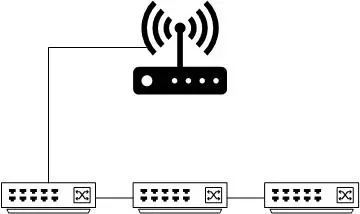
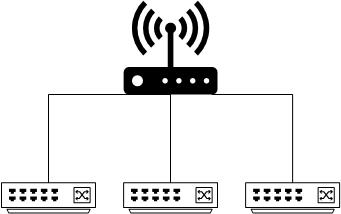
Conclusion
Theoretically, the number of network switches that can be connected to a router is infinite. A process known as daisy-chaining allows you to connect as many switches together as you wish, however, this is not recommended as it does come with the risk of creating a loop if they are not connected correctly.
In regards to a direct connection to the router, the number of switches you can connect is simply limited by the number of Ethernet ports built into the router itself.
My recommendation would be to instead replace the multiple switches with a single switch that has more than enough ports than needed whilst allowing for future expansion.
This way, only one port on the router will be consumed for a switch, and a 24 or 48 port switch will be more than is ever needed for many home networks.
If you absolutely have to use multiple switches, I would suggest connecting each switch to its own port on the router instead of daisy-chaining them together.
