Affiliate Disclosure: As an Amazon Associate I earn from qualifying purchases.
We often see Internet speeds quoted alongside deals from lots of different Internet service providers, but do you know exactly what they mean?
Internet speeds are measured in megabits per second (Mbps) and there are several factors that can affect both download and upload speeds. Everything can be measured by running a simple online speed test.
How Are Internet Speeds Measured?
When we refer to Internet speeds being measured, we are actually asking the question: how fast is data being transferred?
When you perform an action on the Internet, be it opening a website or sending an email, it is the speed in which the data gets transferred that determines how quickly you get a response, and ultimately, how fast your Internet speeds are.
The speed of this data transfer is measured in megabits per second (Mbps), with one megabit being equal to 1,024 kilobits.
This means that 1 Mbps is 1,000 faster than 1 Kilobit per second (Kbps).
The high-speed Internet connection we are all familiar with, broadband, requires download speeds of at least 768 Kbps and upload speeds of at least 200 Kbps to be classified as such.
There is often quite a substantial difference in download and upload speeds, with download speeds being considerably faster than upload speeds.
Download speeds refer to the rate in which data is transferred from the Internet to your device, whilst upload speeds refer to the opposite: data being transferred from your device to the Internet.
Broadband can be provided to homes all over the world by a number of different access providers such as telephone companies, cable operators or Internet service providers (ISPs). It is one of the fastest methods of accessing the Internet available today by utilizing multiple data channels to send large amounts of data back and forth between the Internet and your devices.

What Factors Affect Internet Speeds?
There are several factors that can influence your internet speeds:
- Internet access method
- Your ISP
- Where you live
- Location on the Internet
- Time of day
Internet Access Method
The method used to access the Internet has probably the greatest influence on the Internet speeds you can expect to receive.
Examples of access methods include 3G, 4G, or 5G, mobile hotspots, modem or dial-up broadband, cable, satellite, DSL (digital subscriber line) and fiber.
A fiber-based connection is going to offer considerably faster download and upload speeds in comparison to a 4G connection on your smartphone.
Your ISP
Instead of connecting directly to the Internet, you first connect to your ISP using one of the access methods described above, who then connect you to the Internet.
When you see Internet speeds advertised by an ISP, they are describing the maximum speeds you can expect to receive when connecting to the ISP, not the speed between your device and the Internet.
As we previously discussed, the method of access the Internet has the greatest influence over Internet speeds, so ultimately the speeds you receive will be limited by the connection method used within your home, more than the ISP you are subscribed to.
That’s not to say all ISPs provide the same connection speeds and overall connection quality.
The connection between the ISP and the Internet itself will usually be over fiber and is incredibly fast, but what is important is that this connection is shared by many different users.
If the ISP takes on too many users, the link between them and the Internet can get overloaded and ultimately slow down the connection between you, the customer, and the Internet.
It’s not uncommon for the connection speed from yourself to the Internet to be half what it is from yourself to the ISP.
Where You Live
If you live in a town or city, you are more likely to have access to faster methods of Internet access like fiber.
Should you live in a more rural area, however, you will likely have to live with the slower methods of access as there is simply not enough demand to warrant fiber, for example, to be installed. It would end up costing more money for the companies involved than they would receive, so it doesn’t make financial sense.
Rural areas are more likely to remain using copper wire systems which are, unfortunately, much slower and more prone to service interruptions. Some very unlucky people may not even have access to copper and have to rely on 4G modems.
I personally know a couple of people in this situation; it is not a nice one to be in if you are a particularly heavy Internet user.

Location on the Internet
The Internet is simply enormous; you really can’t fathom how large it truly is. It comprised of an incredibly vast network of interconnected devices such as routers and your devices themselves.
How many of these pieces of networking devices data must travel through both to and from the destination service or server will affect your Internet speeds.
The speed and capacity of the network carrying data between these devices will also have an impact on the connection speeds you ultimately receive.
Even if you are subscribed to the fastest fiber package your ISP has on offer, you may still find it takes the same amount of time to download a file from the Internet when compared with someone on a slower copper-based connection.
The Internet itself will often be a limiting factor that affects your Internet speeds, but unfortunately, there is nothing you can do about it. It is simply something we must all live with.
Time of Day
Another factor that can influence the internet speeds you receive is the time of day.
I’m sure you will have noticed that your connection to the Internet appears to be slow at certain times of the day as I certainly have.
Accessing the Internet is similar to traveling on the roads; there are times where it will be congested and the journey time will take longer, but conversely, there are times where there is very little traffic and you reach your destination faster.
During the early hours of the morning, Internet speeds are generally faster as fewer people are using it. Progress through the day and you’ll find these speeds drop gradually. Enter the evening and internet speeds will be at their worst; many people are at home after returning from work and start browsing the Internet.
Internet speeds can drop by almost half when tested in the evening compared to the early hours of the morning; the worst times to be accessing the Internet when you receive the slowest speeds will be between 7 pm and 10 pm.
If you are running speed tests, be sure to run several throughout the course of the day as I suspect you will see quite a substantial difference.
Download and Upload Speeds
Download speed measures how fast data is able to travel from the Internet into your home network and to your device, whereas upload speed measures the opposite; the speed in which data is able to travel out of your network and to the Internet.
Here are some common activities you will be performing on a regular basis but perhaps not know that download and upload speeds are influencing.
Download:
- Browsing a webpage on the Internet
- Downloading copies of files from a cloud-based storage system to your device
- Streaming video on Netflix
- Streaming music from Spotify
- Updating software to the latest version
- Checking email and opening attachments
Upload:
- Attaching files to an email and sending it
- Uploading files to a cloud-based storage system such as Dropbox or Google Drive
- Starting a live video stream on Skype
- Uploading photos to Instagram or posting on Facebook
- Uploading a video to YouTube
When comparing the internet speeds that different ISPs offer, most people will find the download speed to be more important than the upload speed as they spend more time downloading information than uploading it.
Some ISPs won’t even advertise the upload speed and only show the maximum download speeds you can receive based on the location of your home.
Most broadband packages will offer much faster download speeds than upload speeds. Notice how the upload speeds I receive are considerably slower than my download speeds:
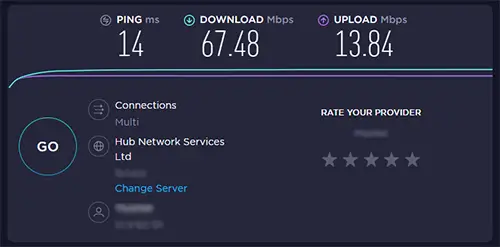
My upload speeds are almost five times slower than my download speeds. If it were to take my 30 minutes to download a file from the Internet, it would take me almost two and a half hours to upload the same file.
Up until recently, not many people have been too concerned about upload speeds; they just needed a fast download speed. The popularity of cloud-based storage solutions such as Google Drive, Dropbox or iCloud has increased the demand from faster upload speeds as of recently, though.
The faster fiber packages these days will offer significantly faster upload speeds in addition to faster download speeds.
We are seeing the gap between download and upload speeds decreasing which is great for those of you looking to use the Internet for transferring large files.
What Is a Good Internet Speed?
What you consider to be good or bad Internet speeds really comes down to what you are looking to use your Internet connection for.
Ask yourself the following questions to help you determine what download and upload speeds will be best for you:
- Are you using the Internet for business or pleasure?
- What are you using the Internet for on an hourly, daily, or monthly basis?
- Will you be streaming high-quality video or downloading high-resolution photos?
- Will you be casually browsing the Internet and checking emails?
- Will you be online gaming?
Opting for a high-speed Internet connection comes with a host of benefits, including:
- No loss of speed if you have multiple users using multiple devices at the same time
- Lack of buffering when streaming TV shows, movies or making video calls
- Less lag when gaming online
That’s not to say you need to subscribe to the fastest available package; you don’t need much more than 1 Mbps for basic web browsing, social media, and email, and Netflix recommends just a 5 Mbps connection for streaming their high definition content.
Here is a helpful chart to provide estimates on the download speeds you will need to perform certain tasks and activities. This is assuming you are the only one using the Internet at a time, so if you have multiple users you will need to account for the extra bandwidth.
[table id=26 /]
Internet Speed Testers
There are several easy-to-use online Internet speed testers that will give you an idea of your download and upload speeds within seconds.
The one I personally use and recommend is Speedtest.net by OOKLA.
I have a dedicated article on how to test home network speed in which we look at what is actually being tested when running a speed test, how to best prepare your home network for the test, how to perform the speed test itself, and what to do if the results are not what you expect.
Can You Complain to Your Provider About Internet Speeds?
You are able to complain to your Internet service provider if the speeds you are receiving are considerably slower than what they estimated when you signed up with them. They can give you advice on how to increase your speeds, but of course, there is a limit to this.
If your Internet speeds aren’t what you expected them to be, my recommendation would be to perform several speed tests over a period of time. Record the speeds you are receiving, making a note of the date and time of day that you are running the tests.
This way you will have a record of the speeds you have received over time and how long the issue has been persisting for. This will be a great backup for when you do complain to your ISP rather than just saying “my Internet is slow”.
Your ISP is more likely to help you if they can see you have made an effort to monitor the issue and provide some useful data for them.
Be persistent with your ISP. Don’t just assume that it is your router or modem that is faulty, or that it will magically improve overnight when it has been an issue for a while. Contact your ISP and be sure to escalate if you feel you aren’t getting the support you need.
One thing to bear in mind is that most ISPs will advertise an “up to speed”. This is a disclaimer to say this is the absolute fastest speed you are capable of receiving, but this may not necessarily be what you actually receive all of the time.
Non-fiber broadband users have found that the “up to” speeds can differ quite significantly based on location, whilst these speeds are generally what around 10% of customers receive.
Many fiber customers have found speeds below the maximum possible speeds quoted as a result of network capacity, usage, and other factors.
Keep these “up to” speeds you were quoted when subscribing to your Internet package in mind when complaining to your ISP.
Frequently Asked Questions
Question:
What is more important: upload speed or download speed?
Answer:
This really comes down to what you are using the Internet for, but most people will find the download speed more important.
Question:
Should I change ISP for a faster Internet connection?
Answer:
ISPs will generally offer similar speeds; the access method and your location are the more influential factors when it comes to Internet speeds. You may want to consider changing your access method instead, such as upgrading to fiber from ADSL.
Question:
Why is my Internet connection slow?
Answer:
It is difficult to tell for sure; the issue could be your connection to your ISP or the Internet itself. If you perform a speed test and receive a download speed greater than 6 Mbps, chances are there is an issue with the Internet which is out of your control
Question:
Why are my download and upload speeds slower than what my ISP advertised?
Answer:
ISPs quote the maximum speeds you are capable of receiving, not the guaranteed speeds you will receive.
Question:
Which Internet access method is best for cloud storage backups?
Answer:
A fast upload speed is key for cloud storage backups. If you perform them regularly, opt for using fiber as it provides much greater upload speeds compared with the other access methods.
Question:
What Internet speeds do I need for Netflix?
Answer:
Netflix recommends at least a 5 Mbps download speed for streaming their HD content, but remember this is for a single user.
Question:
I have performed a speed test and got download speeds of X Mbps. Is this enough?
Answer:
The download speeds you need depends on what you want to use the Internet for, and how many people are using it. Download speeds of between 5 and 10 Mbps will be enough for a single person in most cases. Refer back to the chart above for estimates on how much bandwidth is required for certain tasks.
Question:
Chris, what Internet speeds do you receive?
Answer:
I am on a fiber package and receive around download speeds of around 66 Mbps and upload speeds of around 14 Mbps.
Question:
Could my Wi-Fi be responsible for slow Internet speeds?
Answer:
It is certainly possible, yes. If you have an older Wi-Fi adapter in your device, you may receive slower speeds. The old 802.11a standard was only capable of delivering a maximum of 5 Mbps download speed.
