Affiliate Disclosure: As an Amazon Associate I earn from qualifying purchases.
Some devices, like laptops, will have multiple network adapters that allow them to connect to Wi-Fi and Ethernet at the same time, but should Wi-Fi be turned off when using Ethernet for better performance or security?
Wi-Fi doesn’t need to be turned off when using Ethernet, but turning it off will ensure that network traffic isn’t accidentally sent over Wi-Fi instead of Ethernet. It can also provide more security as there will be fewer routes into the device.
If you don’t care about whether your network traffic is travelling over Wi-Fi or Ethernet, there is no harm in leaving Wi-Fi turned on. But if you want to, there are several ways to disable Wi-Fi when using Ethernet on the device and on the router itself.
Do You Need to Turn off Wi-Fi When Ethernet Is Connected?
Depending on which devices you have, you could find that some only have a single network adapter that allows them to connect solely to Ethernet or Wi-Fi, whereas some may have multiple adapters that allow them to make use of both.
A few examples of these different devices are a Philips Hue bridge that will only work over Ethernet, a smartphone that can only use Wi-Fi, and a laptop that has both an Ethernet port and a wireless card found inside.
Even though your device may be limited to either Ethernet or Wi-Fi out of the box, it is possible to provide it with the other through the use of additional network cards and adapters.
Again, this will be determined by the device you have.
Let’s use a Macbook Pro as our first example.
As standard, it will have a wireless card built in that allows you to connect to Wi-Fi networks, but no physical Ethernet port that would allow you to use a wired connection.
This is where you would need to purchase a separate adapter or dock that connects to one of the existing ports on the Macbook Pro and contains a dedicated Ethernet port.
One of my favorites that I have used in the past is the CalDigit TS3 Plus which you can find here on Amazon.
Looking at the opposite situation where you only have Ethernet capabilities, like a desktop which expects you to be connecting using Ethernet, you would need to purchase either a wireless network adapter that you can install within the system, or a USB adapter.
The USB adapter is the most commonly used option because of how cheap they are to buy and the convenience they offer.
| Device | Ethernet? | Wi-Fi? |
| Philips Hue Bridge | Yes | No |
| Macbook Pro | No | Yes |
| Laptop | Yes | Yes |
| Desktop PC | Yes | No |
Let’s assume you are in the position where your device is able to connect to your home network using both Ethernet and Wi-Fi.
Is there any reason for you turning off Wi-Fi if you are using Ethernet? After all, Ethernet generally offers better performance and more stability compared to Wi-Fi.
Turning off the Wi-Fi will ensure that network traffic isn’t accidentally sent over Wi-Fi instead of Ethernet, but there is no harm in leaving Wi-Fi turned off if you don’t really care about this.
You could argue that turning off Wi-Fi improves network security as it will ultimately reduce the number of ways in which someone could potentially access your device, but I’m personally not too worried about this.
I take the stance that providing you have taken the necessary steps to secure your network, you shouldn’t need to be turning the Wi-Fi on and off on your devices.
Here are a few of my top home network security tips that should cover your bases:
- Have a decent router that is kept up-to-date
- Configure the router with security in mind
- Change the SSID or your network or hide it completely
- Set a strong and unique password for your network
For more tips like this, check out this article.
Can Ethernet and Wi-Fi Be Used at the Same Time?
Ethernet and Wi-Fi can be used at the same time to connect your device to your home network.
This is possible thanks to the router, which contains both Ethernet ports and Wi-Fi antennas; both of which connect to a separate antenna that is located inside.
The separate antenna is what creates the local area network and makes sharing a connection amongst the connected devices possible.
A device that is connected to the network using Wi-Fi will be able to communicate with a different device that is connected via Ethernet as they ultimately share the same connection.
The method in which they initially connect may be different, but this doesn’t matter in the long run.
A device like a laptop will have multiple network adapters that will allow it to connect using both Wi-Fi and Ethernet.
Both adapters can be used to form the initial connection at the same time, but only one of them will be actively used.
Although I personally haven’t experienced it myself, I have heard of some people experiencing problems when their device is connected via Ethernet and Wi-Fi at the same time.
It can end up causing a conflict which results in no connection at all.
If you do find yourself running into connection issues when connected using both Wi-Fi and Ethernet, I have a guide on how to disable Wi-Fi when Ethernet is connected further down below in this article.
Can Ethernet and Wi-Fi Be Used to Connect to Different Networks?
When you have a device with multiple adapters, it is possible to use them to connect to different networks at the same time.
I’m not really sure where this would come in useful in a home network setup, but I guess it would be possible to connect your device to both your main network and your guest network simultaneously if you really wanted to.
Making use of both network cards to connect to different networks may not be terribly useful in itself, but there are some advantages that come with using them.
If both your network cards and the network switch you are using support it, it is possible for the adapters to team and increase the bandwidth that is available through what is known as network adapter teaming.
Another use case is using one adapter as the primary and having the other sit waiting as a backup in case the primary fails for whatever reason.
This is known as redundancy, or high availability.
How to Disable Wi-Fi When Ethernet Is Connected in Windows
- Right click on the Start button and click on Run
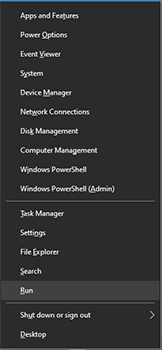
- Enter ncpa.cpl and click on OK

- Right click on the Wi-Fi network adapter and click on Properties
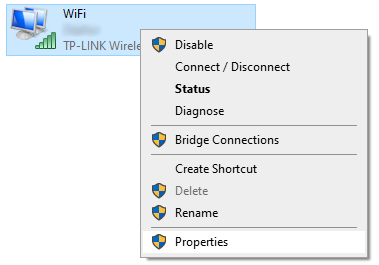
- Click on Configure

- Click on the Advanced tab

- In the list, find Disable Upon Wired Connect and click on it
- Choose Enabled from the dropdown list on the right

- Click on OK
Just a note to say that if you don’t see the Disable Upon Wired Connect property, it is likely that your wireless adapter doesn’t support the feature. I have a TP-Link Wireless USB Adapter which does not.
How to Prioritize Using Ethernet When Wi-Fi Is Connected in Mac OS
- Click on the Apple logo in the top right corner

- Click on System Preferences
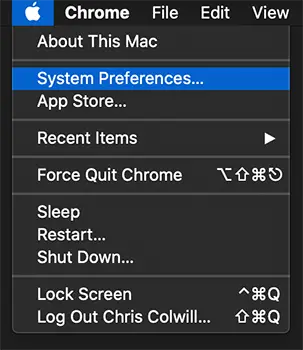
- Click on Network

- Click on the small gear icon found towards the bottom left corner

- Click on Set Service Order
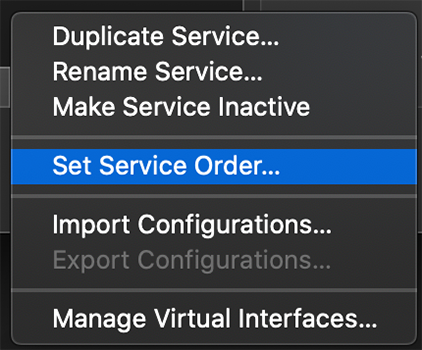
- Drag the Ethernet interface to be positioned above Wi-Fi

- Click on OK
If you want to turn off Wi-Fi completely, head back to the Network menu, click on the Wi-Fi interface and then Turn Wi-Fi Off.
Just remember to turn it back on once you disconnect your Ethernet cable if you need wireless access.
How to Turn off Wi-Fi on Your Router
How you turn off the Wi-Fi functionality will vary from one router to another, so I will show you how it is done on my personal router.
The menus are generally pretty similar, so take a quick look around once you are logged in and you should be able to find it pretty easily.
If not, a quick search online or looking in the manual that came with the router should point you in the right direction.
- Login to your router
- Click on Advanced Settings
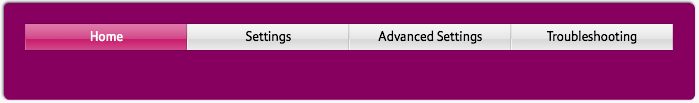
- Click on Wireless

- Set Wireless Network Enable to No
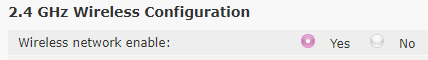
- Click on 5 GHz Wireless

- Set Wireless Network Enable to No

- Click on Apply

- Log out of your router
Final Thoughts
Turning off Wi-Fi when connected via Ethernet isn’t necessary; it will just mean that network traffic isn’t accidentally sent over Wi-Fi when you intend for it to be going over Ethernet.
That being said, turning Wi-Fi off when it isn’t in use will provide one less way of someone potentially being able to access your device, but continually turning it on and off can become quite a hassle.
If you can configure your device to automatically disable Wi-Fi when you are connected using Ethernet, I would recommend it.
If not, don’t worry about it too much and just make sure your home network is as secure as you can make it, whilst balancing it with usability.
