Affiliate Disclosure: As an Amazon Associate I earn from qualifying purchases.
2.4 GHz and 5 GHz Wi-Fi gets referenced a lot in the networking world and are often listed as a feature when shopping around for a new router. This begs the question: What is the difference between 2.4 GHz and 5 GHz Wi-Fi, and which should you use in your home network?
The main differences between 2.4 GHz and 5 GHz Wi-Fi are range and bandwidth. 2.4 GHz will cover a larger distance but may perform at slower speeds, whereas 5 GHz works at shorter distances, but offer faster speeds.
What Does 2.4 GHz and 5 GHz Refer To?
2.4 GHz and 5 GHz simply refer to the frequency bands that a Wi-Fi router is able to transmit.
Frequency, put simply, is just a number that is obtained when the velocity of the wave is divided by its wavelength.
Therefore, two factors of the wave are considered when comparing 2.4 GHz and 5 GHz: velocity and wavelength.
This can all get a bit confusing, so essentially the frequency has a big effect on a wave’s speed and range. Therefore, the higher the frequency, the greater the speeds and lesser the range, whereas with the lower the frequency, the slower the speeds and the greater the range.
To summarize, the 2.4 GHz frequency offers slower speeds over a greater distance, and the 5 GHz frequency offers faster speeds but over a shorter distance.
What Is the Difference Between 2.4 GHz and 5 GHz WI-Fi?
Now we know that the two major differences between the 2.4 GHz and 5 GHz frequencies are speed and range, let’s take a closer look at both of these as well as some of the other differences you will find.
Speed
Looking at the speed of a Wi-Fi signal, the frequency being used has a direct correlation.
The higher the frequency, the better the speed, and vice versa.
If you decide to use the 5 GHz frequency should your router support it, you will undoubtedly find that your download and upload speeds increase compared to if you were using the 2.4 GHz frequency.
Streaming video or downloading files, two tasks that really need the best download speeds you can get, will certainly be much easier if operating on 5 GHz. If using the 2.4 GHz frequency, you may struggle to perform these tasks in a reasonable time and be limited to what you can do on your home network.
That being said, there are a few other factors to consider before switching over to the 5 GHz frequency just because it offers faster speeds.

Range
The other major difference between the 2.4 GHz and 5 GHz frequencies is the range, or coverage, that the Wi-Fi signal can provide.
Don’t get too caught up on 5 GHz offering greater speeds as this does come at a cost. The 5 GHz frequency is faster but has a shorter range.
If your frequency is higher, then the range of the Wi-Fi signal will not only be lower but is also often unable to penetrate walls or any other obstructions that block the signal.
2.4 GHz frequency is able to better cope with these obstructions and is often the primary reason many people will choose to use 2.4 GHz over 5 GHz. They are willing to take the slower speeds for better overall coverage within their home.
Interference
Interference may not be as much of an influencing factor as speed or range but is still worth considering when weighing up the pros and cons of using 2.4 GHz or 5 GHz Wi-Fi.
The interference you may suffer is dependent on the number of channels that the different frequency bands can hold.
The 2.4 GHz frequency only has 11 channels available.
Given that most of the devices we have in our homes will only support 2.4 GHz, they will tend to use the same channel which can create overcrowding and potentially result in interference.
5 GHz, on the other hand, has more than double the number of channels available at 23.
Fewer devices will operate on this frequency band, providing much more breathing room and less overcrowding. The end result is less interference on the 5 GHz frequency.
Cost
The cost to purchase a router that only supports 2.4 GHz is typically cheaper than those that also support 5 GHz.
This is due to the 2.4 GHz packages being cheaper to manufacture, and the 5 GHz being newer to the market and therefore more expensive to produce.
Although it costs more, looking at a router that supports 5 GHz Wi-Fi is worth considering as they will still support the 2.4 GHz frequency in addition to future-proofing yourself.
Which Should You Choose: 2.4 GHz or 5 GHz?
We now know the differences between the 2.4 GHz and 5 GHz frequency bands and how each comes with their own pros and cons, but you may still be confused as to which you should use within your home network.
Before helping you decide, it is worth remembering that if a device supports a wired Ethernet connection and it isn’t too awkward to cable, I would recommend using a wired connection over Wi-Fi whenever possible.
Having your devices connected to your home network via a wired connection will offer lower latency, no interference and simply better speeds and performance.
I understand that not everyone may be able to cable their devices, so let’s resume talking about Wi-Fi and help you decide which frequency band you should use.
Asking yourself the following questions and the answers provided will hopefully help you decide.
What Matters More to You: Speed or Coverage?
If higher speeds are an absolute must and you are you willing to accept you will get less coverage, you want to be using 5 GHz Wi-Fi.
Perhaps overall range and coverage is more important to you, especially if you have a large home, and can live with a decrease in overall speed, opt to use the 2.4 GHz frequency.
Is Your Network Being Shared?
If only yourself and other members of the household are connecting to your Wi-Fi network, consider using the 5 GHz frequency.
Should you need to extend your network across multiple floors in a building or perhaps even with a neighbor, use the 2.4 GHz frequency not only for better coverage but for its ability to better penetrate walls, floors, and other obstructions.
Does Your Home Have Thick Solid Walls?
One thing to bear in mind if you live in an older home is that thick solid walls will likely have been used during construction, so the 2.4 GHz frequency will likely be a better option for you.
Modern homes typically have comparatively thin walls which the 5 GHz frequency should be able to cope with just fine.
How Many of Your Devices Use the 2.4 GHz Frequency?
If you have a large number of devices that operate on the 2.4 GHz frequency, you will likely find that the channels they operate on get overcrowded and result in interference across them all.
In this case, the 5 GHz band is the right choice for less interference.
Here are a few examples of devices well known for causing interference:
- Baby monitors
- Garage door openers
- Microwaves
- Cordless phones
How to find out if your router supports 5 GHz Wi-Fi?
Before deciding to make the switch to using the 5 GHz frequency, you first need to check whether your current router supports it.
Wi-Fi routers that are often older and cheaper to buy will only support 2.4 GHz Wi-Fi, so this will be what you are stuck with using.
However, if your router is newer and does support dual bands, you will be able to see two distinct radio antennas if they are external. Each is designed to operate on the 2.4 GHz and 5 GHz bands separately.
If you are looking to upgrade your router, or just want to check your current router, you can always simply refer to the technical specification provided with the router or online.
When scanning the specification, you want to keep an eye out for the wireless standards 802.11a or 802.11ac. If you see this, the router will support 5 GHz.
If you can only see 802.11b/g/n, the router will unfortunately not support 5 GHz and you will have to use the 2.4 GHz frequency.
That being said, do remember that the 802.11n standard may have the optional feature of supporting the 5 GHz band as well.
If in any doubt, contact the manufacturer who should be able to tell you whether their product supports both frequencies or just 2.4 GHz.
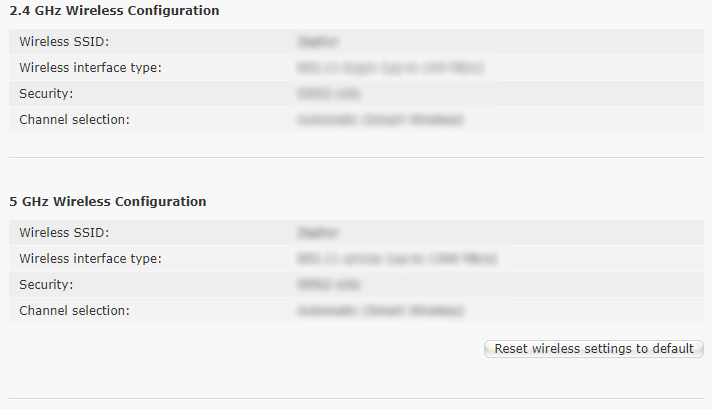
How to Find out If Your Devices Support 5 GHz Wi-Fi?
Before going head and enabling the 5 GHz band on your router, one final consideration is the devices you are looking to connect to it.
They too must support operating on the 5 GHz frequency.
Thankfully, most devices these days will operate on both 2.4 GHz and 5 GHz Wi-Fi and the main thing to be concerned about is whether the router itself supports both.
There are a few checks you can make, though, to see whether your devices will operate on 5 GHz, giving you the confidence to make the switch without fear that your devices will not connect.
- Check the technical specifications of each of your devices. It should clearly state whether or not it is compatible with the 5GHz frequency.
- If on a Windows laptop, check under Network Adapters within Device Manager to see the wireless card you are using. A quick search of this card online will tell whether the 5 GHz frequency is supported.
- Simply test connecting your device to a 5 GHz Wi-Fi network. If it connects, you know that the device is compatible.
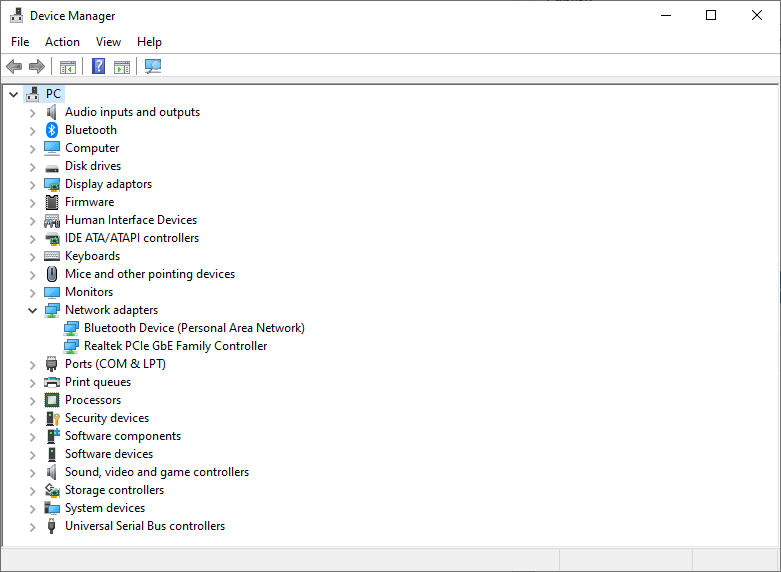
Conclusion
When you see 2.4 GHz and 5 GHz mentioned, this refers to the frequency band that a Wi-Fi router is able to transmit.
The major differences between the two are speed and range.
The 2.4 GHz band will be slower, but offer greater range, whereas the 5 GHz will be faster, but provide less coverage.
The other differences that are still worth bearing in mind are that interference caused when many devices overcrowd the 2.4 GHz channels, and routers that support 5 GHz are usually more expensive to purchase.
When considering which frequency band to operate on in your home network, ask yourself the questions we described above and the answers will hopefully aid in you making a decision.
Before changing your router to use the 5 GHz frequency, you must first make sure that the router itself and your devices support 5 GHz Wi-Fi. The easiest way to check this is to review the technical specification that came with each device or simply search online.
I hope you found this article valuable and now have a better understanding of the differences between 2.4 GHz and 5 GHz Wi-Fi, and which you may want to use across your home network.
