Affiliate Disclosure: As an Amazon Associate I earn from qualifying purchases.
A router can be considered the backbone of a home network, supporting all of the devices that connect to it. Smart home devices that rely on Wi-Fi are no exception and need a good quality router that can support many devices at once.
In this complete buyer’s guide, we will take a look at a few of the key features you should be looking for when shopping for a router as well as my recommendations for some of the best routers for a smart home.
In a hurry?
If you don’t have much time, my favorite router for a smart home is the TP-Link Archer A20. It is a tri-band router that features a powerful quad-core processor, MU-MIMO technology, and can deliver speeds of up to 4,000 Mbps, making it perfectly suited for even the largest of smart homes with lots of devices to connect.
The Comparison Table
[table id=33 /]
Best Routers for a Smart Home
TP-Link Archer A20
This router by TP-Link is a smart tri-band router with an excellent combination of performance and features and is, in my opinion, very good value for money.
The Archer A20 has a powerful 1.8 GHz quad-core processor allowing it to process multiple requests simultaneously whilst also accelerating load times.
MU-MIMO technology makes connecting multiple devices at the same time possible without the dreaded buffering we are all familiar with. Just remember that your devices need to also support MU-MIMO in order to take full advantage of it.
This feature alone makes it ideally suited for a smart home that has lots of devices working together at the same time.
The Archer A20 has three bands to improve network speeds and minimize disruptions on your network. Combined, these bands can reach speeds of up to 4,000 Mbps. The built-in Smart Connect feature automatically steers your devices in the direction of the most optimal band.
The result? A faster network connection without having to do any extra work.
In addition to beamforming, the Archer also utilizes TP-Link’s RangeBoost to deliver a strong Wi-Fi signal across your entire home without the need for range extenders.
TP-Link HomeCare protects each device on your network thanks to the built-in anti-virus and the ability to block inappropriate content and restrict access times. It also provides quality of service features so you can prioritize certain devices for faster performance when needed.
The router can be set up in just a few minutes thanks to the intuitive web interface or via the Tether app. It also works with both Alexa and IFTTT (If This Then That) which is nice to see in a router and means you can use it as part of some of your routines and automations.
You can turn on the guest Wi-Fi with an Alexa voice command and then use IFTTT to trigger actions when a device connects or disconnects from your network.
What I did find slightly worrying is that there have been several reports of defective units being shipped and replacements being required within just a few weeks. Unfortunately, the time it took to receive a replacement device was longer than expected for some customers.
That being said, I wouldn’t let this put you off from considering the Archer A20. It has a balance of features, performance, connectivity, and price to make an excellent choice for a smart home router.

TP-Link Archer A9
The TP-Link Archer A9 is more of a budget option, but certainly one that shouldn’t be discounted.
As you would expect for the price, the Archer A9 is a dual-band router, but it can still deliver combined speeds of up to 1,900 Mbps.
It does support MU-MIMO, though. The three simultaneous data streams improve the efficiency of communication between the router and all of your devices.
This combination of dual-band Wi-Fi and MU-MIMO makes it perfect for handling the needs of a home network that has many devices connected at any given time, including your smart devices.
The Archer A9 comes with beamforming which, when combined with three external antennas, allows you to concentrate the Wi-Fi signal directly to your devices.
Just like with the Archer A20, the Archer A9 comes with Smart Connect functionality. This automatically optimizes your device’s connection by switching it to the fastest available Wi-Fi band. It also works with Alexa.
In addition to this, a feature called Airtime Fairness prevents older devices from slowing down your Wi-Fi and compromising the speeds that your newer devices can receive.
Not necessarily a complaint, but something you should be aware of is that the Tether app sends data back to the manufacturer. It is not exactly clear as to what data is sent and you don’t get an option to turn it off during setup. Thankfully, it can be turned off later in the settings menu.
For a no-thrills attached router, the Archer A9 still does an excellent job at catering for lots of devices and comes with features that you are more likely to actually make use of. For the price, it can be considered a great choice as a router to support your smart home.

NETGEAR Nighthawk RAX80
The NETGEAR Nighthawk RAX80 AX6000 is perfect if you have a particularly large home and are looking to connect multiple devices at the same time.
The RAX80 features eight simultaneous streams, providing more capacity so more devices can use the Wi-Fi at the same time. There are also five Gigabit Ethernet ports at the back to connect your most used devices to.
Connecting to your router directly using an Ethernet cable will generally offer greater performance compared to relying on a Wi-Fi signal, but for some people, this isn’t always possible.
The Wi-Fi in this router is certainly not an issue, though. Similar to the other Nighthawk routers, the RAX80 uses Wi-Fi 6 which provides great coverage for large homes and offers combined speeds of up to 6,000 Mbps.
Other features include four amplified antennas, dynamic quality of service, Alexa voice control, two USB 3.0 ports, and smart parental controls.
Some people have said that the RAX80 is great when it works, but the initial setup can be tricky. There have been times where the mobile app installation hadn’t worked and so the setup via the web-based portal had to be resorted to.
Also, it appears that NETGEAR support isn’t the best; poor customer service and it can take a long time to get an answer from a support agent.
The RAX80 definitely isn’t the cheapest router out there, but with the super-fast speeds, MU-MIMO, and the eight simultaneous streams, you certainly shouldn’t have any issues connecting all of you different smart home devices to it.
Plus, it looks like it’s come straight out of Star Wars which immediately gives it the thumbs up from me!

NETGEAR Nighthawk X10
The NETGEAR Nighthawk X10 can provide coverage of up to 2,500 sq ft and is capable of delivering speeds of up to 7,200 Mbps.
NETGEAR claims that you can have up to 45 devices connected to the X10 simultaneously whilst still being able to reliably stream videos, play games, browse the Internet, and connect smart home devices.
In terms of connectivity, the X10 provides six Gigabit Ethernet ports and a single 10G SFP+ port. The SFP+ port is intended for fast network-attached storage access whilst there are also two USB 3.0 ports for connecting other devices, like a printer.
Just like some of the other routers featured on this list, this Nighthawk model has four amplified antennas, beamforming, and MU-MIMO technology built-in; perfect for when you have many devices to connect at any one time.
Other useful features include dynamic quality of service, Alexa voice controls, and smart parental controls through the Nighthawk app.
The Nighthawk X10 is certainly more on the expensive side, but definitely one of the fastest routers out there. The 1.7 GHz quad-core processor, 60 GHz 11ad wireless, and quad-stream design provide combined wireless speeds of up to 7,200 Mbps.
This is blisteringly fast.
A few things to note with this router is that it is very large, especially when compared to some of NETGEAR’s older routers. Be sure to measure the surface you intend to place the Nighthawk as it will take up quite a bit of space.
The included WAN cable is also Cat5e, not Cat6. Granted the cable is six feet long and you likely wouldn’t see a difference in performance, but still, if you have a Gigabit Ethernet WAN port, NETGEAR could have chucked in a Cat6 cable instead.
This is a very minor complaint, but one that does get noted when you are paying a premium price for a router.
If you want incredibly fast performance even when you have many devices connected, the NETGEAR Nighthawk X10 should definitely be the one to add to your basket.

ASUS RT-AC68U
The ASUS RT-AC68U is a dual-band Wi-Fi router that supports speeds of up to 1,900 Mbps.
The 5 GHz band delivers speeds of up to 1,300 Mbps using the 802.11ac wireless standard whilst the 2.4 GHz band uses the 802.11n standard and can deliver up to 600 Mbps.
My recommendation if you were to primarily use this router for your smart home would be to keep the 2.4 GHz reserved for your smart home devices and then connect all of your other devices, like your TV and PC, to the 5 GHz band wherever they are compatible.
Making use of both bands will allow you to maximize the performance you get from all of your devices.
The ASUS RT-AC68U is powered by a 1 GHz dual-core processor which helps to remove performance drops that can occur over a busy home network. You won’t have to worry about buffering while trying to stream video or experience lag whilst gaming online.
ASUS have included a feature called AiRadar which intelligently strengthens the wireless connectivity by using 802.11ac beamforming. This helps improve the overall coverage, data transfer speeds, and stability across the wireless network.
They have also implemented AiProtection which is powered by the popular Trend Micro. This provides multi-stage protection against online threats by using vulnerability protection and malicious site blocking to help prevent devices that are already infected and connected to your network from transmitting personal.
In terms of connectivity, on the back, you will find 4x Gigabit Ethernet ports, a WAN port, a USB 3.0 port, a USB 2.0 port, and a button that allows you to turn the LED lights on and off. It also has three adjustable antennas on top that you can position to point where the best possible signal is needed.
Setup and ongoing management of the router is made simple thanks to the AUSWRT web interface and the accompanying ASUS router app. These tools allow you to monitor and manage your home network straight from your smartphone or tablet for convenience.
Quite a few people particularly like how the RT-AC68U has a small physical footprint and doesn’t take up much room as it stands more upright, but some have reported that it is now backward compatible with older ASUS routers for setting up bridging. This is something to keep in mind if you were planning on bridging your routers together.
Overall, the ASUS RT-AC68 strikes a good balance between speeds on both frequency bands, performance thanks to the 1 GHz dual-core processor, and other features such as the 802.11ac beamforming and AiProtection for extra security.
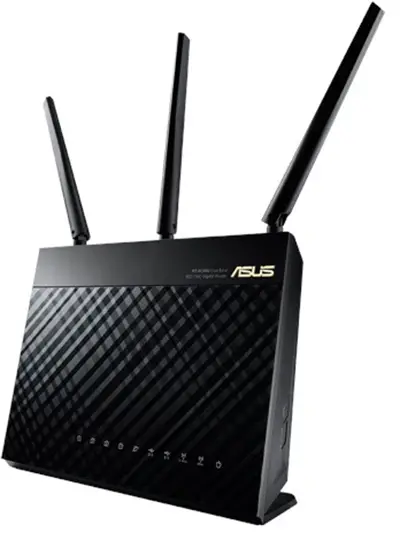
Synology RT2600AC
The Synology RT2600AC is a high performing dual-band router with powerful parental controls, threat prevention features, and MU-MIMO technology that make it ideally suited for a smart home.
This router has a 1.7 GHz dual-core processor to help provide a fast and stable Wi-Fi signal to your devices and the ability to deliver total speeds of up to 2,530 Mbps.
MU-MIMO technology is built into the RT2600AC using a 4×4 configuration to provide bandwidth to multiple devices at any given time. The beamforming feature also helps greatly with this.
In terms of coverage, you can expect to receive Wi-Fi across 3,000 sq ft.
The RT2600AC offers similar speeds and coverage to other Wi-Fi routers, but what makes it stand out from its competition is the features that it offers.
In addition to strong security tools such as intrusion prevention, denial-of-service protection, and firewall management, this Synology router is regularly updated to protect your home network from the latest cyber threats and attacks.
The VPN Plus feature also allows the RT2600AC is to serve as a VPN server. It offers secure access and a smooth connection while remaining easy to set up. This is great for when you are away from home but still want the ability to connect to your home network.
In addition to being configurable as a VPN server, you can also transform this router into a centralized entertainment server. This isn’t surprising when you consider how many people consider Synology to produce the best NAS devices out there.
You can browse and play media located on your router via DLNA home devices. This allows you to stream files that are located on USB storage devices or SD cards to smart TVs and stereo systems.
Not only that, but the RT2600AC can also be a private cloud-based file server with advanced file management capability. You can synchronize files across different devices, share files with your family and friends, and backup your Windows and Mac devices to it.
In regard to parental controls, Synology offers a very simple way of blocking inappropriate content in addition to being able to set up customizable profiles for different family members to restrict what they can and cannot do.
Some common feedback I found with the RT2600AC is that despite it being a great product, it is not the easiest to configure. You need some experience and technical knowledge in order to get the most out of this router.

Buyer’s Guide
Choosing the right router for your needs can be a daunting task with the vast choice that is available. Before purchasing a new router, there are a few key things to keep in mind:
- Size of your home
- Your internet speeds
- How many devices you have
- Security
- Router type
- Wi-Fi standards
- Number of frequency bands
- Appearance
- Other features you are looking for
Size of Your Home
The physical size of your home, as well as the size of each room, are factors to consider when shopping for a new router.
If you have a smaller home, like an apartment, you will likely get away with a router that doesn’t have as great a reach.
In a large home, however, this is more important as you may find that some areas of the home do not receive a Wi-Fi signal, depending on the router you have and its coverage.
A mesh Wi-Fi solution may be just what you are looking for if you have a particularly large home.
Your Internet Speeds
Before being tempted to purchase a router that offers incredibly fast speeds of up to 6 Gbps, remember that you will be greatly limited by the Internet package you are signed up to with your ISP.
For example, you may be on a 150 Mbps plan where this is the absolute maximum speed you can expect to receive, regardless of which router you have.
Purchasing a router purely because it offers the best speeds compared to the others may well end up proving to be a waste of money.
It is definitely an important factor to consider, but one that must be thought-about alongside the rest of this buyer’s guide.
How Many Devices You Have
All Internet traffic gets routed through the router, so it needs to be up to the task should many devices wish to connect to it in order to access the Internet.
Having a router that can only handle a device or two connecting to it simply isn’t good enough these days.
With a large number of devices that are found in almost every home, the router can’t be the bottleneck and must be able to fulfill the needs of your home network.
You must be certain that the router you are looking to purchase is able to accommodate the number of devices you expect to be connected at the same time. My advice is to overestimate just so you have a bit of a buffer.
It’s also worth bearing in mind what each device will be doing when they are connected; streaming high-quality video online is going to take up more of the router’s resources compared to some very basic web browsing.
Security
Without the relevant security measures in place, it can be easy for nearby troublemakers to leech on to your Internet connection, monitor what you are doing online, access files that are stored on your devices, infect your network with a virus, and generally cause you a nuisance.
You must ensure that any router you purchase supports at least WPA2; the second implementation of the Wi-Fi Protected Access protocol.
In addition, every device you plan on connecting to the router must also support WPA2 for this security measure to be effective.
Remember this: Your entire network is only as secure as the least secure device that is connected to it.
The previous generation of WPA is better than nothing, but definitely not ideal, and it isn’t a good idea to rely on WEP security as this can easily be cracked by tools that are free and easy access online.
Some routers will come with extra security functions, such as having an extra layer of encryption, the ability to monitor devices and block certain devices or people from the network entirely.
Getting a router with these features should be considered if you are particularly concerned about the security of your entire home network.
Router Type
When it comes to choosing a router, you will typically come across two different types. These are the traditional single-unit routers and the newer form of technology being mesh routers.
The single-unit routers are still incredibly common and what I personally use in my own home network.
These get plugged into the modem to create a local area network and allow access to the internet to be shared with all of the devices that connect to the router.
A lot of people, including myself, will actually have the router and modem built into a single unit, in which case it is just a case of connecting it up to however you receive the internet connection in your home. In my case, this is DSL which makes use of the existing telephone line.
Technically, these single-unit devices also act as a switch and wireless point too given that they contain several built-in ethernet ports and emit a wireless signal.
Although these single-unit routers may be perfectly suitable for a lot of people, there will be some that find them not to be quite good enough in terms of wireless range, depending on the size of the home and if there are any obstructions in the way of particular materials that affect the wireless signal.
This is where mesh routers are becoming increasingly popular; they are made of up of several individual units that are placed throughout the home evenly to provide wider coverage.
The primary unit will connect to the modem, which then communicates wirelessly with the other nodes to form a mesh network and more effectively share the wireless signal throughout the entire home.
If you have a particularly large home, you may want to consider looking at a mesh-based router, but that being said, many people will still choose a single-unit router and then help to improve the coverage of a wireless signal through something like a wireless access point.
Wi-Fi Standards
At the time of writing, we are almost a quarter of the way through 2021, which means we are all in the process of moving away from the Wi-Fi 5 standard to the newer, more powerful Wi-Fi 6 standard.
Wi-Fi 6 routers are being increasingly more available, with them not only being faster but also having better support for lots of devices being connected at the same time.
Devices that only support the Wi-Fi 5 standard will absolutely still work with Wi-Fi 6 routers, but you won’t be able to take full advantage of what Wi-Fi 6 has to offer.
You can also still purchase Wi-Fi 5 routers if you would prefer and are looking to save a bit of money, but I would suggest at least considering a Wi-Fi 6 router just to future-proof yourself more than anything.
This is especially true if you are looking to upgrade some of your other tech in the future which will undoubtedly be able to make use of Wi-Fi 6.
Number of Frequency Bands
Most wireless routers these days will be dual-band, but there are some out there that are tri-band. The number of frequency bands the router can operate on is definitely something you want to keep an eye out for when doing your comparison work.
Dual-band routers all came about because of the traditional 2.4 GHz frequency band becoming very crowded, so manufacturers decided to also offer the 5 GHz frequency band to help balance the load better.
Some routers will only allow one frequency band or the other to be used, but most will allow both bands to be used at the same time.
Tri-band routers broadcast three different wireless signals, which makes it appear like it is hosting three different wireless networks at the same time.
You may be expecting a tri-band router to be broadcasting a third frequency band, but this isn’t actually the case. It broadcasts a single 2.4 GHz signal and then two separate 5 GHz signals.
Tri-band routers work in a similar way to dual-band ones and broadcast the different signals to help reduce congestion and offer more speed that will be shared amongst all of the connected devices.
Appearance
At first thought, you may be wondering why the appearance of the router even matters and why it features on this buyer’s guide, but consider this: there are many routers out there that all offer similar features and performance, so it could be the appearance of the router that makes you choose one over another.
In order to get the best wireless connection possible, you will want the router positioned somewhere central and prominent, so it will undoubtedly be seen.
You may be willing to part with a bit more cash for a router that looks aesthetically pleasing given that you will likely find yourself seeing it pretty often.
Other Features of a Router
In addition to the extra security features that come with some routers, there are routers available that come with a vast array of other useful features.
These include USB 3.0 ports for connecting an external hard drive which then becomes a NAS, quality of service for giving priority of network traffic to particular devices, and gigabit ports to get the best possible performance for certain devices.
What you are looking to get out of your router, other than its ability to get you connected to the Internet, will vary from person to person and network to network.
Carefully read the product description and feature list of each router you are considering before making a purchase to ensure that it will fit your needs and come with the features that will be most useful to you.
Final Thoughts
These are the best routers for a smart home I have found that allow you to connect many devices whilst still delivering excellent performance to them all.
When choosing a router, remember to consider the physical size of your home, the download and upload speeds you receive from your Internet service provider, how many devices you plan on connecting to your Wi-Fi network, whether is comes with adequate security features, and any other features you may want such as a USB 3.0 port of several high-speed Ethernet ports.
If I were to recommend one of the routers featured on this list, it would have to be the TP-Link Archer A20.
It is a powerful, high-performing router that is very fast and will provide excellent connectivity for all of your smart home devices alongside everything else you need to be connected to your Wi-Fi network. The coverage of its signal is also fantastic and the fact that it can be controlled using Alexa and IFTTT is just the cherry on top.
