Affiliate Disclosure: As an Amazon Associate I earn from qualifying purchases.
Although it doesn’t happen very often, there are times when your Internet connection will go down for whatever reason. Perhaps there is a fault on the line, or an important cable has been damaged somewhere. Given that most devices these days require an Internet connection to even function, how would a smart home stand up without access to the Internet?
A smart home can work without access to the Internet, but you will be limited to using certain devices and you will miss out on a lot of functionality. Most smart home devices communicate with each over of Wi-Fi, but you can still set up a smart home using devices that don’t rely on a working Internet connection.
I did some research into how having no access to the Internet would affect a smart home and even tested it myself on my smart home. Based on the devices I personally use, I found I was limited to what I could do, but there are products out there that don’t need an Internet connection and communicate with each other in different ways.
Will a Smart Home Work Without the Internet?
This really comes down to the devices you have and what you are looking to get out of your smart home.
Some devices will, unfortunately, stop working completely whilst others will still work, but only to a certain degree. You will miss out on some of the useful features that require Internet access.
Those that do need Internet access to get the most out of will essentially go from being “smart” to “dumb” and you’ll be stuck operating them in the traditional way, such as physically switching the lights off or manually turning down the dial on the thermostat.
Certain devices don’t require a Wi-Fi or Internet connection and will continue to work quite happily even if the Internet does go down. We’ll take a look at how these devices work later in the article.
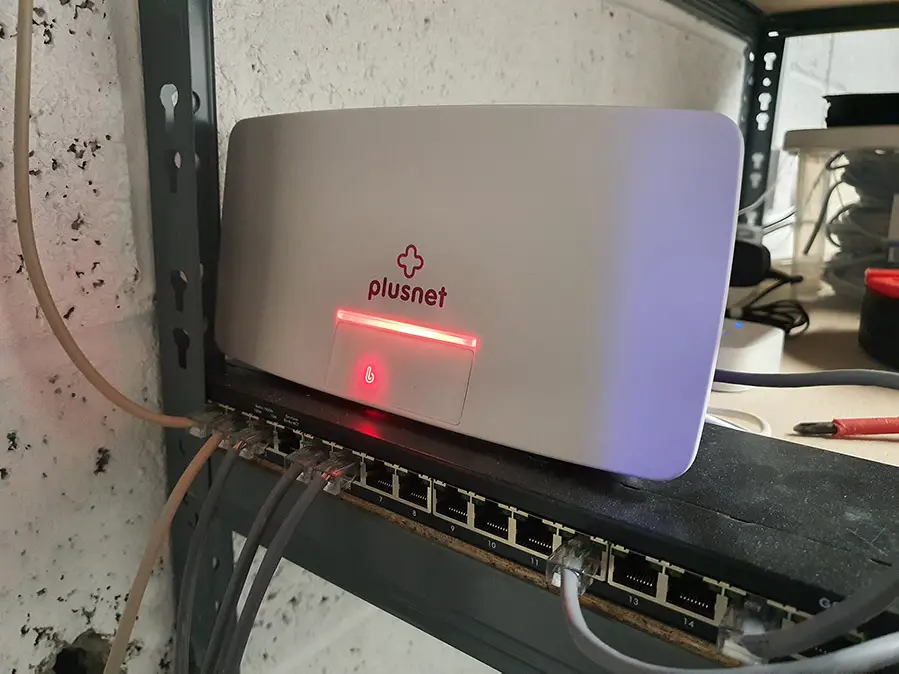
Why Is an Internet Connection Needed?
Although it is possible to get away with setting up a smart home without access to the Internet, it will be quite difficult, especially if you want more than just a couple of devices.
Not only that but you will also be missing out on a lot of the benefits that come from accessing the Internet including the ability to receive important firmware updates and being able to access your devices from anywhere other than your home network.
Remote Access to Your Smart Home
One of the main reasons many people set up a smart home in the first place is they can control their devices from wherever they are in the world.
Gone on vacation and left the heating on by mistake? No problem. Whip out your phone and turn it off with just a few taps in the app.
If your smart home devices don’t have access to the Internet, this simply won’t be possible.
You’ll be left with no choice but to leave the heating on for the entire vacation period and come back to a much higher energy bill than you would probably like.
Another example is the ability to see who is at your door whilst you are out if you have a video doorbell. You can quickly see who it is, let them in or tell them to scram.
You could also control smart plugs remotely through your phone and could have the slow cooker turn on whilst you are work so dinner is ready and waiting for you at the end of the day.
All of this and the convenience it brings is only possible if your devices are able to access the Internet.
Just to be clear, you can, of course, connect all your devices to your router without the need for Internet access, but this will limit you to using them locally.
As soon as you step outside and disconnect from your network, you lose all control.
Being able to control your devices remotely is one of my favorite things about having a smart home, so it wouldn’t really make much sense to have any of the gear without the Internet.
If you do have Internet but the connection goes down, that is a different story, but you may still find some of your devices are affected.
No Firmware Updates
Whenever you receive a prompt for a firmware update on your device, you should go ahead and install it.
It’s all too easy to put it off by pressing the “remind me later” button, but not updating it could come back to bite you later on.
Companies release firmware updates for a reason, not just because they feel like doing it.
Firmware updates primarily address any security vulnerabilities that may have arisen since the last update was released. They also fix bugs that came with the previous updates that weren’t already picked up and fixed during the testing phase.
Sometimes the firmware updates can even provide additional features that let you get even more out of your device.
It isn’t possible to receive these updates if the device can’t access the Internet.
Firmware updates are installed using a method called OTA (Over the Air). This essentially means that the devices need a working Internet connection to find the updates to download and then perform the actual install.
If a device isn’t able to access the Internet, it will be stuck with the same version of firmware, potentially making it more vulnerable and susceptible to issues.
How Do Smart Home Devices Work Without the Internet?
Wi-Fi-enabled smart home devices are very much alive and kicking, and won’t be going anywhere anytime soon, but manufacturers have realized the limitations of being restricted to this wireless communication protocol.
I’m not just referring to them being unusable when the Internet goes down, either. There are other disadvantages that come with relying on Wi-Fi which I will talk about shortly.
Thankfully, alternatives to Wi-Fi now exist and devices can now use these other communication methods alongside it; should your Internet go down, they can still communicate just in a different way.
Zigbee, Z-Wave and Bluetooth Low Energy are three different ways that allow your smart home to continue to operate even when your connection to the Internet goes down.
Zigbee
You may have seen Zigbee being advertised on the packaging of some of your smart home devices, but not know exactly what it is and how it works.
Zigbee is a wireless communication standard that was designed specifically for short-range wireless communications.
Unlike Wi-Fi, Zigbee devices consume very little power, work using a very low data rate, take considerably less time to join the network, and you can have hundreds of them connected to a single network.
Whereas adding more and more devices to a Wi-Fi network can put a strain on it and affect performance, Zigbee networks actually get better as you add more devices through them working like a mesh network.
There are now lots of Zigbee-enabled devices with most of them also being able to still communicate over Wi-Fi. In fact, there are over 2,500 individual devices that work using this protocol.
It’s worth noting that although is it theoretically possible for Zigbee devices to work without a hub, not all of them will act as a repeater and therefore a hub will more often than not be required.
Z-Wave
Z-Wave works almost in exactly the same way as Zigbee, but there are a few subtle differences.
It requires the presence of a hub in order for you to control your smart home devices and also uses a different frequency band.
Whereas Zigbee will typically work using the 2.4 GHz band, Z-Wave operates on the 918/600 MHz band.
The benefit of this is that there is going to be much less interference being caused by conflicting signals on this band as not many devices work by using it.
Z-Wave devices also tend to work better at longer ranges than those that use Zigbee to talk to each other. This is something to keep in mind if you have a particularly large home.
Using Zigbee can lead to compatibility issues from time to time given that manufacturers have a bit more flexibility when it comes to using the protocol when they are designing their products, whereas all Z-Wave devices must meet a very specific set of standards.
You may find Z-Wave devices work better with other Z-Wave devices than Zigbee devices work with other Zigbee devices.
Bluetooth Low Energy
Bluetooth Low Energy is also known as BLE and performs a lot better than its predecessor, Bluetooth 4.0.
A hub is not needed if this communication method is used as the compatible devices communicate with each other directly.
The devices using BLE will also run quite happily for many years all through a single battery as they typically sit idle until they are asked to perform a relatively simple task; at least when compared to some of the other functions your smart home is capable of.
BLE is commonly found in smart sensors and door locks as they don’t require very much power.

Smart Home Devices That Don’t Require the Internet
Let’s take a look at some of the smart home devices that don’t require an Internet connection and will continue to function even when it goes down. This could be particularly helpful if you are looking to add some new smart gear to your own home but unfortunately find that your Internet connection is lost more often than you would like.
Hubitat Elevation Hub
The Hubitat smart home has been designed to work locally by storing both device and automation data on the device itself rather than keeping out on the cloud somewhere. This means that without an Internet connection, it will continue to function as everything it needs is local and not hosted on the Internet.
SmartThings Hub
Although SmartThings does rely on an Internet connection for some of its functions, some of the preconfigured automations such as SmartApps can still work even without the Internet. Just like Hubitat, SmartThings stores SmartApps locally on the hub allow them to be used without requiring an Internet connection.
Philips Hue
Unlike some other smart lights, Philips Hue can work without having to connect to the Internet as they use a dedicated hub. Even without the Internet, you can still use the Philips Hue app to control all your lights, but you will lose the ability to control the lights when you are away from home. You also won’t be able to use your voice assistant to control your lights without the Internet.
Butterfleye
Butterfleye is a product that I had not heard of before doing some research for this article, but it turns out to be a home security camera that can work without the Internet. This is quite rare as a lot of big brand home security cameras make use of the cloud to store their recordings.
Both the smart and person recognition functionality is stored locally on the device and not on the cloud. Recorded events are also stored within the local storage.
Smart Home Devices That Need the Internet
The number of smart home devices that no longer require an Internet is growing larger every day, but there are still some that rely on a working Internet connection. The devices listed here may technically still work without an Internet connection, but you definitely won’t able to make use of everything they have to offer.
Honeywell Smart Thermostat
Even when the Internet is down you can control your thermostat through the built-in display, but you won’t be able to control it using your phone. The thermostat is considered to be one of the more important smart home devices along with a smart door lock.
Not being able to use them at all without the Internet would be unacceptable, so the manufacturers have made sure to include some way of being able to control them manually for safety and security.
Nest Camera
I’m afraid your out of luck if you have a Nest camera and hope to be able to store your video recordings locally; unfortunately, you are stuck with relying on the cloud.
The cloud-based storage, of course, can’t be accessed without the Internet.
Ring Video Doorbell
The same applies to the Ring Video Doorbell. The physical doorbell will ring just like a regular old doorbell would, but the ring chime won’t work without the Internet.
You also won’t be to view any of the footage from the doorbell, which can be considered quite the security risk. Try and find a cellular-based backup to mitigate the risk just in case your Internet connection does drop.
How to Control Your Smart Home Without the Internet
The idea of being able to still control your smart home using your voice assistant is out of the window, so what other options do you have?
The first is to use the apps that often come with certain devices on your smartphone if this functionality is still available to you; it ultimately depends on the devices you have.
You may even have to resort to the traditional method and turn things on and off manually. Yes, this does mean having to walk up to the light switch and press it to turn the lights on or off, but at least you still have some way of being able to control your devices.
It may not be ideal, but it’s really not the end of the world if you can’t use your voice or an app for what is likely to be just a short period of time.
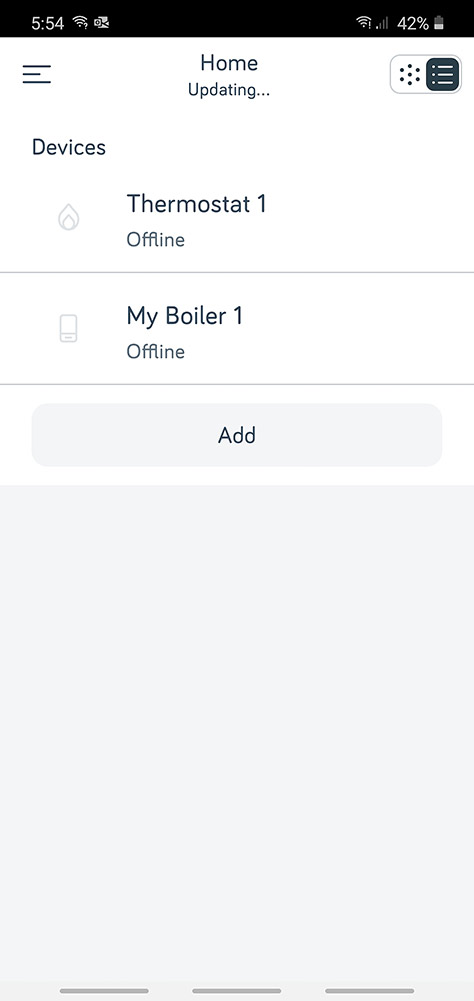
Smart Home Hubs That Work Locally
Most smart home hubs offer some amount of local control should your Internet go down, but still need access to the Internet for you to make sure of some of their features, like SmartThings and Wink.
There are alternatives, though, like Hubitat, that are completely local and don’t require any Internet connectivity whatsoever.
Any automations you set up are stored locally in the hub itself and any commands you give it also run locally.
Another alternative is to build your own hub. Home Assistant is a popular choice for an open-source home automation software that can still be accessed through an app on your smartphone or tablet.
Home Assistant offers you the most control allowing you to set up your smart home exactly as you want; you’re not limited by the software of other companies. Just keep in mind that you have to set everything up yourself and it can get a bit complicated if you are a beginner.
Thankfully, there is lots of documentation on hand and a thriving community of other enthusiasts should you need any help. It is also very affordable to set up as it can be run entirely from just a Raspberry Pi.
Hubitat tends to be more user friendly in terms of how easy it is to set up automations, yet Home Assistant features a nicer interface.
I would recommend one of these two local hubs if you want to forget about using the cloud and host everything locally instead.
What Happened to My Smart Home Without the Internet?
Although I may not have as many smart home devices as some other enthusiasts, I wanted to put it to the test and see which of my devices would hold up without the Internet. I have a mixture of smart lights, plugs, thermostats and voice assistants, so I was interested to find what would and wouldn’t continue to work.
Voice Assistant
Alexa
As I expected, Alexa was pretty much useless when it came to me turning off the Internet; she literally couldn’t do anything.
Whenever I said “Alexa”, the ring on my Echo device lit up red and Alexa replied with “I’m having trouble connecting to the Internet. Check the help section in your Alexa app”.
I did as I was told and went into the app and found there were no messages or anything like that on the home screen to indicate there was a problem.
The help section was very generic and looked the same as it always does. This told me that although Alexa points you towards the help section, the app itself doesn’t know if there is a problem with your devices.
Smart Lights
Philips Hue
Surprisingly, I couldn’t even control my Philips Hue lights through the app. I definitely expected to be able to even without the Internet.
I went into the app and saw a message to say it was unable to connect to the hub and so I had to resort to using the manual light switch to turn the lights on and off. I don’t have a dimmer switch so I couldn’t even adjust the brightness, but I would be surprised if this was possible even with one.
When I went into the Alexa app to see if I could control the bulbs that way, all I got was a device unresponsive message and couldn’t do anything with them.
I thought about this throughout the day and later decided to test it again. This time, I found that I kept a connection to the Hue hub and could control my lights through the app.
The reason that I couldn’t before was down to me turning Wi-Fi off on my phone; this time I kept it on but it just couldn’t access the Internet.
Philips Hue lights can be controlled through the app without a connection to the Internet, but only if you remain connected to your Wi-Fi network.
Novostella
I didn’t expect my Novostella bulbs to work without the Internet, and I was right.
The bulbs show as offline in the Smart Life app and I couldn’t do anything to control them. Like Philips Hue, I had to use the light switch to turn them on and off and couldn’t adjust the brightness either.
Looking in the Alexa app, again they show as device unresponsive, so my only option was to use the physical light switch.
Govee Light Strip
My Govee light strip can work over both Wi-Fi and Bluetooth so I was fortunate in that I had full functionality in the Govee app thanks to the Bluetooth being used a backup for when Wi-Fi is unavailable.
I could set timers, change colors, brightness and scenes all as normal; the light strip wasn’t all phased by the lack of Internet connectivity.
Should it not have Bluetooth as a backup, it does come with a small switch that can be used to turn the light strip on and off as well as cycle through a few different color options.
Looking in the Alexa app, I was given the usual device unresponsive message, so I knew that controlling the light strip through the app wasn’t an option.
Smart Plugs
Teckin
My Teckin smart plugs make use of the Smart Life app, just like the Novostella bulbs, so I wasn’t getting my hopes in being able to control them using the app.
The plugs show as being offline in the Smart Life app and they couldn’t be controlled through the Alexa app either. You guessed it. Device unresponsive.
They can still power devices when plugged in and turned on thanks to the physical button found on the side, so they essentially just became a dumb power outlet.
Smart Thermostat
Hive
When I first went into the Hive app after turning off the Internet, I was stuck at a “Loading your data…” screen for quite a long time and didn’t expect it to proceed any further.
Eventually, it did but it still wasn’t good news. The boiler and thermostat showed as being offline and so I couldn’t do anything within the app.
I could still use the thermostat itself by turning the dial to adjust the temperature and using the buttons to access other settings, so at least that option was there as a backup.
Interestingly, the device didn’t show as unresponsive in the Alexa app like all of the others, but it was still completely greyed out and wouldn’t allow me to do anything.
Frequently Asked Questions
Will my voice assistant stop working without the Internet?
Unfortunately, it is true.
Your voice assistants like Amazon Alexa and Google assistant may be great at controlling all your smart home devices, but as soon as they lose connectivity to the Internet and they’ll be rendered next to useless.
They will can still perform basic functions such as setting an alarm or a timer, but if you want to control one of your smart home devices using your voice or just want to find the answer to a simple question, you can forget about it.
Your voice assistant will always go out to the Internet to perform these functions, so without it, it will be stopped dead in its tracks.
Does my smart home need a hub?
Not all smart home devices need connectivity to a smart hub to function; you can connect to and control your devices just with a bit of help from the app. This does require a working Internet connection, though.
A good example of devices that don’t need a hub is the NEST line of products. Their smart locks, smoke detectors, thermostats and doorbells all connect back to the central app and can be used without a hub.
As we discussed earlier, don’t forget that should your Internet connection go down, you will still be able to use these devices, but they will be dumbed down and you will lose a lot of the functionality you previously had.
Which should I use: Zigbee or Z-Wave?
If you’ve decided you don’t any to use devices that rely on Wi-Fi throughout your home and already have yourself a smart home hub, it’s time to decide whether you want to use Zigbee or Z-Wave for all of your devices to communicate with each other via the hub.
Zigbee devices allow you to create large mesh networks and work well if there are lots of them whereas Z-Wave can work over a longer range so the devices can be placed further apart.
It doesn’t really matter which one you pick as they are more similar than they are different but try and stick with the one you decide on whenever you come to purchase more devices.
What happens when the Internet comes back on?
Let’s assume you have lost your Internet connection and it does eventually come back on. What happens to all of your smart home devices? Do you need to set them all up from scratch again?
Thankfully, not. Most devices will start working again straight away as if nothing ever happened. You might occasionally just need to power cycle the odd light or two, but once you’ve done that, they’ll be fine.
Final Thoughts
As you can see, losing your Internet connection isn’t the end of the world and you can still get by.
Some devices will continue to work quite happily without the Internet, some may lose a bit of useful functionality and some may stop working as they were intended completely.
It ultimately depends on which devices you have, the communication method they use, and whether they go out to the Internet to perform any of their functions.
At the end of the day, how often do you lose your Internet connection really? In the two and a half years I have lived in my current home, the Internet has dropped one time and it only lasted for a few hours.
Even though I had to resort to some manual methods of using my devices, it wasn’t really that bad and everything started working perfectly again as soon the Internet came back on.
The take-home message is to not be too concerned about your smart home being affected should you lose the Internet, but if you find it happens relatively often, you may want to look at using a smart hub that works locally and devices that use Z-Wave and Zigbee instead of Wi-Fi.