Affiliate Disclosure: As an Amazon Associate I earn from qualifying purchases.
Video doorbells can be considered one of the most useful smart home devices, allowing you to see who is at your door from just your smartphone or tablet. The only problem is that many of them want you to pay extra for cloud storage to keep all of the recordings.
In this complete buyer’s guide, we will take a look at the key features you should be looking for when shopping for a video doorbell as well as my recommendations for some of the best that can use local storage so you don’t have to pay extra to keep the recordings in the cloud.
In a hurry?
If you don’t have much time, my favorite video doorbell with local storage is the Eufy. Although it may not be able to store as many recordings as other video doorbells, the 2K resolution and host of other useful features like receiving notifications with a picture of the visitors face make it my number one recommendation.
The Comparison Table
[table id=34 /]
Best Video Doorbells with Local Storage
Eufy
The Eufy is one of the best-looking video doorbells not only because of the physical design, but also the crystal clear 2K resolutions that it uses. This alongside support for HDR and distortion correction allows it to produce exceptional image and video quality.
It also works very well in low-light, unlike other video doorbells that struggle. This makes it much easier to see who is at your front door whether it is during the day or at night.
Whereas other video doorbells use a typical 16:9 aspect ratio, the Eufy uses 4:3 which offers a larger viewer area from top to bottom. It also has a large field of view which can cover the entire porch area.
The Eufy can use smart detection zones which allow you to customize the areas in which the camera will detect motion. This could be really useful if you live close to a busy street where the motion detector would pick up on the people or cars just passing by.
It allows you to see 3 seconds worth of footage prior to the initial alert and you can also record and set up to 3 instant responses. This means that when you are notified of someone being at the door, you can select one of your pre-record responses to interact or give instructions to whoever is at the door.
One example could be asking the delivery driver to just leave your parcel on the porch for you to collect later.
In terms of notifications, as well as a text alert you can receive facial snapshot notifications on your phone so you can quickly check who is at the door without even having to go into the app.
It also compatible with Google Assistant and Alexa so you can what is going on outside without having to go anywhere even close to the front door or windows.
The Eufy has 4GB of local storage built-in. When the doorbell detects an event, it will start recording and the final footage can be accessed through the EufySecurity app. The footage is encrypted using AES-128bit to keep it very much secure.
It is worth noting that you can’t install an SD card to expand the local storage; 4GB is your limit.
The Eufy is definitely an excellent video doorbell especially when you consider it is cheaper than its rivals that require paying extra fees for storing your video footage, but there are a few things that perhaps could be improved on.
The doorbell doesn’t continually record, and will only record based on motion, but I guess this is down to you only having 4GB of storage. Continuous recording would fill that up pretty fast.
Support for facial recognition would also be nice so it doesn’t take up valuable storage space when it detects your family or friends that visit often.
It’s also not battery powered and requires existing doorbell wiring. Just something for you to bear in mind.
These aren’t necessarily issues, but just extra features that would be nice to see in the future. Either way, the Eufy is my number one recommended video doorbell that can use local storage.

Zumimall
The Zumimall is a particularly affordable video doorbell when you consider the features that it supports and how it includes a 32GB SD card in the box to store all of your recordings one.
In terms of video quality, the Zumimall uses a 1080p camera which is pretty typical. It isn’t very common to find others that use a higher resolution than full HD.
The built-in microphone and speaker help produce very clear two-way audio and you can also select a pre-recorded 30-second voice message to respond with if you’re not available to talk or are in a hurry.
To make sure the Zumimall remains protected from the weather, it uses a weatherproof design that has received an official IP65 rating. It can safely be used year-round and even in the torrential rain and snow.
The camera provides a field of view of 166° which really is very wide and will allow you to see a lot of what is happening outside your front door. It also has night vision built-in so you can clearly see outside during the day and night.
As you would expect, you can receive notifications on your phone whenever the motion sensor detects motion wherever you are in the world, but what is a nice feature is being able to customize the alarms so you only receive the notifications that you really want.
Unlike other video doorbells that require pre-existing doorbell wiring, the Zumimall runs off batteries. The batteries are built-in and rechargeable, so you don’t have to worry about frequently replacing them. They also have a 6000mA capacity which will last for over 2 months according to Zumimall.
Included with the doorbell itself is a wireless chime that can be set up anywhere in your home. This is definitely a nice product to include as it minimizes the chances of you missing whoever is at the door. You can also mute the chime for those moments where you don’t want to be disturbed.
In terms of storage, a 32GB SD card is included with the doorbell to store your recordings on, but this is expandable up to 128GB should you ever need it. There is also a cloud storage option if you’d prefer to go down that route, but you will need to pay for it.
The issue that most people report with the Zumimall is around the sensitivity of motion detection. It seems to be very sensitive even on the lowest which can result in you receiving lots and lots of alerts.
Hopefully this is something that can easily be fixed through a software update.

Amcrest
The Amcrest is another relatively affordable video doorbell that supports local storage of up to 128GB.
Just like many other video doorbells, the Amcrest uses a 1080p camera that operates at 30 frames per second. The viewing angle is slightly less than the Zumimall at 140° but this is still definitely wide enough to cover the area outside that you need to see.
It also uses night vision and allows you to see up to 16ft away from the camera when it is dark outside.
The Amcrest has a motion sensor built-in that will send notifications directly to your Amcrest Smart Home app whenever it does detect motion. Like the Eufy, you can customize the motion detection zones so you only receive the notifications you really need.
You will also receive a notification whenever the camera goes offline, so you know you need to go and do something about it rather than just assume it is still working.
As you would expect, the Amcrest supports two-way audio thanks to the built-in microphone and speaker, and it has been designed to withstand the weather, receiving an IP55 rating.
You may have noticed this is slightly less than Zumimall’s IP65 rating. The only difference here is that the Zumimall is full dust-tight whereas the Amcrest is still protected against the quantity of dust that could interfere with its normal operation.
The Amcrest is not battery powered and so you’ll need to have existing doorbell wiring in place unless you want to pay an electrician to install it for you, and it will only work on the 2.4 GHz frequency band.
In regard to storage options, Amcrest offers optional premium plans that let you live-stream and playback your video footage using their cloud-based storage, but you still have the option of putting in an SD card to store the footage instead.
It will support an SD card up to 128GB in size, but it is worth noting that one is not included with the doorbell, so you’ll need to get one separately.
Many people consider the Amcrest to be excellent value for money, but it doesn’t come without some drawbacks.
These include a setup that can be quite confusing, the Wi-Fi setup only supporting WPA (30 characters) instead of WPA2 (63 characters) and the mounting base not providing much space to tuck away the two wires.

MECO
Like many of the other video doorbells featured on this list, the MECO is an affordable one with the option of being able to store your recordings locally.
The MECO uses a 1080p camera that is considered to be the standard when it comes to video quality within a video doorbell and the lens has a slightly larger field of view compared to other doorbells at 166°.
The doorbell is powered by built-in batteries which have a 6700mA capacity; slightly larger than the Zumimall so you can expect them to last a bit longer before they need to be recharged. The batteries are removable, replaceable, and rechargeable, but MECO do provide an additional USB cable should you want to charge it this way instead.
An added bonus included in the box is the free indoor chime. It has 3 different volume volumes and 4 different chimes. This will help you hear more clearly in the house and help ensure you don’t miss any of the visitors at your door.
You can also mute the chime should you not want to be disturbed.
The MECO features a night mode, as you would expect, but it does come with a bit more control by having three day/night modes. One is automatic, another is daytime and presents a color image, and the final one is night and uses a black and white image. The default setting is automatic, but you can change it to whichever mode you would prefer.
There is a motion detector built into the MECO and it has 2 adjustable levels of sensitivity. You can adjust the PIR (passive infrared sensor) to control the time of motion detection and sensitivity to reduce the chances of receiving false alerts.
Speaking of alerts, when motion is detected the MECO will quickly send you a push notification through the app.
You can see just from the casing that the MECO is a well-built and durable device. It has received an IP65 rating and has a working temperature of -4°F to 122°F (-20°C to 50°C) so it can be used in the most extreme of temperatures.
In terms of storage options, you can use their cloud service to store your recordings or keep them locally on an SD card. A 32GB SD card is included with the doorbell but you can replace this with a larger one as the MECO supports up to 128GB of local storage.
As is the case with some other video doorbells, the MECO can appear to be slightly too sensitive at times, sending off alerts when there is no one anyone near the front door. Always, be prepared to wait for the doorbell to charge.
Some people have reported it taking 10 hours to charge which sort of defeats the purpose when it should be outside keeping an eye on things, not be kept indoors charging.

UOKIER
The UOKIER appears very similar to some of the other video doorbells featured on this list but is slightly different in that recordings are kept on a TF card rather than an SD card.
You’ve probably already guessed the specs of the camera.
Yep, you got it. 1080p resolution with a wide viewing angle of 166° and a night vision function to make sure you consistently get a sharp and clear image regardless of the time of day.
Something quite interesting about the UOKIER is that it uses an upgraded motion sensor that has been designed to only be activated when it detects movement from human shapes. The idea behind this is to reduce the number of false alerts that are received.
The detection distance is also around 10m so it won’t miss anyone near the front door, but isn’t as easily activated from further away.
Two-way audio is, of course, a feature, but you also get a free chime that can be placed in any room of your home in case you don’t have your phone nearby and don’t hear the notification come through that someone is at the door.
Design-wise, the UOKIER features a very similar one to the MECO and also has an IP65 rating.
One feature I particularly like is group sharing. This allows you to add your family member’s accounts to the group so they can watch the video when you don’t have your phone by your side. This will then alert two phones at the same time whenever anyone is at the door.
The doorbell is battery powered and UOKIER claim it will last for at least 2 months before needing to be charged up. Thankfully, they do provide a USB cable to charge it should you not have any spares lying around.
Cloud storage is an option that you can get a 7 day free trial for, but for local storage UOKIER offer a pre-installed 32GB TF card. This may sound like something completely different, but it is really just another name for a microSD card, so nothing to worry about there.
Some people have reported that the motion sensor is a little on the slow side and having to recharge it can become a pain, especially when you consider you have to set the whole thing up again if you let the battery drain completely.
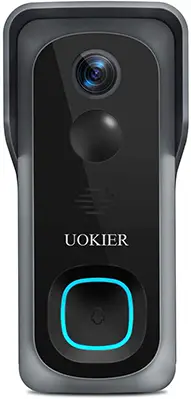
Video Doorbell Buyer’s Guide
Video Quality
Video doorbells have been around for some time now and so can vary in terms of the different resolutions they can offer. 1080p is generally a good resolution to aim for, but you could drop down to 720p if you aren’t overly concerned about the quality of the video. Some video doorbells even use a 4K resolution for crystal clear video.
Audio Quality
One of the main reasons for having a video doorbell is being able to talk through it as well as just see. Two-way audio allows you to communicate directly with whoever is outside without ever having to see them face to face.
Whether it is to give a delivery driver instruction on where to leave your package or to tell that pushy salesman that you’re not interested in whatever they are selling, it is important for clear audio to be maintained.
How to Access the Footage
Most video doorbells will have a recording feature and prove you with a way of accessing previous recordings.
The recordings could be stored locally, like on an SD card, or hosted by the manufacturer or another third party out on the cloud somewhere.
Regardless of where the recordings are stored, you need an easy way of being able to access the footage.
How long recordings are kept for will vary depending on the manufacturer and the method of storage used, but it is still a good idea to retrieve any footage you may need as soon as you can before it becomes too late and automatically gets deleted.
Additional Fees
If your footage is being stored on the cloud, expect to have to be for it.
Unfortunately, having the privilege of being able to watch back past footage or automatically start recording when motion is detected usually comes with a subscription fee.
The cost isn’t hugely excess at around $25 for the entire year, but it is an ongoing cost nonetheless and something many people, including myself, would rather do without.
Ease of Installation
Before you go ahead and buy a video doorbell, be sure to check out your existing doorbell setup. You will need to know whether you actually have a wired doorbell and the voltage that it issues.
If you don’t have an existing doorbell, you’ll need to hire an electrician to install one for you or you’ll be left with choosing a video doorbell that can run on batteries.
Thankfully there are several of these to choose from.
Field of View
Some people may just want a narrow field of view, but I suspect most would want to see as much as possible.
A video doorbell that has a wide field of view will not only allow you to see who is at the door but also everything else that surrounds your entryway.
I would suggest that you look for one that has a field of view of at least 100° which won’t be difficult when you consider a lot of different doorbells can see as far as 160° across.
Power Source
Video doorbells are either powered by batteries or will require you to hardwire them into the existing wiring that was used for your traditional doorbell. Some can be powered either way which can be more convenient.
If you don’t already have a traditional doorbell, your probably best off going with one that is battery powered unless you want to get the wiring needed for the alternative installed.
Battery Life
If you are settling on a video doorbell that is battery powered, make sure to not cheap out on the batteries you use.
Using good quality batteries is recommended and you should always keep several spares at hand for when they do eventually run out.
Cheap batteries don’t tend to have a very long lifespan and it would be typical for you to find they had run out when you needed the video doorbell most.
It’s also worth checking whether the doorbell will take rechargeable batteries before you think of this as potentially a more cost-effective solution.
Alerts
Most, if not all, video doorbells will come with an accompanying app you can install on your smartphone or tablet.
This allows you to change the settings of the doorbell as well as access and monitor it from wherever you may be at the time.
The app allows you and a quick and easy way to check up on things whenever the doorbell triggers an alert, like when it detects motion during a certain time of day.
This may not seem too important if you can expect every video doorbell to come with an app, but you need to do the research and make sure the app works in the way that you would expect and isn’t slow to respond.
Weather Resistance
One very important thing to keep in mind when shopping for a video doorbell is whether it is weather resistance.
You really do need to make sure that your video doorbell can suitably withstand the climate that you live in. Whether it is torrential rain like here the UK, basking temperatures or freezing snow, most good quality video doorbells will hold up just fine.
Although video doorbells may not technically be waterproof, many are weather resistant and come with an official IP rating to show they continue work even under rigorous conditions.
Motion Detection
Some video doorbells have motion sensors built into them and can alert when someone is approaching or leaving the front door; they don’t even have to reach the door and press the button for you to know they are there.
The more capable video doorbells will have an advanced feature that lets you set specific areas outside that you want to be monitored. This can be a lifesaver if you live on a busy street with lots of passers-by setting off the motion detector every five minutes when they walk by.
Night Vision
Having a video doorbell that can clearly see in the dark can be really beneficial especially during the winter when it gets dark much earlier in the day.
The night is also prime time for criminals looking to gain access to homes.
A video doorbell that can use night vision provides that extra bit of security and gives you peace of mind that you’ll be able to see who is outside when it is dark.
Network Compatibility
Most video doorbells will only work on the 2.4 GHz frequency band, but there are a few exceptions that allow you to also connect it to the 5 GHz band.
You may be limited to certain channels when using the 5 GHz band, though.
Given that the 2.4 GHz band is used a lot more it can become quite crowded which can affect performance, so my recommendation would be to connect your smart video devices to this band and leave the 5 GHz band for your other devices that are compatible with it.
It is worth considering using the 5 GHz band for your video doorbell if possible as it does have greater requirements when you compare it to the likes of a simple smart plug or bulb.
Do They Work With Smart Locks?
As video doorbells and smart locks become more and more advanced, they can work really well with each other.
The doorbell can be used to see who is at the front door and then the smart lock could be used to unlock the door. This feature could come in really handy when you notice an expected visitor has arrived, but you aren’t actually at home to let them in.
As you would expect, the Nest Hello doorbell integrates well was the Nest x Yale smart lock. I wouldn’t be surprised if we see more companies produce video doorbells with an accompanying smart lock, or at least one that works with a variety of different makes and models.
Physical Dimensions
You can expect most doorbells to use a taller, narrower shape so they can nicely fit on your door frame. Most will be somewhere between 4” and 5” in height and 2” and 3” in width.
In terms of depth, they are pretty shallow, so they don’t stick out too much. Some are just 0.8” deep whereas others are a bit thicker at around 2”.
It’s probably worthwhile doing a quick measure of your door frame before making your final decision just to make sure it will physically fit.
Placement
This one will depend on whether you are replacing a traditional doorbell with one that uses video, or are installing a brand new video doorbell from scratch.
If you are replacing an existing one, you will be limited to placing your video doorbell in the same position. That is unless you want to pay an electrician to sort out the wiring for you.
Some video doorbells are more flexible than others when it comes to placement; this is purely down to whether they require an electricity supply or can run on batteries.
Having a video doorbell that runs on batteries will definitely give you the most flexibility when it comes to positioning it next to the door.
Price
How much you can expect to pay for a video doorbell will very much depend on the type of camera used and the other features that come with it.
Before setting your heart on a particular make and model, sit down and work out what you can reasonably afford and whether all of the extra features are worth the higher price tag.
You can expect to pay around $100 for the more basic models but the all-singing, all-dancing ones will set you back around $250.
Don’t forget about whether you need cloud storage too as this will usually cost you extra.
Warranty
Given that there are now many different video doorbells available, it comes at no surprise that manufacturers offer different lengths of warranty.
You can typically expect a video doorbell to come with a warranty of between one to three years, but some will often a limited-lifetime warranty.
Although this isn’t going to be the top consideration when comparing different doorbells, it is worth still keeping in mind and could be the deciding factor between your two favorites.
Final Thoughts
These are the best video doorbells I have found that don’t require you to pay monthly subscriptions on top of being the doorbell itself to keep all of your video recordings.
When choosing a video doorbell, remember to consider
If I were to recommend one of the video doorbells features on this list, it would have to be the Eufy.
The 2K resolution means it produces the best video quality out of all the doorbells and the other features such as being able to customize the detection zones and setup pre-recorded voice responses make it perfect for meeting your exact needs.

