Affiliate Disclosure: As an Amazon Associate I earn from qualifying purchases.
USB Wi-Fi adapters are a very common piece of networking hardware. If you aren’t using a wired Ethernet connection or have a device with built-in Wi-Fi, chances are you will be using one of these. But how exactly do they work?
USB Wi-Fi adapters work by sending and receiving data with the nearby Wi-Fi networks in the form of radio waves. Once the Wi-Fi network authorizes access, usually in the form of entering a password, your device should receive an IP addresses and have access to the network.
The USB Wi-Fi adapters themselves are not considered a security risk, however, there are still some measures you should take to remain secure when connected to public Wi-Fi.
How Does a USB Wi-Fi Adapter Work?
Despite their tiny, low profile size, even the smallest of USB Wi-Fi adapters will contain an antenna within the casing at the opposite end of the USB connector.
This antenna allows data to be sent and received to nearby Wi-Fi networks in the form of radio waves.
The radio waves used by the Wi-Fi adapter must meet one of the 802.11 standards set by the Institute of Electrical and Electronics Engineers (IEEE).
The standards have changed over the years, allowing faster data transfer speeds, however, all Wi-Fi adapters will use the 2.4 GHz radio frequency band.
The adapter acts as a messenger between your device and the Wi-Fi network, sending signals and instructions between the two.
When both the device and Wi-Fi network agree to a connection being established, your device should be able to access the Internet.
You may also like: How Does a Wi-Fi Repeater Work?
How to Use a USB Wi-Fi Adapter
Using one of these handy little devices really couldn’t be easier.
The majority, if not all, USB Wi-Fi adapters will be a plug-and-play device, meaning you simply need to plug it into an available USB port and it will start functioning straight away.
Gone are the days where you need to spend time installing the drivers from a CD.
Your device will often install the drivers for you straight away, giving you almost immediate access to any nearby Wi-Fi connections.
It is then simply selecting the SSID (Service Set Identifier) you wish to connect to and enter the password, if applicable.
Once the router or hotspot accepts your connection request, you will have access to the Internet.
What Are the Alternatives to USB Wi-Fi Adapters?
Not all Wi-Fi adapters come in USB form, and sometimes an adapter may not even be necessary.
It isn’t commonly used these days, but you can find Wi-Fi adapters that come with a PCI connector. These adapters need to be plugged into an available PCI slot within the case of the computer to function.
PCI adapters will usually have an antenna that extends out of the back of the computer case, whereas other forms of adapters will be contained inside so you don’t protrude out where they can take up space or be easily knocked.
For laptops that don’t come with built-in wireless capability, which is incredibly rare today, a Wi-Fi adapter can typically be plugged into a PCMCIA slot or a mini PCI slot usually found on the side.
Despite the various forms of Wi-Fi adapters out there, USB is by far the most commonly used universally.
If having to rely on adapters to connect to the Internet isn’t really your thing, you can always use a wired Ethernet connection instead.
This involves running an Ethernet cable from your router, or network switch if you are using one, into the Ethernet port on your device.
Internet access over an Ethernet connection is typically faster and more reliable than using Wi-Fi, but not everyone wants the job of having to run cables and would prefer the convenience of Wi-Fi adapters, even if they are a bit less reliable and not as fast.
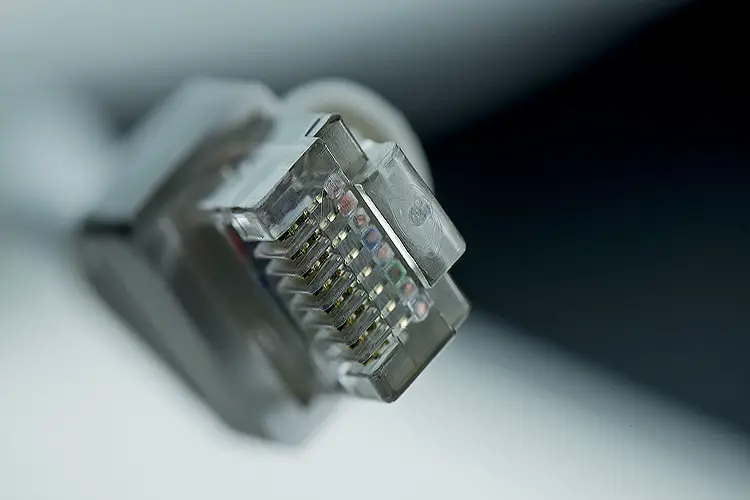
How Fast Is a USB Wi-Fi Adapter?
Internet access speeds when connecting via a USB Wi-Fi adapter have only gotten better over the years as technology has progressed, with the higher-end models being able to achieve speeds of up to 1,000 Mbps.
This is very fast if you are able to achieve it.
In reality, though, most of us will not be able to achieve these sorts of speeds and will have to settle for a slower connection.
When it comes to looking at Wi-Fi adapters, the manufacturers will often quote the maximum speed you can achieve with their product.
This is primarily down to the standard of radio waves used by the adapter.
The more recent standards provide higher maximum speed.
Here is a table showing some of the different standards and the maximum connection speed they can provide.
| Standard | Maximum Potential Speed |
| IEEE 802.11b | 11 Mbps |
| IEEE 802.11g | 54 Mbps |
| IEEE 802.11n | 300 Mbps |
| IEEE 802.11ac | 1000 Mbps |
How Secure Are USB Wi-Fi Adapters?
A USB Wi-Fi adapter simply allows you to connect to a Wi-Fi network just like a laptop with a built-in wireless card would, so they are neither less or more secure.
The USB Wi-Fi adapter doesn’t inherently present any security risks; the risk instead comes from the Wi-Fi network you are connecting to, and whether there is a firewall or antivirus software present on your device.
The act of plugging a USB Wi-Fi adapter into your device won’t affect your security, however, you may be at risk when connecting to a public Wi-Fi connection, such as at a library or coffee shop.
Only when you are connected to this public Wi-Fi is there a risk that other people connected to the same wireless network can possibly access your device.
As soon as you disconnect, the security risk is removed.
In the case of using a USB Wi-Fi adapter to connect to your home router, only the other devices connected to your network will have potential access to your device.
As long as your home network is kept secure by setting a strong password and possibly even changing the SSID that is presented, your devices should remain safe too.
To summarize, the security of your device has very little to do with the USB Wi-Fi adapter you are using, but much more to do with the Wi-Fi network you are connecting to, the methods of encryption used, and the firewall and antivirus tools that are in place.

Conclusion
USB Wi-Fi adapters work thanks to the tiny antenna found within it. The antenna exchanges data in the form of radio waves with any nearby Wi-Fi network.
Once authenticated and the Wi-Fi network has accepted your devices’ request to join its network, you will be able to browse the Internet providing you remain within the range of the signal.
The adapters themselves aren’t considered a security risk, however, care should be taken when connecting to a public Wi-Fi connection as there is a chance that other people connected to the network can access your device if the necessary security precautions are not in place.
