Affiliate Disclosure: As an Amazon Associate I earn from qualifying purchases.
If you live in a particularly large home and are looking to connect devices to your network via Ethernet cable instead of using Wi-Fi, you may be asking the question: How far can you run an Ethernet cable?
A single run of Ethernet cable is designed to work at a maximum distance of 100 meters, or 328 feet. A length longer than this can result in issues such as dropped packets, reduced performance and loss of signal, particularly when using Cat5 cable due to being limited to 100 Mbps.
You may be able to exceed this limit, however, you’ll probably find that your connectivity speeds decrease along with the overall reliability of your network. Let’s take a look at some alternatives to using a single run of Ethernet cable that exceeds 100 meters should you need it.
How Far Can You Run an Ethernet Cable?
A single run of Ethernet cable is designed to work over a maximum distance of 100 meters, or 328 feet.
Beyond 100 meters, the signal will begin to weaken and possibly reduce the overall speed and reliability of the network connection.
The 100-meter limit is a recommendation by the manufacturer.
A cable that extends past 100 meters may well still work, but the chances of connectivity issues increase the further you push this limit.
The point in which network connectivity drops completely will vary from one cable to the next, hence the manufacturers recommending that you don’t exceed a length of 100 meters for a single run of cable.

Why Is There a Limit?
Unlike fiber which can carry and maintain a signal over vast distances of around 60 miles, Ethernet cable is much more limited due to the electrical signals degrading over longer distances.
This is especially true when incredibly thin wires are used, as they are in Ethernet cable.
The further the electrical signal is pushed, the more sensitive the data traveling along it becomes, potentially resulting in degradation.
It may be tempting to use fiber within your home network, but for many people, it is unlikely that you will ever approach the 100 meter limit of standard Ethernet. Plus, fiber would be completely overkill and work out to be quite expensive.
Don’t worry though, as there are methods of extending a network connection over 100 meters should you need to.
Does a Longer Cable Reduce Speeds?
Within reason, longer runs of Ethernet cable will not result in reduced download or upload speeds.
If using Cat5e cable that has a maximum transmission speed of 1 Gbps, the speeds you receive will be pretty much the same regardless of whether it is a 1-meter run or a 100-meter run.
Should you be using an older form of Ethernet cable like Cat5, though, you are more likely to see a decrease in speed the longer the cable is.
The take-home message is that you are more likely to get away with maintaining the speed over a longer run if using Cat5e or Cat6 cable that is capable of 1 Gbps compared with Cat5 which is limited to 100 Mbps.
You may also like: Can Ethernet Cable Limit Speed?
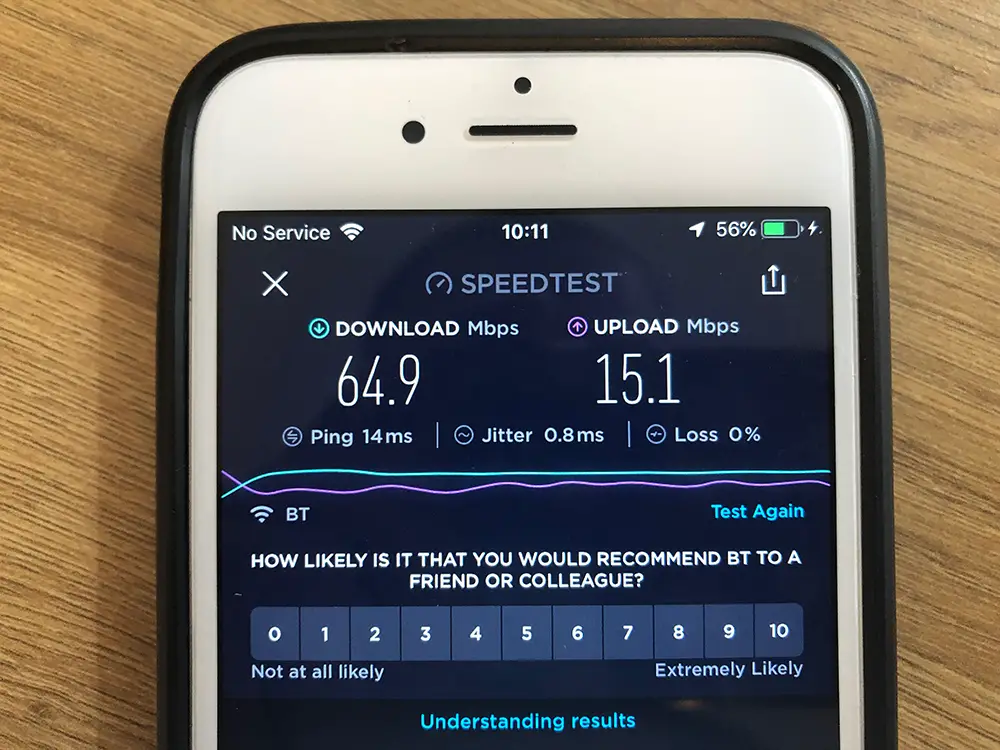
How to Measure the Length of a Cable
When measuring the length of your Ethernet cable to see if you are approaching that 100-meter limit, it is important to remember that this limit is for a single run.
You are not limited to 100 meters total from your router to the device you wish to connect.
Here are a few different ways you can measure the length of an Ethernet cable, with some being more practical than others:
Tape Measure
Although using a basic tape measure may be ok to measure shorter lengths of cable, it isn’t really practical for anything over 10 meters.
You will need to have access to the full run of cable in order to measure it accurately as well as having a tape measure that is actually long enough.
Footage Markings
Most bulk reels of Ethernet cable will have footage markings on the outside shielding.
This is ok if you are only just starting a new reel of cabling as these markings are really only intended on letting you know how much cable remains in the box.
In order to measure the cable, you would need to know the number on either end of the cable and also have confidence that nothing has been spliced along the way.
Just like using a tape measure, it is possible to measure the length of a cable using this method but isn’t recommended.
Pre-made Ethernet Cable
If you would prefer not to have to make your own Ethernet cable and want the convenience of them being pre-made, the length of the cable will clearly be visible in the product description.
Although you get to know the length of the cable straight away, buying pre-made cables can work out to be quite expensive compared to making your own, especially if you need many separate cables at differing lengths.
Cable Tester
If you want the easiest solution and the best results, use a network testing tool to measure the length of a run of Ethernet cable.
In addition to simply measuring the length of cable, these invaluable tools also have other useful features such as certifying the cable, telling you the speeds across the run and even being able to save the results and export them for record-keeping.
Can an Ethernet Cable Be Extended?
It is possible to extend the reach of Ethernet cable; it just involves a bit of extra equipment.
Remember you can’t exceed the 100-meter limit for a single run of cable, but you can place a network switch in the middle to extend the overall reach.
The switch doesn’t even need to be particularly close to either the router or the device.
As long as the cable between the router and the switch and the other cable between the switch and your device are both less than 100 meters long each, the router and device will still be able to communicate with each other.
It is possible to get small Ethernet extenders instead of using a network switch, however, it is recommended that these only be used temporarily and shouldn’t be a permanent solution
If you need to extend an Ethernet connection beyond 100 meters, my suggestion would be to invest in a basic network switch as it will do the job perfectly whilst being pretty inexpensive to buy.
Related article: What Is the Difference Between Cat5, Cat5e and Cat6 Cable?
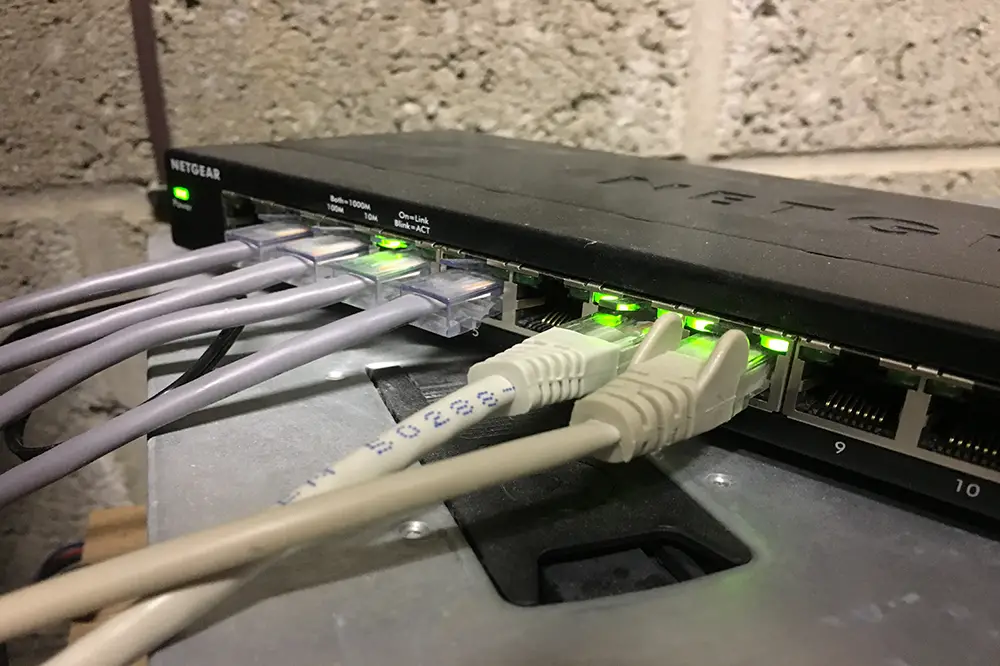
Can an Ethernet Cable Be Run Outdoors?
The range of a single Ethernet cable is still 100 meters, regardless of whether it is being run indoors or outside.
It is certainly possible to run an Ethernet cable outdoors should you need to connect another building or outhouse to your network.
Although it is possible to use regular Ethernet cable that you would likely use indoors, it is recommended to use weatherproof cabling instead.
Ordinary Ethernet cable is not designed to be used outdoors, with temperature and humidity possibly shortening the lifespan of the cable.
Given the casing on an ordinary Ethernet cable is particularly thin, the wires inside can deteriorate quickly when left exposed outside.
If you absolutely must use the Ethernet cable you have lying around instead of buying a reel that is weatherproof, my recommendation would be to house it inside a conduit such as a PVC pipe that is weatherproof.
This pipe can then be buried underground to protect it further. Just make sure to keep it away from any electrical cabling that may be nearby or anything else that could result in electrical interference.
That being instead, I would still suggest using high-quality Ethernet cable that has been designed to be weatherproof should you wish to run Ethernet outdoors. Even protective conduits can fail in extreme conditions.
Conclusion
A single run of Ethernet cable is designed to function at a maximum distance of 100 meters, or 328 feet.
It may be possible to exceed this limit whilst maintaining network connectivity, but the chances of connectivity issues increase along with a higher likelihood of reduced speeds and overall reliability.
Remember that this limit is for a single run of Ethernet cable.
If you need to extend a connection beyond 100 meters, my recommendation is to get a basic network switch and place it between your router and the device you wish to connect.
As long as both cables (one between the router and the switch and the other between the switch and the device) are each less than 100 meters long each, a stable and reliable connection should be maintained.