Affiliate Disclosure: As an Amazon Associate I earn from qualifying purchases.
If you have trouble maintaining a Wi-Fi signal in a certain part of your home, a Wi-Fi repeater is one of several options to help solve this problem.
A Wi-Fi repeater is placed in your home to extend the overall coverage of your Wi-Fi network. They work receiving the Wi-Fi signal from your router, amplifying it and then transmitting the boosted signal.
Using a Wi-Fi repeater can allow you to greatly extend the reach of your Wi-Fi network, so you shouldn’t have trouble receiving a signal in the far corners of your home, or even your backyard.
What Is a Wi-Fi Repeater?
A Wi-Fi repeater is a relatively small device that simply plugs into a mains power socket. Some will come with adjustable antennas, whereas others will have them built into the unit.
Almost all repeaters will have status LED lights on the front and a WPS button used to establish connectivity with different devices, but some of the more high-end ones with additional features come with an Ethernet port too.
Regardless of the make and model of a Wi-Fi repeater, they are all designed to simply extend the Wi-Fi coverage throughout your home.
You may also like: What is MU-MIMO Wi-Fi?
How Does a Wi-Fi Repeater Work?
A Wi-Fi repeater works to extend the overall coverage of your Wi-Fi network by receiving the Wi-Fi signal, amplifying it and then transmitting the boosted signal.
They are a simple and affordable way of being able to improve your Wi-Fi coverage, potentially allowing you to receive a signal in the deepest, darkest corners of your home, and perhaps even in the backyard.
Similarly to your existing router, a Wi-Fi repeater contains two wireless routers. You probably wouldn’t know just from looking at it, though.
One of the routers is used to pick up the Wi-Fi signal and then transfer it to the second router. During this transfer, the signal gets amplified and then the second router broadcasts it.
Once broadcast, the wireless network is available to connect to just like how you are used to with just a router.
Related article: How to Setup Two Routers on the Same Network
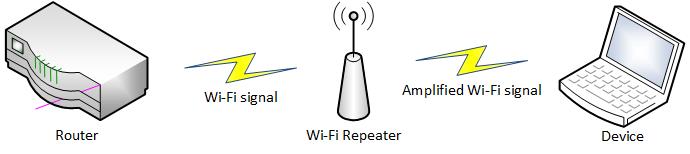
What’s the Difference Between a Wi-Fi Repeater, Extender, and Booster?
Essentially, Wi-Fi repeaters and extenders perform the same function of extending the coverage of a Wi-Fi network.
Whereas repeaters and extenders are subtly different, the term Wi-Fi booster has been used to simply categorize any device used to extend the reach of a Wi-Fi signal and isn’t necessarily its own product.
This is what can lead to confusion for buyers; one manufacturer may describe a device as a repeater, whereas another would describe it as a booster, despite them being the exact same device.
The difference between a Wi-Fi repeater and an extender is often not clearly defined, so let’s compare the two now:
Wi-Fi Repeater
Wireless repeaters rebroadcast a Wi-Fi signal to a relatively small, localized area of your home.
The signal that is transmitted from the repeater will be the same strength as what is received, but latency and response time will inevitably increase.
Wi-Fi Extender
Extenders are stand-alone devices that must be located between your router and the area of your home in which you want better Wi-Fi coverage.
Just like with a repeater, an extender receives an existing Wi-Fi signal and rebroadcast it.
The main difference being that the extender rebroadcasts on a different wireless channel to the one that is used by your router.
The biggest challenge you will face with an extender is the location; placing it in an incorrect location may not allow it to receive the Wi-Fi signal, leaving it with nothing to rebroadcast.
Are There Any Other Uses for a Wi-Fi Repeater?
Although the sole purpose of a Wi-Fi repeater is to extend the overall coverage of a Wi-Fi network, there are a few different scenarios in which a repeater can prove useful to solve the problem of a lack of signal:
- There is no wireless hotspot available in a particular area
- There is interference from metal appliances such as microwaves or an impeded line of sight
- The distance between the source of the Wi-Fi signal and the device you are looking to connect is too large
- An area where multiple computers and different networks or hubs are used
Read another article: Best Place for a Router: 8 Tips
What Are the Drawbacks of Using a Wi-Fi Repeater?
As with any other device, Wi-Fi repeaters are not perfect and do come with their own set of drawbacks.
This is mainly due to the fact that wireless transmissions are doubled as the signal must jump from the router to the repeater and then again from the repeater to the device.
Here are a few of the drawbacks that are unfortunately associated with using Wi-Fi repeaters:
- The throughput of the wireless signal is reduced by at least 50%, resulting in a drop in speed
- Interference with other devices on the same wireless channel is at least doubled
- Not all repeaters support WPA2-PSK security, so although the original network may be secure, the secondary network may be open to unwanted access.
How Do I Install a Wi-Fi Repeater?
Wi-Fi repeaters are incredibly easy to install.
Given that the repeater’s whole purpose is around wireless connectivity, there are no cables required other than a power supply.
Simply plug the repeater into a mains power outlet in an area of the home that you know does receive a Wi-Fi signal.
To allow the repeater to connect to your existing Wi-Fi network, simply log into it via a computer and then enter the credentials as you would if you were connecting any other wireless device.

Is a Wi-Fi Repeater Secure?
The vast majority of Wi-Fi repeaters will be secure as they offer the same security that a normal Wi-Fi router would, such as WEP, WPA or WPA2.
That being said, it is always worth checking the technical specification should you be looking to purchase a repeater, just to make sure it does have in-built security measures.
In my opinion, it isn’t worth taking the risk of skipping this very simple check.
Do Wi-Fi Repeaters Reduce Internet Speeds?
Technically, no, a Wi-Fi repeater will not reduce the Internet speed you receive, but what it will do is slow down the Wi-Fi connection for any device connected to it.
The speeds in which you receive from your ISP (Internet Service Provider) and the speed of your Wi-Fi can be different; if the ISP speed is much slower than the Wi-Fi speed, you won’t see much difference using a repeater.
Should the Wi-Fi speed be slower than the ISP speed, you can expect to receive around a 50% decrease in speed when using a repeater.
If you are noticing some problems, here are a few tips on what you can do to hopefully improve the speed when using a Wi-Fi repeater:
- Move the repeater closer to the router; the better the signal between the two, the faster the speed you will receive
- Don’t place the repeater on the floor
- Try moving the repeater to a different area of the room where there may be less interference
Also, you could consider purchasing a dual-band repeater.
Whereas a single band repeater can result in a 50% decrease, dual-band repeaters work slightly differently by connecting to the router on one band and then outputting the amplified Wi-Fi signal on the other.

What Are the Alternatives to a Wi-Fi Repeater?
As we have discussed, there are a few drawbacks associated with adding a Wi-Fi repeater into your home network.
Thankfully, they aren’t the only option available to extend Wi-Fi coverage throughout your home.
Here are a few alternatives to a Wi-Fi repeater that you may want to consider instead:
Ethernet Cable
Connecting your devices to your home network using Ethernet is always going to be better than relying on Wi-Fi, regardless of whether you need a repeater or not, but it isn’t always practical and it can end up being a time consuming, and sometimes expensive, task.
Wireless access points
Wireless access points are a great option to extend your existing Wi-Fi network, allowing you to continue using just the one SSID. They require a physical connection back to the router, though, so this is something to bear in mind when considering your options.
You may also like: How Does a Wireless Acces Point Work?
Powerline networking
Using powerline adapters instead allows you to receive some of the benefits of a wired Ethernet connection but without the hassle of installing any cabling; simply plug the adapter into a mains outlet.
They allow you to extend your Wi-Fi network by transmitting the signal along the already existing electrical wires found in your walls.
Conclusion
Wi-Fi repeaters work to improve the coverage of the Wi-Fi signal in your home by receiving the signal from your router, amplifying it, and then transmitting the boosted signal.
They are incredibly easy to install and can be an inexpensive way of being able to receive a Wi-Fi signal where it previously wasn’t possible, or where there may be some interference.
They do come with some drawbacks, however, including a reduction in throughput and increased interference with other devices operating on the same wireless channel.
You may find that a basic Wi-Fi repeater does just the trick to extend the Wi-Fi coverage in your home, but there are potentially better options out there, such as using Ethernet cable wherever possible, install a wireless access point, or using powerline networking instead.
I hope you found this article on how a Wi-Fi repeater works helpful and now have a better idea of whether it is the best choice for you and your home network.
