Affiliate Disclosure: As an Amazon Associate I earn from qualifying purchases.
Having a router that can provide whole-house coverage is useful for those with large homes that don’t want to have to install Wi-Fi extenders. Finding one that can provide a Wi-Fi signal across a larger range is easier said than done, though, given that there is so much choice out there.
In this buyer’s guide, we will take a look at a few of the key features you should be looking for when shopping for a router as well as my recommendations for the 7 best routers for whole-house coverage.
In a hurry?
If you don’t have much time, my favorite router for whole-house coverage is the ASUS RT-AC88U. Despite being suited more for gamers, it offers a great combination of speed, coverage, and features. A more budget-friendly option is the TP-Link AC1750. It doesn’t offer the same speeds as other routers, but it does provide great coverage for a much smaller price.
The Comparison Table
| Total Speed | Coverage | Price | |
|---|---|---|---|
| Google Wi-Fi | 1,300 Mbps | 4,500 sq ft | $$$$ |
ASUS RT-AC88U | 3,200 Mbps | 5,000 sq ft | $$$ |
MeshForce M3 Suite | 1,200 Mbps | 4,000 sq ft | $$ |
Netgear Nighthawk AX12 AX6000 | 6,000 Mbps | 3,500 sq ft | $$$$$ |
Synology RT2600AC | 2,530 Mbps | 3,000 sq ft | $$$ |
| Netgear Nighthawk X6S AC4000 | 1,833 Mbps | 3,500 sq ft | $$$$ |
TP-Link AC1750 | 1,750 Mbps | 2,500 sq ft | $ |
Best Routers for Whole House Coverage
1. Google Wi-Fi
Google has introduced its own Wi-Fi system to provide a seamless Wi-Fi connection throughout your home whilst eliminating dead zones and that dreaded buffering we are all familiar with.
As this is a mesh Wi-Fi system and is a 3 pack, you can expect the signal to be able to cover up to 4,500 sq ft. A single Wi-Fi point can cover up to 1,500 sq ft, so you can always add more should you need additional coverage.
The Network Assist technology that Google has implemented keeps your connection fast by always selecting the clearest wireless channel and fastest band for each of your devices. This takes the hassle out of trying to optimize the connection for each device; Google Wi-Fi does it for you automatically.
Google Wi-Fi is set up and configured through the companion app. Through this, it is easy to share your W-Fi password with guests, be able to see who is connected to your network, and prioritize devices amongst many other features.
In terms of parental controls, this mesh Wi-Fi system comes with some excellent ones such as the ability to pause the connection to the Internet on-demand or on a schedule, automatically block access to millions of adult websites, and manage multiple devices at once by setting up groups.
Something to keep in mind is that Google Wi-Fi is a router and not modem. Your primary Wi-Fi point will need to be connected to a modem with an Ethernet cable, which is provided, in order to access the Internet.
Many routers these days have modem functionality built-in, but this is not the case here.
Google Wi-Fi isn’t the fastest router out there, but where it does shine is with its fantastic coverage and ease of setup of management.
So who is this mesh Wi-Fi for? I would recommend it for those who receive Internet speeds slower than 250 Mbps (which most of us do), have a large home and want a seamless connection in every room, and don’t want to have to deal with a complicated network setup.
If you want to configure your home network in greater depth, are lucky enough to receive ultrafast Internet speeds, have lots of wired devices, and don’t want your network to be connected to Google at all times, you may want to look at an alternative.

2. ASUS RT-AC88U
The ASUS RT-AC88U has certainly been designed with gamers in mind, but that’s not to say it doesn’t provide outstanding coverage, as it certainly does.
When gaming, the last thing you want to see is lag or buffering. The NitroWQAM technology built into the RT-AC88U helps prevent this by delivering combined speeds of up to 3,167 Mbps. This ensures you can enjoy a smooth streaming experience and low latency online gaming even when others are using the Wi-Fi.
As you would expect with a gaming router, the RT-AC88U has MU-MIMO technology to provide compatible devices with its own dedicated full-speed Wi-Fi stream, allowing multiple devices to be connected at the same time without compromising network speed.
Smart Connect also automatically connects your device to the best band available to help improve performance even further.
In terms of coverage, the four antennas that have been designed to optimize coverage and contribute towards ASUS’s claim that the RT-AC88U can provide a Wi-Fi signal up to 5,000 sq ft. There are also eight Gigabit Ethernet ports, which is double the number that similar routers provide.
The Adaptive QoS feature allows you to easily prioritize gaming packets and other activities. You can even assign full dedicated bandwidth while gaming, but you may want to reserve this for when you are home alone. I suspect you’ll have a few unhappy members of the family if you turn this feature on when they are trying to use the Wi-Fi too.
ASUS provides both an app and user interface which are both intuitive and robust. They allow you to not only set up the router itself but also manage network traffic, diagnose connection issues and update firmware, all without the need to boot up a PC.
AiProtection helps keep your family and devices safe online thanks to it being powered by the world-renowned Trend Micro. It helps improve online safety and security by automatically detecting vulnerabilities, blocking malicious sites and providing advanced parental controls.
Through the parental controls, you can limit certain devices access to different content categories, such as adult content, instant messaging and communication, and file transfer. You can also limit the times in which individual devices or groups can access the Internet through an easy-to-use scheduler.
The ASUS RT-AC88U is definitely a premium router with a premium price tag, but you can’t deny that it is a powerhouse that can help improve any avid gamer’s online gaming experience. It’s nice to see that ASUS hasn’t compromised on other areas and still provides excellent coverage even most gamers will opt for using a wired Ethernet connection and not Wi-Fi.

3. MeshForce M3 Suite
Another mesh Wi-Fi solution that provides a solid Wi-Fi signal to even the largest of homes and provides complete control through an accompanying app is the M3 suite by MeshForce.
The MeshForce M3 suite is designed to replace your old wireless router as it is equipped with Gigabit Ethernet, a flexible dual-band AC1200 system, support for up to 60 devices and a smart hub to connect everything wirelessly.
Coverage certainly isn’t an issue here as the M3 suite can cover up to 4,000 sq ft, providing a single Wi-Fi connection for your entire home. Should you need any additional coverage, you can easily expand it by plugging in more “dots” to help eliminate any Wi-Fi dead spots.
The M3 suite can support up to six dots and so comes highly recommended for anyone with a particularly large property.
The My Mesh app provides an easy setup and complete control over your mesh Wi-Fi; you should be up and running in less than 15 minutes. The app, which is available on both iOS and Android, allows you to manage your connections and guest network wherever you are in the world, at any time.
MeshForce has implemented some great security measures into the M3 suite with your data being securely protected by WPA/WPA2 mixed security. This is industry level password encryption.
You can prevent visitors from connecting to your Wi-Fi and instead welcome them to your guest network in isolated zones and kick out unknown devices at any time through the My Mesh, amongst other security tools and utilities.
Parental controls are also set up and managed through the app.
The app is easy to use, but intuitive. You can see which devices are connected to your network and manage Internet access by device or time period.
The M3 suite is excellent for coverage, with it actually providing some of the best I have seen in a router, but some people have reported a drop in Internet speeds when connected, even when positioned right next to the router.
Don’t expect the blazing speeds you can receive with other routers, but if whole-house coverage is what you are looking for, the M3 suite by MeshForce is definitely worth considering.

4. Netgear Nighthawk AX12 AX6000
For those looking for the ultimate router and don’t mind paying the premium price, the Nighthawk AX12 by Netgear is the one for you.
Not only does it look very cool, resembling Kylo Ren’s ship from Star Wars, but it also has every feature imaginable and more than you could ever need in a router.
Increasing the number of devices in your home and stretching the Wi-Fi limits of your current router is no longer an issue with the Nighthawk. It features Wi-Fi 6 has been designed to offer better speeds and more capacity whilst remaining 100% backward compatible.
4k, and even 8k, video streaming, lag-free online gaming, and uninterrupted video calls are all the norm as the AX12 along with Wi-Fi 6 offer speeds of up to 6,000 Mbps. That is truly lightspeed.
The Nighthawk also has 12 Wi-Fi streams, giving you six times the capacity than you are used to. More streams greatly increase the bandwidth available to all of your devices and the amount of data they can send and receive.
Connecting 30+ devices to this router is a piece of cake.
In terms of coverage, there is no need to worry about the AX12 as it has been specifically designed with larger homes in mind. Some people with a 3,500 sq ft home have reported no dead spots with the coverage even extending 30 ft beyond the building.
Other features include five Ethernet ports, two USB 3.0 ports, Alexa voice control, smart parental controls, 8 built-in amplified antennas, and a very useful accompanying app to make managing everything a breeze.
One issue that some people have reported is that the 5 GHz network has gone down intermittently. It certainly isn’t often; maybe once every three months, but you still wouldn’t expect to experience this problem on such a high-value product.
Thankfully, a quick restart of the Nighthawk is all that it took to get the network back up and running.
This router is without a doubt very expensive, but if you are happy to pay the premium price, you will certainly receive a premium product in return.
Plus who doesn’t want a router that looks like it came from a galaxy far, far away?

5. Synology RT2600AC
The Synology RT2600AC is a high performing, feature-rich dual-band router with strong security and the ability to cover a large area.
This router has a 1.7 GHz dual-core processor to help provide a fast and stable Wi-Fi signal to your devices and the ability to deliver total speeds of up to 2,530 Mbps.
MU-MIMO technology is built into the RT2600AC using a 4×4 configuration to provide bandwidth to multiple devices at any given time. The beamforming feature also helps greatly with this.
In terms of coverage, you can expect to receive Wi-Fi across 3,000 sq ft.
The RT2600AC offers similar speeds and coverage to other Wi-Fi routers, but what makes it stand out from its competition is the features that it offers.
In addition to strong security tools such as intrusion prevention, denial-of-service protection, and firewall management, this Synology router is regularly updated to protect your home network from the latest cyber threats and attacks.
The VPN Plus feature also allows the RT2600AC is to act as a VPN server. It offers secure access and a smooth connection while remaining easy to set up. This is great for when you are away from home but still want the ability to connect to your home network.
In addition to being configurable as a VPN server, you can also transform this router into a centralized entertainment server. This isn’t surprising when you consider how many people consider Synology to produce the best NAS devices out there.
You can browse and play media located on your router via DLNA home devices. This allows you to stream files that are located on USB storage devices or SD cards to smart TVs and stereo systems.
Not only that, but the RT2600AC can also be a private cloud-based file server with advanced file management capability. You can synchronize files across different devices, share files with your family and friends and backup your Windows and Mac devices to it.
In regards to parental controls, Synology offers a very simple way of blocking inappropriate content in addition to being able to set up customizable profiles for different family members to restrict what they can and cannot do.
Some common feedback I found with the RT2600AC is that despite it being a great product, it is not the easiest to configure. You need some experience and technical knowledge in order to get the most out of this router.
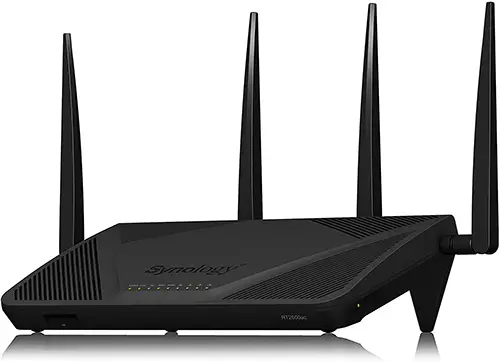
6. Netgear Nighthawk X6S AC4000
Another router from Netgear makes the list of best routers for whole-house coverage. The main reason for the Nighthawk X6S AC4000 making this list is because it offers the same fantastic coverage that the AX12 has, but with a considerably smaller price tag.
This tri-band router can easily cover up to 3,500 sq ft whilst being capable of delivering total speeds of up to 2,375 Mbps across both bands.
Netgear recommends this router for home networks that have up to 55 devices connecting to it.
From a connectivity standpoint, you get what you would expect with the X6S AC4000. This includes four 1 Gigabit Ethernet ports, one USB 3.0 port, and one USB 2.0 port. This way you could an external hard drive, a printer and a few of your most-used devices to get that bit of extra performance out of using a wired connection.
The Nighthawk does come with advanced parental controls that you won’t see on many other routers such as the ability to pause Internet access on certain devices, view site history usage and filter websites, which is nice.
If you want the additional features of setting online time limits and scheduling when certain devices can use the Internet amongst others, you can expect to have to pay $5 per month, but you can get your first month as a free trial.
Thankfully Netgear offers the features you are likely to use the most for free. I would be pretty disappointed if they make you pay to make use of any of the parental controls, to be honest.
In regards to security, Netgear hasn’t slacked with the X6S AC4000. It supports WPA2 wireless security protocols, guest Wi-Fi access, a built-in firewall and VPN, and more.
Some people have said that this router is terrific when it works, but Netgear’s support is poor when it comes to solving a problem. The main takeaway is that the main problem with this router is not the equipment itself, but how it is supported.

7. TP-Link AC1750
If you are on a bit more of a budget when shopping for your next router, you may want to consider the AC1750 by TP-Link.
This very affordable router provides good performance and coverage, several connectivity options and fantastic technical support; the AC1750 has you covered if you aren’t fussed about the bells and whistles that come with other, more expensive, routers.
Performance-wise, you can expect to receive total speeds of up to 1,750 Mbps. This is certainly fast enough to be able to enjoy 4k video streaming without that annoying buffer.
In terms of coverage, the AC1750 can cover around 2,500 sq ft thanks to the three adjustable antennas and strong amplifiers. This coverage may not be as good as some of the other routers here that can cover 3,000+ sq ft, but I wanted to feature the AC1750 for its price to coverage ratio, which is fantastic.
TP-Link claim that the AC1750 can handle over 50 devices connected to it. This is quite a claim for a router that is more on the budget side; I am a bit dubious about this, to be honest. Yes, you may well be able to connect 50 devices to the router, but how well they will actually perform is another story.
One feature I particularly like about the AC1750 is that it is compatible with Alex and IFTTT (If This Then That). You can turn on the guest Wi-Fi through a voice command and then use IFTTT to trigger an action when devices connect or disconnect from your network.
Something you’ll want to show off to your visitors, I’m sure.
Even though it is a more budget-friendly router, TP-Link hasn’t forgotten about security. Advanced WPA2 encryption, parental controls, and guest Wi-Fi access help keep your family and your network safe and secure.
It was difficult to find anything to complain about with the AC1750 if I’m honest. Some people have reported a decrease in speed after a few months, but these reports were scarce so it may have been a localized issue rather than a problem with the router itself.
If you are looking for a no-frills wireless router that provides great coverage for the price, the TP-Link AC1750 is a great choice to consider.

Buyer’s Guide
Choosing the right router for your needs can be a daunting task with the vast choice that is available. Before purchasing a new router, there are a few key things to keep in mind:
- Size of your home
- Your internet speeds
- How many devices you have
- Security
- Router type
- Wi-Fi standards
- Number of frequency bands
- Appearance
- Other features you are looking for
Size of Your Home
The physical size of your home, as well as the size of each room, are factors to consider when shopping for a new router.
If you have a smaller home, like an apartment, you will likely get away with a router that doesn’t have as great a reach.
In a large home, however, this is more important as you may find that some areas of the home do not receive a Wi-Fi signal, depending on the router you have and its coverage.
A mesh Wi-Fi solution may be just what you are looking for if you have a particularly large home.
Your Internet Speeds
Before being tempted to purchase a router that offers incredibly fast speeds of up to 6 Gbps, remember that you will be greatly limited by the Internet package you are signed up to with your ISP.
For example, you may be on a 150 Mbps plan where this is the absolute maximum speed you can expect to receive, regardless of which router you have.
Purchasing a router purely because it offers the best speeds compared to the others may well end up proving to be a waste of money.
It is definitely an important factor to consider, but one that must be thought-about alongside the rest of this buyer’s guide.
How Many Devices You Have
All Internet traffic gets routed through the router, so it needs to be up to the task should many devices wish to connect to it in order to access the Internet.
Having a router that can only handle a device or two connecting to it simply isn’t good enough these days.
With a large number of devices that are found in almost every home, the router can’t be the bottleneck and must be able to fulfill the needs of your home network.
You must be certain that the router you are looking to purchase is able to accommodate the number of devices you expect to be connected at the same time. My advice is to overestimate just so you have a bit of a buffer.
It’s also worth bearing in mind what each device will be doing when they are connected; streaming high-quality video online is going to take up more of the router’s resources compared to some very basic web browsing.
Security
Without the relevant security measures in place, it can be easy for nearby troublemakers to leech on to your Internet connection, monitor what you are doing online, access files that are stored on your devices, infect your network with a virus, and generally cause you a nuisance.
You must ensure that any router you purchase supports at least WPA2; the second implementation of the Wi-Fi Protected Access protocol.
In addition, every device you plan on connecting to the router must also support WPA2 for this security measure to be effective.
Remember this: Your entire network is only as secure as the least secure device that is connected to it.
The previous generation of WPA is better than nothing, but definitely not ideal, and it isn’t a good idea to rely on WEP security as this can easily be cracked by tools that are free and easy access online.
Some routers will come with extra security functions, such as having an extra layer of encryption, the ability to monitor devices and block certain devices or people from the network entirely.
Getting a router with these features should be considered if you are particularly concerned about the security of your entire home network.
Router Type
When it comes to choosing a router, you will typically come across two different types. These are the traditional single-unit routers and the newer form of technology being mesh routers.
The single-unit routers are still incredibly common and what I personally use in my own home network.
These get plugged into the modem to create a local area network and allow access to the internet to be shared with all of the devices that connect to the router.
A lot of people, including myself, will actually have the router and modem built into a single unit, in which case it is just a case of connecting it up to however you receive the internet connection in your home. In my case, this is DSL which makes use of the existing telephone line.
Technically, these single-unit devices also act as a switch and wireless point too given that they contain several built-in ethernet ports and emit a wireless signal.
Although these single-unit routers may be perfectly suitable for a lot of people, there will be some that find them not to be quite good enough in terms of wireless range, depending on the size of the home and if there are any obstructions in the way of particular materials that affect the wireless signal.
This is where mesh routers are becoming increasingly popular; they are made of up of several individual units that are placed throughout the home evenly to provide wider coverage.
The primary unit will connect to the modem, which then communicates wirelessly with the other nodes to form a mesh network and more effectively share the wireless signal throughout the entire home.
If you have a particularly large home, you may want to consider looking at a mesh-based router, but that being said, many people will still choose a single-unit router and then help to improve the coverage of a wireless signal through something like a wireless access point.
Wi-Fi Standards
At the time of writing, we are almost a quarter of the way through 2021, which means we are all in the process of moving away from the Wi-Fi 5 standard to the newer, more powerful Wi-Fi 6 standard.
Wi-Fi 6 routers are being increasingly more available, with them not only being faster but also having better support for lots of devices being connected at the same time.
Devices that only support the Wi-Fi 5 standard will absolutely still work with Wi-Fi 6 routers, but you won’t be able to take full advantage of what Wi-Fi 6 has to offer.
You can also still purchase Wi-Fi 5 routers if you would prefer and are looking to save a bit of money, but I would suggest at least considering a Wi-Fi 6 router just to future-proof yourself more than anything.
This is especially true if you are looking to upgrade some of your other tech in the future which will undoubtedly be able to make use of Wi-Fi 6.
Number of Frequency Bands
Most wireless routers these days will be dual-band, but there are some out there that are tri-band. The number of frequency bands the router can operate on is definitely something you want to keep an eye out for when doing your comparison work.
Dual-band routers all came about because of the traditional 2.4 GHz frequency band becoming very crowded, so manufacturers decided to also offer the 5 GHz frequency band to help balance the load better.
Some routers will only allow one frequency band or the other to be used, but most will allow both bands to be used at the same time.
Tri-band routers broadcast three different wireless signals, which makes it appear like it is hosting three different wireless networks at the same time.
You may be expecting a tri-band router to be broadcasting a third frequency band, but this isn’t actually the case. It broadcasts a single 2.4 GHz signal and then two separate 5 GHz signals.
Tri-band routers work in a similar way to dual-band ones and broadcast the different signals to help reduce congestion and offer more speed that will be shared amongst all of the connected devices.
Appearance
At first thought, you may be wondering why the appearance of the router even matters and why it features on this buyer’s guide, but consider this: there are many routers out there that all offer similar features and performance, so it could be the appearance of the router that makes you choose one over another.
In order to get the best wireless connection possible, you will want the router positioned somewhere central and prominent, so it will undoubtedly be seen.
You may be willing to part with a bit more cash for a router that looks aesthetically pleasing given that you will likely find yourself seeing it pretty often.
Other Features of a Router
In addition to the extra security features that come with some routers, there are routers available that come with a vast array of other useful features.
These include USB 3.0 ports for connecting an external hard drive which then becomes a NAS, quality of service for giving priority of network traffic to particular devices, and gigabit ports to get the best possible performance for certain devices.
What you are looking to get out of your router, other than its ability to get you connected to the Internet, will vary from person to person and network to network.
Carefully read the product description and feature list of each router you are considering before making a purchase to ensure that it will fit your needs and come with the features that will be most useful to you.
Final Thoughts
These are the best routers for parental controls I have found that provides fantastic coverage and the ability to provide a Wi-Fi signal to even the largest of homes.
When choosing a router, remember to consider the physical size of your home, the download and upload speeds you receive from your Internet service provider, how many devices you plan on connecting to your Wi-Fi, whether adequate security protocols are in place, and any other features you may want, such as USB 3.0 ports or high-speed Ethernet ports.
If I were to recommend one of the routers featured on this list, it would have to be the ASUS RT-AC88U.
It is a high-performing gaming router that is very fast and provides excellent coverage for the entire home. It comes with a host of useful features to optimize your Wi-Fi connection whilst keeping a strong focus on network security, too.
The TP-Link AC1750 does need a special mention, though, for it being able to provide coverage of up to 2,500 sq ft whilst being a fraction of the price compared with some other routers.

