Affiliate Disclosure: As an Amazon Associate I earn from qualifying purchases.
Zigbee is one of the most popular choices of communication protocols that allow different smart home devices from different manufacturers to work with each other, but how exactly does it work and what makes it so good for over 400 companies to want to use it?
Zigbee works by the coordinator, situated at the root of the Zigbee network, sending a message to a router which then passes the message on to an end device with instructions to perform a specific task. It is a wireless technology standard that is well suited for short-range wireless communications.
I did some research into Zigbee to find out more about how exactly it works, where it is most commonly used and the benefits it offers over other wireless protocols like Wi-Fi and Bluetooth. What I found makes it clear why Zigbee is used so frequently within smart homes.
How Zigbee Works
A typical Zigbee network contains three different types of devices: a coordinator, routers, and end devices. These devices work with each to deliver messages and instructions from the central coordinator out to the individual end devices, like a light bulb.
The coordinator is the most capable device and sits at the root of the network. There is only one coordinator per network, and it is responsible for performing several tasks.
They select an appropriate channel by performing a channel scan and finding the most suitable one with the least amount of interference, assign a unique ID to the network, allocate a unique address to each device within the network, and initiate and transfer the messages, or instructions, within the network.
Routers sit in between the coordinator and end devices and are responsible for routing the messages between the different nodes.
They receive messages from the coordinator and then store them until their children, the end devices, are in a position to receive them. Routers can also allow other routers and end devices to join the network; they take this responsibility off the coordinator.
End devices control a very small amount of information; just enough to communicate with the parent node which could be the coordinator or a router depending on the type of Zigbee network.
They often go to sleep (standby node) which makes battery operate devices ideally suited as an end device.
End devices don’t communicate directly with each other, so one light bulb doesn’t talk directly to another, for example.
All traffic is first routed to the parent node, which is usually the router. The router holds on to this data until the receiving end device is in a position to receive it by being awake.
End devices are also responsible for requesting any messages that are pending from the parent.
What Exactly is Zigbee?
The term Zigbee gets referred to a lot in the smart home world with it being advertised on the packaging of many different smart home devices, but what exactly is it?
Zigbee is a wireless technology standard that was designed specifically for short-range wireless communications.
It is an open-source standard that was developed by a company known as Zigbee Alliance formed back in 2002 and now consists of hundreds of companies across the world.
You may be asking: Why do we need yet another short-range wireless communication standard when we already have Wi-Fi and Bluetooth?
Zigbee is built specifically for control and sensor networks where certain devices are monitored, and others controlled. Wi-Fi and Bluetooth aren’t quite suitable enough for this type of setup.
Zigbee was the answer to a need that many had. It provides a low-cost solution for low power devices with a low data rate and operates over a short-range.
It is the most commonly used standard within IoT (Internet of Things). IoT simply refers to the literal billions of physical devices all around the world that are connected to the Internet and collect and share data.
When you think of it this way, it is clear to see how popular Zigbee is as a wireless communication standard, and not just in the smart home space.
Different Types of Zigbee Networks
There are three main types of Zigbee network topologies; star, mesh, and tree. A topology simply refers to the layout and arrangement of different elements within a communication network.
Star Topology
The star topology is both the simplest and least expensive type of Zigbee to implement. They don’t consist of any routers and all of the end devices communicate directly with the coordinator.
The biggest problem with this setup is that if the coordinator fails, the whole network will come crashing down and none of the end devices will work given that there is no one there to give them their instructions.
Star networks are also limited by the range of the coordinator itself and therefore really only suitable for the smallest of networks that consist of just a couple of devices.
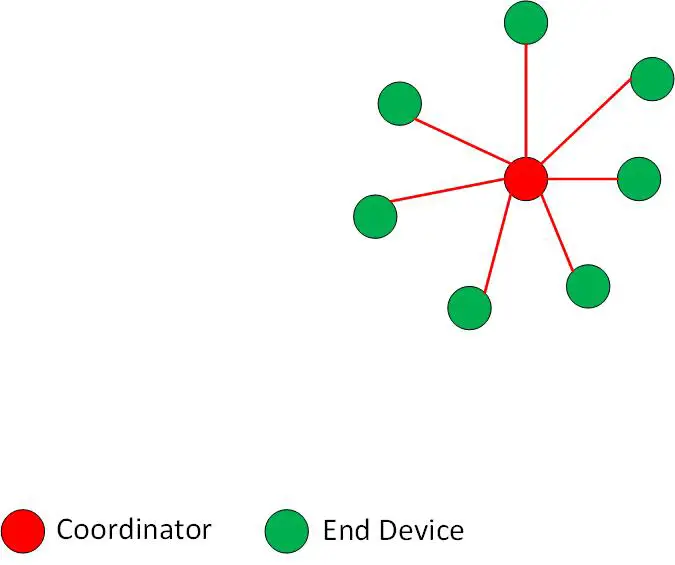
Mesh Topology
In the mesh topology, each node is connected to a neighboring node, except the end devices who are only connected with their parent, a router.
The coordinator connects to the nearby routers who then connect to the other routers closest to them. So, some routers may connect to the coordinator and one other router, whereas others may be connected to three or four different routers depending on the size of the network.
When one device wants to communicate with another, the message hops from one device to another, taking the shortest possible route, until it reaches its destination.
Should a particular node fail, the network will continue to function as the message can simply be re-routed by following a different path. This is referred to as the “self-healing process”.
The mesh topology is well suited for smart homes as they will usually have more devices than a star topology is really suitable for.
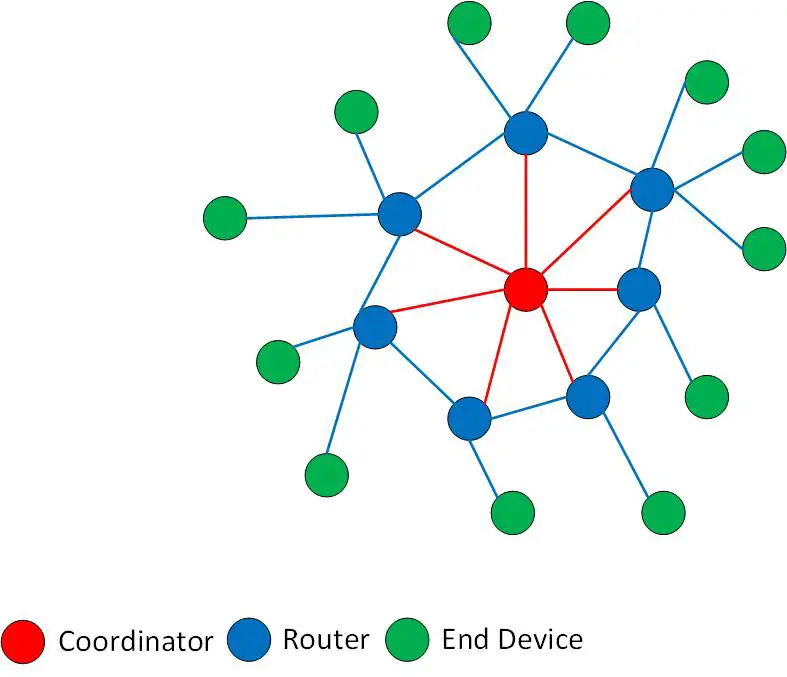
Tree Topology
The tree topology is very similar to the mesh topology with the only real difference being that the routers are not interconnected.
The coordinator connects to all of the nearby routers and the routers connect with the nearby end devices, but that is the extent of the connections. The routers don’t associate themselves with each other and only communicate with the coordinator and the end devices.
There is another type of setup that is referred to as a cluster tree network that does allow the routers to connect with each other which expands on the range of the network.
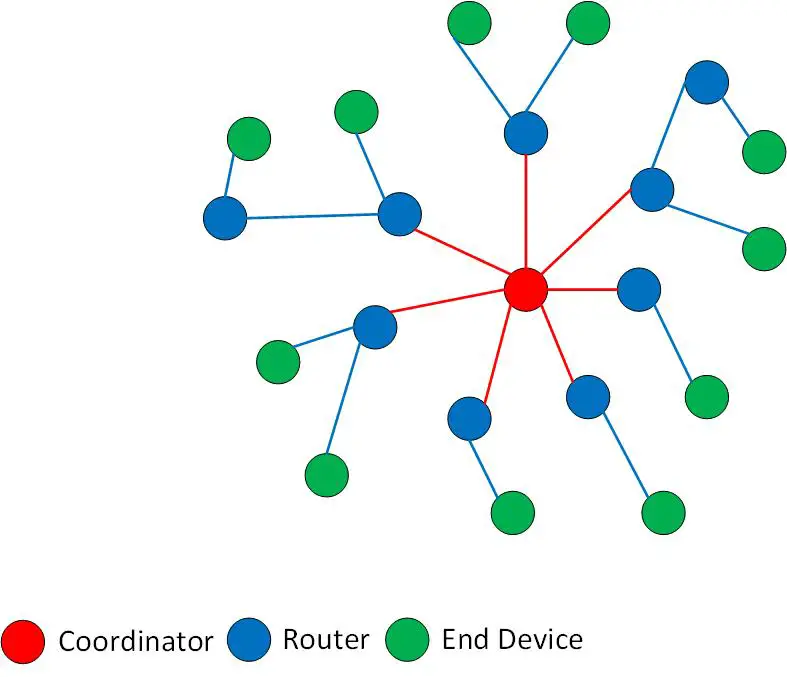
Which Frequency Band Does Zigbee Use?
Currently, there are 3 frequency bands that are assigned to Zigbee to use.
The 868 MHz band uses channel 0 and is only available in Europe and the 915 MHz band uses channels 1 through to 10 and is only available in Australia and the US.
The 2.4 GHz frequency band that you are probably more familiar with can be used across the world and uses channels 11 through to 26.
It is worth noting that only the one channel is selected for the Zigbee network to use when it is first established.
So why is this important?
Zigbee and Wi-Fi networks both exist most commonly within the 2.4 GHz band and have the potential to interfere with each other, with the Zigbee network usually being the one to take the hit.
As you are likely to already have a Wi-Fi network in your home, a bit of planning is needed when you plan on using Zigbee devices to make sure you don’t experience this interference.
My recommendation would be to consider changing the channel that your Wi-Fi network operates on, moving away from the very crowded channel 6 to a less-congested part of the frequency band like 1 or 11.
This is easily changed by logging in to the admin area of your router, finding the wireless settings, and simply changing the selected channel. You might need to disable “auto channel selection” if it is enabled so you can manually select your preferred channel.
There is also the option of switching over to the 5 GHz band which is much less crowded than the 2.4 GHz band, but there are many fewer devices that can use this band and it would require you to already have a dual-band router.
As well as experiencing less interference on your Zigbee devices, changing your Wi-Fi network channel may also result in you seeing a bit of a performance boost across your network.
Chances are that your neighbor hasn’t changed their channel and with most products shipping using a default channel of 6, you are more than likely using the same. This could cause interference for you both.
There are many different wireless scanning tools that can be used to scan the activity on each channel (this one is free to use and doesn’t require installation). If you find there is a lot of congestion on a particular channel, this is a hint that you should consider picking a new channel for your network.
Most Common Uses for Zigbee
There are many different uses for Zigbee technology that make use of their low power usage and low data transfer rate.
The most common are home automation, industrial control systems, medical data collection, smoke and intruder warning, and wireless sensor networks.
The main purpose of the Zigbee standard is to either collect information or perform certain controls tasks within a building.
In the case of home automation, at the center sits a home automation controller that is more commonly known as a “hub”
The hub connects with a gateway, which is usually your Internet router and is the interface between the Zigbee hub and the wider Internet. Both the controller and the gateway being connected with each other is what allows you control of your smart home devices from pretty much wherever you are in the world.
Some of the most common smart home devices that support Zigbee include lights, door locks, and switches; we’ll take a closer look into these later.
As an example, on the wall, you could have a light switch that is not connected to the mains electricity supply and runs only on batteries.
When you turn the switch on or off, a message is sent wirelessly to the controller (the coordinator within the network) which then relays the message to the corresponding light bulb to turn it on or off.
It sounds like Zigbee operates in a very similar way to Wi-Fi and Bluetooth, so why aren’t they just used instead?
Why Is Zigbee Important?
There are several important reasons why Zigbee is used in certain scenarios like the ones described above and not Wi-Fi or Bluetooth.
Put simply, neither Wi-Fi or Bluetooth is suitable in situations where not very much power nor data is needed, or where are hundreds of devices on the network.
Wi-Fi uses a lot of power in addition to a high data rate which is just overkill in a lot of cases. Zigbee doesn’t use very much of either.
Bluetooth is only capable of supporting up to 7 devices in a network, whereas Zigbee can support hundreds.
Let’s compare Zigbee with Wi-Fi and Bluetooth and look at the benefits it brings. This will hopefully show how Zigbee is very well suited for a smart home.
The Benefits of Zigbee
One of the major advantages of using Zigbee over Wi-Fi or Bluetooth is that it consumes considerably less power. Given that the devices spend the majority of their time in a power-saving mode, they will typically run for several years without the batteries needing to be changed.
Zigbee devices also work using a very low data rate, especially when you compare it to Wi-Fi and Bluetooth. Whereas Wi-Fi uses around 11 Mbps and Bluetooth uses 1 Mbps, Zigbee uses between 20 Kbps and 250 Kbps. This is a very small amount of data, but it is still sufficient enough for the application of Zigbee.
Even at 250 Kbps, Zigbee transfer data around four times faster than Bluetooth and forty times faster than Wi-Fi.
Zigbee devices work very well at short range indoors up to 100 meters but this gets extended to 300 meters and beyond outdoors through a line of sight.
The time it takes to join a Zigbee network is also much less to Wi-Fi and Bluetooth networks. It takes around 3 seconds to join a Wi-fi network and Bluetooth can take as long as 10! Zigbee takes just 30 milliseconds to connect.
Zigbee also supports both small and large networks. In theory, you could have up to 6,500 devices connected to a single Zigbee network but in reality, this is more likely to be around 240. This is still a lot of devices in the context of a smart home.
Wi-Fi networks generally support around 32 devices whereas Bluetooth supports much less at around 7.
Another reason for lots of companies jumping on board with Zigbee is down to how cheap it is to implement. Compared with Bluetooth and Wi-Fi, both of which are very complex, Zigbee is a very simple technology that is easy to use.
It is also open-source making it even cheaper for companies using it as they don’t have to pay license fees or pay for royalties.
Zigbee is also very secure.
It uses AES cryptographic algorithms for data encryption and authentication; the same as what is used by banks, so you know it does a great job at protecting data.
As you can see, there are many benefits that Zigbee provide not just for the companies using the technology to make their smart home devices but also for us as the consumer.
Zigbee being easy and cheaper to implement means lower costs for us when we come to purchase our smart home gear.
| Wi-Fi | Bluetooth | Zigbee | |
| Data Rate | 11 Mbps | 1 Mbps | 250 Kbps |
| Time to Join Network | 3 seconds | 10 seconds | 30 milliseconds |
| Number of Devices Supported | 32 | 7 | 240 |
What Devices Use Zigbee?
As I mentioned earlier in the article, Zigbee formed an alliance of companies that have signed up to use the protocol when they design and manufacture their products.
The alliance now has been over 400 members and between them, they have produced over 2,500 individual products that work with Zigbee.
Look on the Zigbee Alliance site and you’ll see all the big players in the smart home game like Samsung with their SmartThings line of devices, Yale, Philips Hue, IKEA, Amazon Echo, Tuya, and many more.
You can see all members of the Zigbee Alliance here to see your existing smart home devices are Zigbee compatible.
Here are some of the more well know smart home devices that you may already own that have been certified to work with the Zigbee protocol:
- SmartThings Multipurpose Sensor
- Philips Hue
- Yale smart locks
- Amazon Echo Show
- Honeywell Home Energy Manager
- Tuya Temperature and Humidity Sensor
- Ecobee Smart Thermostat
Should You Care About Zigbee?
The question you are probably now asking is whether you should care about Zigbee? It is absolutely critical that all of your smart home devices work with Zigbee and you should forget all about any devices that only use Wi-Fi?
I don’t think you need to worry about too much about whether your devices are using Zigbee or a different protocol.
It would certainly make life a bit easier if they were all using the same protocol, but in reality, that is very difficult to achieve especially with the massive number of different devices out there that are all being produced by different companies.
If you just want everything to work with an Alexa or Google device and don’t want the added complication of a smart hub, like most of us do, you will be fine using a combination of Wi-Fi and Zigbee devices.
Should you want the local control that comes with having a hub, devices that work using Zigbee will be your preferred option.
