Affiliate Disclosure: As an Amazon Associate I earn from qualifying purchases.
Ethernet generally provides better performance and less latency than Wi-Fi, but often the ports found on the back of your router are not enough. This is where a network switch can be used to expand the number of ports available.
In this buyer’s guide, we’ll take a look at what you should consider before purchasing a network switch and 7 of my favorite network switches for gaming.
In a hurry?
If you don’t have much time, use the links below to quickly find my favorite network switches for gaming, based on your needs, on Amazon.
Best Overall: Netgear Nighthawk S8000
Best Premium: Netgear GS810EMX
Best Budget: TP-Link TL-SG105
Best for Number of Ports: TRENDnet TEG-S24DG
Best Managed Switch: Ubiquiti UniFi
Best Unmanaged Switch: Netgear GS316
Best Smart Switch: TP-Link T1500G
The Comparison Table
| Number of Ports | Port Type | Switch Type | Price | |
|---|---|---|---|---|
| Netgear Nighthawk S8000 | 8 | Gigabit | Smart | $$ |
| Netgear GS810EMX | 10 | Gigabit (+ 2 10G ports) | Smart | $$$$ |
| TP-Link TL-SG105 | 5 | Gigabit | Unmanaged | $ |
| TRENDnet TEG-S24DG | 24 | Gigabit | Unmanaged | $$$ |
| Ubiquiti UniFi | 24 | Gigabit (+2 SFP ports) | Managed | $$$$$ |
| Netgear GS316 | 16 | Gigabit | Unmanaged | $$ |
| TP-Link T1500G | 8 | Gigabit (PoE+) | Smart | $$$ |
Best Network Switches for Gaming
1. Netgear Nighthawk S8000 – Best Overall
My number one pick for the best network switch for gaming is the Nighthawk S8000 from Netgear.
The S8000 has a very sleek and stealth-like design, as is to be expected from their Nighthawk line-up. It is very slim and modern looking, and something you would actually like looking at sat on your desk, especially compared to other switches that aren’t the best aesthetically.
PC enthusiasts know that anything RGB means better performance, so you won’t be disappointed to hear that the Nighthawk does indeed feature fully customizable RGB LED controls.
Build quality is very good; the outer housing is made from zinc-alloy and is cool to the touch. You can tell that Netgear has put a great deal of effort into making the S8000 look and feel like a premium product.
Connectivity-wise, there are 8 Gigabit ports; plenty of space for your dedicated gaming PC and a few of your other most used devices.
Keeping the switch nearby whilst gaming needn’t be a problem as it features a fanless design, meaning zero added noise and silent operation. Many network switches can be quite noisy, especially under load, so the S8000 not interrupting your gaming sessions is very much welcomed.
The Nighthawk provides considerably less latency than your basic network switch, operating at less than 3.2 microsec at 1 Gbps. The result is a faster and more stable experience when gaming.
This is a smart switch, so it does come with a few features that you wouldn’t find on an unmanaged switch, such as basic VLAN capabilities and quality of service.
One particular feature that makes the Nighthawk stand out from the rest and gives confidence that it has been designed with gamers in mind is the gaming dashboard.
This provides you with real-time network insights, auto-diagnostics and next to no latency.
Netgear does also offer a 3-year limited warranty, giving you peace of mind that the switch will continue to operate efficiently for a long time. Furthermore, the S8000 has been designed to optimize power usage which results in lowering the cost to operate.
If you want to get the most out of your gaming experience, this is definitely one of the best network switches to consider.
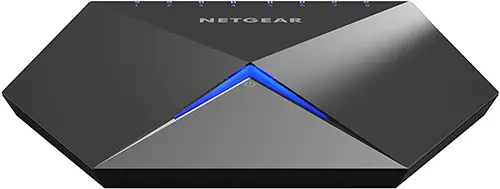
2. Netgear GS810EMX – Best Premium
If you want the ultimate network switch for gaming that offers the best performance, the GS810EMX is one of the best.
Similar to the Nighthawk S8000, the GS810EMX has 8 Gigabit Ethernet ports, but what makes it special are the two additional 10 Gigabit ports. You won’t find this sort of spec on any of the other switches mentioned in this list.
This switch can be considered the S8000’s older brother. It offers the same low latency running at less than 3.2 microsec at 1 Gbps and the same fanless design with the premium zinc-alloy being used for the housing.
You do get even more customization with the GS810EMX in regards to RGB control, though. Each light on the network switch can be personalized to your liking.
It may sound silly, but the fact that the GS810EMX is heavy is a useful feature that some people may not consider. Weight is important to keep the switch firmly stable regardless of the surface you place it on.
Some cables can be inflexible which can cause them to lift. This results in a lighter switch being moved all over the place. This is certainly not an issue with the GS810EMX.
There are several features that make this network switch ideally suited for gamers.
The port-based QoS (quality of service) allows you to prioritize specific ports; you can give priority to your gaming PC and then let other devices soak up the rest.
VLAN’s allow you to isolate your gaming PC from other devices on your home network which can help minimize unwanted traffic, and the link aggregation allows you to effectively double the speed of each link to 2 Gbps.
Other than it being quite a bit more expensive compared to the S8000, there was little to find fault with here. It does require some technical knowledge in order to get the most out of the switch and customizing it can be a bit tricky, but that really is the extent of the complaints.
If you have the budget and want the ultimate network switch for gaming, this is the one for you.

3. TP-Link TL-SG105 – Best Budget
Perhaps you are on a bit more of a budget but still want the advantages of using Ethernet over having to rely on a potentially intermittent Wi-Fi connection? If that is the case, I would recommend this switch by TP-Link.
TP-Link has definitely gone for the no-frills approach with this switch, but this does result in it being very inexpensive to buy whilst still being a useful bit of kit.
The TL-SG105 is a 5 port unmanaged switch that does the simple task of adding to the number of Ethernet ports that your router can supply.
All 5 ports are Gigabit and are full-duplex. This means that data can be processed at a rate of up to 2,000 Mbps, making it useful not only for gaming but simply for expanding your high-performance network.
The TL-SG105 may be small, but the metal casing is incredibly sturdy and compact, shielding the RJ45 ports; and it does feature a fanless design that ensures quiet operation. It is also wall-mountable should you not want it taking up space on your desk.
Despite it being an unmanaged switch, TP-Link has still designed the TL-SG105 to support QoS and IGMP snooping optimizes the transfer of multimedia traffic.
Some people have concerns around the speed dropping when connecting multiple devices to this switch. With just two devices connected, the promised 1,000 Mbps was received, yet as soon as the third device was added, these speeds dropped down to 100 Mbps.
Not really something you would expect when it has five Ethernet ports, thus allowing five devices to be connected.
Also, others have reported that when you connect a new device, everything will get disconnected for around a minute. Not ideal when a member of your family plugs something in whilst you are in an intense gaming session.
The TL-SG105 is a very basic network switch that does what it says on the tin at a very affordable price, making it my recommendation for the best budget network switch for gaming.
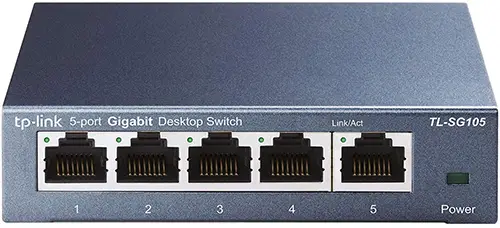
4. TRENDnet TEG-S24DG – Best for Number of Ports
Should you need a good number of Ethernet ports to plug in your gaming PC in addition to many other devices across your home, I would recommend this switch by TRENDnet.
There are 24 ports on this switch, all of which are Gigabit ports which provide a high-speed network connection to every device plugged in. Switching capacity operates at 48 Gbps, allowing data traffic to flow smoothly whilst reducing bottlenecks.
The TEG-S24DG features a fanless design which both lowers energy consumption and reduces operating noise.
Speaking of energy consumption, TRENDnet has embedded GREENnet technology which helps provide cost savings and reduction of power consumption by up to 70%. They are able to achieve this by limiting port power consumption during periods of low link utilization.
Other ways they are able to keep power consumption down include having a standby mode that delivers less power when the connected devices are off, and being able to detect the length of each Ethernet cable connected to it; less power gets delivered when shorter cables are used.
The TEG-S24DG is an unmanaged switch and so is easily set up by powering it on and plugging in your devices.
There isn’t really anything special to say about the design itself; it is very much what you would expect to see with a network switch. The metal housing is compact and lightweight, and there are LED indicators that show power, link and activity.
The switch is full-duplex, meaning the maximum data transfer rate is 2,000 Mbps.
A very minor complaint is that the TEG-S24DG doesn’t come with any rack ears, meaning you can’t install it in a network rack. However, for the great quality switch you get for the price, the lack of brackets can be overlooked.

5. Ubiquiti UniFi – Best Managed Switch
The Ubiquiti UniFi is my favorite managed switch for its design, performance, features and how well it works within the UniFi ecosystem.
Design-wise, it has a very simple and sleek silver design with the UniFi logo being placed on the left-hand side and all of the Ethernet ports to the right. Towards the back is the connection for the power supply, some product information and an Ethernet port for connecting to the switch via console.
The build quality is fantastic; it is very sturdy and nothing sounds loose when you give it a quick shake.
This particular model comes with 24 ports, however, 8 port, 16 port, and 48 port models are available depending on whether you need more or less. Each port is a Gigabit port.
There are also two additional SFP ports which are handy if you need just a couple more ports. These dedicated ports allow you to simply connect two additional Ethernet cables if you wish, or if you want to bring fiber-optic connections right to the switch, you have the option to install a fiber-optic SFP module.
All ports are also capable of pushing POE+ (802.1af and 802.1at POE standards). This can be very useful if you are looking to push more power to other devices, such as the UniFi access points or cameras.
One feature in particular that makes Ubiquiti stand out from the competition is their UniFi controller software. It is simple to set up, works quickly and is the one-stop-shop for managing your entire network.
Everything is made easy when using UniFi products as they work incredibly well with each other within their ecosystem.
The UniFi network controller allows you to manage your network from a single control pane, features advanced monitoring, allows remote firmware upgrades and setup full-time users and guests along with a guest portal and hotspot support.
One commonly reported issue is that the switch can run quite hot and be quite noisy, so this is worth bearing in mind when deciding where to install it. You probably don’t want to place it where you will be spending much time; a garage would be a great location and is personally where I keep all of my networking equipment.
This UniFi switch can appear to be expensive, especially when compared to other switches that offer the same number of ports and similar performance, but I feel it is worth the bit extra for what the UniFi network controller is capable of and how well it works with other UniFi products.

6. Netgear GS316 – Best Unmanaged Switch
My pick for the best unmanaged switch is the Netgear GS316. It is simple to set up and use, has a good number of ports and offers solid performance all for a very reasonable price.
If you simply want a switch to quickly offer a better connection over using Wi-Fi during your gaming sessions, the GS316 is a great option to consider.
There are a number of different models available with the same specification other than the number of available ports, but I would recommend the GS316 as it features 16 ports, all of which are Gigabit ports.
This should be plenty of ports to connect your gaming PC in addition to other Ethernet-enabled devices you have around your home.
As the GS316 is an unmanaged switch, there is no setup needed. Simply provide power to the switch and plug in a device. It really is as easy as that, with no software needing to be installed or complicated configuration needed.
Just like many of the other network switches featured on this list, the GS316 has a fanless design which results in zero added noise wherever it is placed in your home. Should you have it near your gaming PC, it certainly won’t be a distraction.
Design-wise, the switch is wide, but not particularly tall or deep. All 16 ports sit next to one another and there is a power LED light on the left-hand side.
One thing to note is that the GS316 doesn’t come with any wall mounting hardware, so you are forced to place it on a sturdy surface. As it isn’t particularly heavy, you may find that the Ethernet cables connected to it may pull it up slightly.
This is worth bearing in mind if you are looking for a switch but don’t want much space being taken up on your desk.
The biggest complaint with the GS316 is not with the product itself, but the customer support that has been given to some consumers. Despite coming with a 3-year limited warranty which Netgear claim is industry-leading, some people have reported that Netgear would not provide phone support 90 days after purchase.
That being, these complaints are few and far between, and the vast majority of the reviews are very positive.
If you want a simple, yet effective way to improve connectivity between your gaming PC and your router all without breaking the bank, the GS316 is definitely a network switch you want to be looking at.

7. TP-Link T1500G – Best Smart Switch
Perhaps going for a full-blown managed switch is a bit overwhelming, but you also don’t want to settle for an unmanaged switch giving you zero control.
In this case, you want to be looking at a smart switch that sits somewhere in between.
The T1500G by TP-Link strikes up a great balance between a managed and unmanaged switch, offering the features that you will find most useful but without the higher price tag which is inevitably found with managed switches.
This switch offers a total of 8 Ethernet ports, all of which are Gigabit. They are also PoE+ compliant, similar to the Ubiquiti UniFi switch, which gives you more flexibility around how you structure your entire home network.
Ultimately, you can connect wireless access points, security cameras, IP phones and more to this switch without them needing a dedicated power supply; a single Ethernet cable will provide both power and data.
One thing to note, though, is that the total power budget of the device is 110W. Most will not end up using anywhere near this, but it’s still good for you to know that the limitation exists.
Features that will find bundled with the T1500G thanks to its smart capabilities include port mirroring, loopback detection, cable diagnostics amongst many others. Now, this may not seem terribly useful when you just want to hook up your gaming PC to a switch, but could certainly prove helpful in terms of the overall management of your home network.
From a design perspective, the T1500G looks like any other network switch. The construction is good and feels well made. The front panel looks nice and all of the LED indicator lights are easy to read.
The web interface which is used to configure the switch is very basic and doesn’t offer a huge amount of functionality. This can be seen as a positive in that it makes configuring the switch easier, but it does lack some features that would otherwise be available in other smart switches.
It’s also worth considering that the T1500G can be quite loud, particularly under heavy load. You probably want to keep it kept away from where you sit and play your games as you could find the noise to be irritating quite quickly.
The T1500G may not have as many features as other smart switches but does come with a lower price and the fact that each Ethernet port is PoE+ enabled is a nice touch that could prove to be useful.
For these reasons, it is my recommendation for the best smart network switch for gaming.
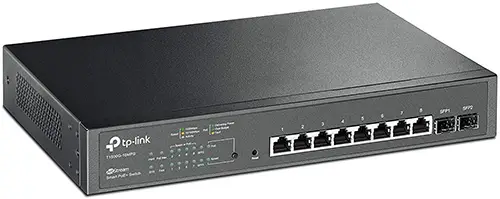
Network Switch Buyer’s Guide
In this buyer’s guide, we’ll take a look at what I consider to be the most important factors you should keep in mind when deciding on which network switch is best for you.
Number of Ports
Probably the biggest factor to consider when shopping for a network switch is how many devices you want to connect to it.
Chances are you only have one or maybe two PCs dedicated to gaming, but that’s not to say you won’t want to connect some of your other devices over Ethernet to squeeze out that bit of extra performance out of them.
The number of ports on a network switch can vary. Some will only come with 4 ports whereas others can have as many as 48.
Personally, I think you’ll be cutting yourself a bit short by purchasing a 4 port switch. You may quickly find this isn’t enough and need to go out and buy another.
On the other hand, a 48 port switch is probably overkill for most, at least for home networking.
I would suggest a switch that has between 8 and 24 ports. This will be enough for the majority of people whilst still leaving some spare just in case.
Managed vs Unmanaged
The two most common types of network switches are managed and unmanaged. Many people, unfortunately, don’t know the difference between the two which can make making a decision on which switch to buy a bit difficult.
Generally, unmanaged switches come from the manufacturer pre-configured and you are unable to make any changes. For ease of use, they don’t require any setup; just plug it into your router and provide it with power and you’ll be away.
Unmanaged switches simply allow two connected devices to communicate with each other, and nothing else. Thankfully, this is all that is needed when it comes to connecting your gaming PC.
In comparison, managed switches can do much more. They offer greater overall control of your home network and the devices that connect to it (through protocols like SNMP).
Managing and monitoring your network is made much easier when you have a managed switch.
You can also give priority of bandwidth to certain devices on your network in addition to being able to access the switch remotely through a command line or a GUI; you don’t need to be in the physical location as the switch.
Somewhere in between managed and unmanaged switches sits what is known as a smart switch, also commonly referred to as an intelligent switch.
They are less expensive to buy than managed switches, but still give you more control than what you can get with an unmanaged switch.
If you had to pick one of these three types of switches, I would generally recommend a smart switch.
They offer a great balance between cost and features and will suit the majority of people perfectly.
If you have the budget, you may want to look at getting a managed switch instead, especially if you think you may want to expand your home network further in the future.
To learn more about the differences between unmanaged and managed switches, check out this article.
Performance
Speed is another important factor to consider when purchasing a network switch.
As you are going to be using the switch to connect your gaming PC to your router, you need to make sure it is capable of transferring large amounts of data at a fast rate.
Using a switch that isn’t up to the job can result in lag during your online gaming sessions, which not only makes the gaming experience less enjoyable, but you are also more likely to lose the game.
A switch with Gigabit ports is something to definitely keep an eye out for when comparing different switches. They offer the best performance and should, therefore, be reserved for your gaming PC, and the other devices that may need it.
Final Thoughts
These are the best network switches for gaming I have found that provides the connectivity and performance needed to make your gaming experience even better.
When choosing a network switch, remember to consider how many ports you may need for all of your devices, how much control you want over your network, the data transfer rate that the port can provide, and whether you want any additional features such as PoE.
If I were to recommend one of the switches featured on this list, it would have to be the Netgear Nighthawk S8000.
Not only does it look very cool, but it was also definitely designed with gamers in mind.
It really does an excellent job when it comes to performance, the number of available ports and features, all whilst remaining a very affordable switch that would make a great addition to your home network.
