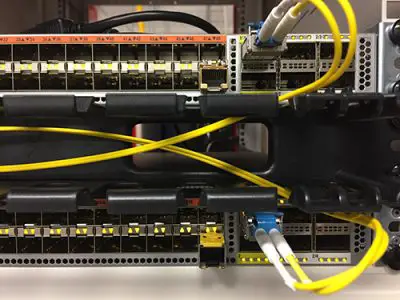Affiliate Disclosure: As an Amazon Associate I earn from qualifying purchases.
When looking at a network switch, you may notice a single port that looks slightly different from the rest. This is likely to be the uplink port.
The uplink port on a switch is used to connect a device or a smaller local network to a larger network. It reverses the transmit and receive circuits on a regular twisted pair Ethernet cable to communicate with other network devices and eliminates the need for a crossover cable.
What Is an Uplink?
The term “uplink” is commonly used in three different ways, despite them all being in the context of Internet transmissions.
As a result, the term can be used incorrectly.
Let’s take a look at the different uses for this term to help you determine what it refers to in each context.
- Uplink Port
An uplink port is a specially designed port found on some pieces of networking devices to allow these devices to communicate with each other.
Previously these devices will have needed a crossover cable to communicate, however, the uplink port has replaced the need for a dedicated cable by making the “switch” in the direction needed internally.
We’ll take a closer look at uplink ports further into this article.
- Satellite Uplink
The term uplink is commonly used in satellite communications and in this case, refers to the radio wave transmission which travels from a transmitter on the ground to a satellite.
This is the opposite of “downlink” which is when the connection is being sent from the satellite to the transmitters on the ground.
Although rare these days, some people still don’t have access to DSL or cable modem Internet and therefore have to rely on satellite-based Internet services.
In this case, the Internet uplink refers to the connection from the device on the ground up to the satellite.

- Mobile Device Uplink
Just to make things even more confusing for us, wireless Internet Service Providers will sometimes refer to the uplink as a specific connection in wireless networking.
When you have a mobile data package and are not connecting to your home Wi-Fi, your device will connect to the Internet through physical towers that both send and receive radio signals.
In this context, the term uplink refers to when your device sends data via one of these towers. As is to be expected, downlink refers to when you receive data from the Internet via the tower.
What Is a Downlink?
A downlink is a connection that is made in the opposite direction to an uplink.
In the context of home networking, this refers to the communication from an outside network to a local network. It can also refer to the communication from a satellite to the ground, for example.
It can almost be thought of as the communication down the chain of command. The Chief Information Officer may delegate a task to an IT Director who then delegates the task to an IT Manager.
This communication starts at the top and makes it way down, similarly to how downlink works in computer networking.
What Is an Uplink Port?
Some pieces of networking equipment, most commonly network switches and routers, feature uplink ports designed for plugging in Ethernet cables.
These ports allow for communication between two like devices, such as two network switches, or a router with a modem.
Most of this equipment will only feature one uplink port; an Ethernet port that looks like any other but has been specifically designated for an uplink connection.
It can be identified by the name printed alongside the port, or it may even be a different color to the rest.
Traditional routers used at home will often not refer to the uplink port as uplink but will have it labeled as Internet or WAN instead. Either way, the port functions in exactly the same way.
What Are Uplink Ports Used For?
In the case of a home network, the uplink port can be used in various ways, but all essentially just expand the network.
It can be used to connect routers, switches, and hubs to increase the maximum number of wired connections on a network, but has become less relevant with the ever-expanding use of Wi-Fi.
Still, they can be useful when used correctly.
Let’s take a look at what the uplink port is used for on different devices.
- Routers
The majority of routers used at home will be combination devices. Many will combine a router and switch, whereas others can include a router, a switch and a modem all in a single unit.
The Ethernet ports found on the back of the router may all look the same, but perform different functions.
The WAN port is used to connect to the Internet through a modem and the uplink port is used to connect to other networking equipment.
An example of a piece of hardware that would be connected to the uplink port is a network switch. Connecting a regular device, like a laptop, will not work.
The remaining Ethernet ports can be used to connect individual devices, like a PC or smart TV.
- Switches and Hubs
The major difference between a switch and a hub is in regards to bandwidth.
A switch gives each connection its own bandwidth, while the hub will share to share a single bandwidth across all of the devices connected to it.
Back in the day, switches were very expensive compared to hubs, but nowadays they have pretty much phased out hubs due to them being much more capable devices whilst now being very affordable.
An Ethernet cable can be used to connect the uplink port on a router to the uplink port on a switch to expand a network. As an example, a router may only contain 5 Ethernet ports, whereas the switch has 24.
Connecting both devices together using the uplink port provides a total of 29 Ethernet ports.
On an unmanaged switch, you can expect to be able to use any switch port as an uplink port. If you have a managed switch, however, you will likely find a specific port designed to be the uplink port.
You may also like: What Is the Difference Between a Managed and Unmanaged Switch?
- Modems
In some home networks, the modem will still be a separate device that sits alongside the router.
In this case, the uplink port should be used to connect the modem to a router for Internet access.
Remember, the uplink port is used to connect network equipment with each other; both of which a modem and router are.
Whereas the uplink port is for sharing an Internet connection with the connected devices, the WAN port is intended for splitting the connection instead.
If your Internet connection is shared over the uplink port, only one device will be able to connect at a time.
This is where it is highly recommended to connect a router to a modem rather than an individual device. For more information on this, check out my article on whether you need a router if you have a modem.
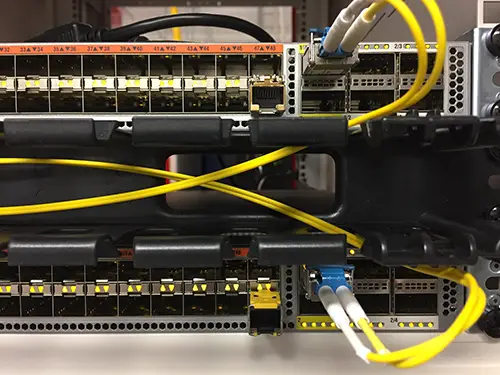
What Should Uplink Ports Not Be Used For?
Now that you know where the uplink port can be used as part of a home network, it’s worth remembering where it should not be used.
Here are two situations you want to avoid should you have a network switch with a dedicated uplink port:
- Connecting a regular device, like a computer or TV, to an uplink port
- Connecting two uplink ports to each other
Remember to carefully check the port before plugging a device in. If it is a different color to all of the other ports, chances are it is the uplink port. It may also be labeled, too.
What Is a Crossover Cable?
A crossover cable is a type of Ethernet cable that is used to connect two pieces of networking equipment with each other.
Unlike regular Ethernet cable, also referred to as straight-through cable, the crossover cable uses two different wiring standards.
One end uses the T568A standard and the other end uses the T568B standard.
The internal wiring within a crossover cable reverses the transmit and receive signals
Now you may be wondering why would a crossover cable be used when that is the exact purpose of an uplink port which can use a regular straight-through cable?
To be honest, crossover cables aren’t used anywhere near as much these days as they used to be. Thanks to most networking devices containing an uplink port, the need for a crossover cable has pretty much been eliminated.
A crossover cable can be identified by the order in which the colored wires are ordered, but to make it easier, the text printed on the outer sleeving of the cable will often mention it if it is a crossover cable.
What Is a Dual-Purpose Port?
Where a traditional uplink port will only support network uplink devices, dual-purpose ports have been developed to function as either an uplink port or a regular port, depending on the device that is connected to it.
Thankfully, most modern routers you would expect to use at home offer a dual-purpose port.
This is useful in that you can make use of a port that would have previously gone to waste should you not have any uplink devices to connect.
Conclusion
The uplink port on a network switch is used to reverse the transmit and receive circuits on a regular twisted-pair Ethernet cable. Its main purpose is to allow the direct connection of two like devices, such as two switches.
Where a regular Ethernet cable features wire pairs that are connected transmit-to-transmit and receive-to-receive, the two devices would not normally be able to communicate with each other.
The switching of these circuits takes place internally within the pair, negating the need for a crossover cable which uses differing wiring standards at either end.
The uplink port on a switch, or any other networking device for that matter, often resembles any other port, but will often be labeled as either an uplink, WAN, or Internet port. Regardless of the label, the port will function as an uplink.
In some cases, the port will be colored differently for easy identification.
Modern devices will feature a dual-purpose port instead of an uplink port. This is where the port can function as either an uplink port or a regular port; it just depends on what devices you are plugging into it.
I hope you found this article and now have a better understanding of what an uplink port is where it may be used within your own home network.