Affiliate Disclosure: As an Amazon Associate I earn from qualifying purchases.
A wireless access point is used for extending the coverage of the Wi-Fi signal in your home. They are a piece of networking hardware that facilitates the connection between individual devices and your local area network.
What is a Wireless Access Point?
A wireless access point (WAP) is a piece of networking equipment that connects to a local area network (LAN) to create a wireless local area network (WLAN).
The access point will connect to a router, switch, or hub via an Ethernet cable and then emit a wireless signal to the surrounding area.
They allow wireless-capable devices to connect to the WLAN through the means of a wireless standard, including Wi-Fi and Bluetooth.
The WAP itself has radio transmitters and antennas built into them which facilitate the connection between the devices themselves and the LAN they wish to connect to.
A WAP can also be known as a hotspot, but should not be confused with the mobile hotspot functionality we get on our smartphones.
Don’t forget to check out: Best Outdoor Wireless Access Points: Buyer’s Guide
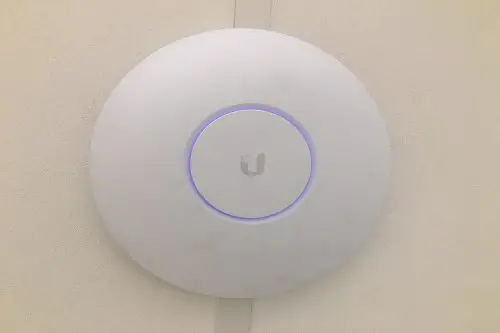
What Is a Wireless Access Point Used For?
A wireless access point can be used to help extend the overall coverage of a wireless signal within your home.
Here are a few reasons why you may want to look at installing a wireless access point in your home.
Having a Router That Is Not Wi-Fi Compatible
Although very rare these days, there may be some people out there who have a router that is not Wi-Fi compatible; the only way to connect devices to it is via a cable.
A wireless access point can be connected to the router, essentially giving it Wi-Fi functionality.
Wi-Fi can be considered an absolute most nowadays given how many devices rely on it in order to function, so if you happen to not have a Wi-Fi compatible router, I would suggest investing in a WAP ASAP.
You may also like: 7 Best Wireless Routers for Lots of Devices: Buyer’s Guide
Wi-Fi Dead Spots
If you have a large home, the Wi-Fi signal emitted from your router may not be enough to cover the entire property.
This may create what is known as dead spots; areas where the signal goes completely dead.
Installing a wireless access point is a great way to overcome dead spots as they can extend the Wi-Fi signal to areas that were previously unreachable.
Don’t forget to check out: Best Wireless Access Points for Large Homes: Buyer’s Guide
Weak Wi-Fi Signal
Even if you don’t have dead spots within your home, you may still receive a weak Wi-Fi signal in some rooms.
A weak Wi-Fi signal can result in poor download and upload speeds, even if you have subscribed to a super-fast fiber broadband package.
Should the wireless connection between your router and your device be poor, you will undoubtedly suffer from slow loading times, the Internet connection potentially dropping intermittently, and that extremely frustrating buffering when trying to stream a video.
That being said, going out and buying a wireless access point may not end up being a magic solution to solve all of your Internet connection woes.
I would first recommend doing some testing if you are suffering from a poor Wi-Fi signal in certain rooms of your home.
Installing the Speedtest app on your smartphone is a good first step. Run this in the areas where you receive a poor signal and compare the results to an area where you receive a good signal, which is likely to be close to the router.
You can also install a Wi-Fi analyzer app. This will allow you to see the strength of the Wi-Fi signal you receive around your home.
Switch on the analyzer and take a walk around. You will see when the signal weakens, or potentially drops completely.
It is in these areas of your home that you may benefit from installing a wireless access point.

How Does a Wireless Access Point Work?
Wireless access points work by connecting to your router, or a network switch if you have one, via an Ethernet cable.
This provides the WAP with the Internet connection and bandwidth it needs to function.
It will then transmit and receive a wireless signal on either the 2.4 GHz or 5 GHz frequency bands; more commonly known as Wi-Fi.
The WAP allows you to connect wirelessly to your local area network and from there, the Internet, where it may have previously not been possible.
Wireless access points can be thought of as the facilitator for a device to access the Internet.
The device first connects wirelessly to the WAP. The WAP then passes this signal to the router which then allows the device to access the LAN.
The same happens in reverse; the WAP sits in between the router and your device and simply helps carry a wireless signal along the chain.
Related article: How Does a Wireless Access Point Work?
What Is a Range Extender?
Wireless access points tend to get confused with range extenders. It is important to know the difference between the two as despite being subtle, it will ultimately influence which device is best for your needs.
A range extender extends the reach of an existing Wi-Fi signal, similar to a wireless access point.
However, they only connect to the router wirelessly. Therefore, they must be placed where the Wi-Fi signal emitted from the router itself is already strong and not where the signal is weak.
Place a range extender in a dead spot and it will be rendered completely useless as it won’t be able to receive the existing signal before extending it.
This is where a wireless access point can be considered better than a range extender. It can be placed anywhere providing you can run an Ethernet cable back to the router.
Simply put, wireless access points do not rely on an existing Wi-Fi signal, whereas range extenders do.
What Are the Advantages of Using a Wireless Access Point?
Installing a wireless access point in your home comes with a number of benefits.
They Can Be Installed Anywhere
Unlike a range extender, a wireless access point can be placed anywhere in your home, even in the deepest, darkest corners of the property where the Wi-Fi signal is non-existent.
The caveat is that you need to be able to run an Ethernet cable to it from the router.
Modern wireless access points are compatible with PoE+. This is where both power and data can be run along a single Ethernet cable.
This negates the need to run a power cord, or potentially even install a new power outlet nearby.
Simply run a single Ethernet cable from the router to the WAP and you’ll provide it with both the power and data connection it needs to function.
Additional Features
Wireless access points can provide additional features that you may not receive if you rely on the Wi-Fi signal emitted from the router.
These features include being able to manage users and devices connecting to your Wi-Fi network as well as supporting a Captive Portal and Access Control List (ACL) support.
These features may not be used as heavily in a home network as they would be in a business environment, however, are still useful security measures that can limit your guest’s access to your LAN without compromising your network’s security.
Clustering
Some of the more advanced wireless access points include a feature known as clustering.
This is where, from a single point, you can view and manage your Wi-Fi network and your WAPs.
All of the WAPs are thought of as a single entity rather than individual devices, which makes managing and configuring all of them easier and more time-efficient.
Again, businesses will tend to benefit from this feature more than your average home user but can be useful if you have a particularly large home with multiple wireless access points installed.
The Next Best Solution to Ethernet
Although connecting your devices your network via a physical Ethernet cable is the preferred solution, it is not always possible or it is too difficult to do so.
Personally, I will always use Ethernet for devices that are static and don’t move, like my PC and my TV, and then wireless for devices that are more portable.
Running an Ethernet cable to your static devices isn’t always easy though; it requires drilling holes in walls or potentially even lifting floorboards. This may not even be possible for some people, particularly if they are renting a home where it is not allowed.
Getting a good wireless access point placed near these devices is the next best solution, but remember, it does still require an Ethernet cable to be run to it.
Unlike the static devices, like your TV, the WAP can be placed anywhere, making it much more convenient when it comes to running the cable.

Conclusion
Wireless access points help extend the overall coverage of a Wi-Fi signal, providing areas of your home with connectivity where it previously would not have been possible.
A WAP has built-in antennas and radio transmitters that receive a Wi-Fi signal and then distribute it out to the surrounding area.
They are incredibly useful devices to include as part of your home network setup if you suffer from dead spots (areas where you receive no Wi-Fi signal whatsoever), have a non-Wi-Fi enabled router, or suffer performance drops in certain areas of your home.
WAPs shouldn’t be confused with range extenders as despite they performing the same task of extending the reach of a Wi-Fi signal, they are subtly different.
Range extenders work wirelessly and therefore need to be placed in a location where they receive a strong signal from the router, whereas the WAP can be placed anywhere providing you can run an Ethernet cable to it from the router.
In addition to this, WAPs come with a host of other benefits, including being the next best solution to running Ethernet to each individual device, and additional features that make your Wi-Fi network easier to set up and configure, and more secure.
