Affiliate Disclosure: As an Amazon Associate I earn from qualifying purchases.
There are many different words, phrases, and abbreviations that are commonly used when discussing networking so I have compiled a list of 50 networking terms you should know.
1. Bandwidth
The capacity of information that a network can carry at a point in time.
2. Broadband
A type of high-speed Internet connection that is now considered to be the standard way to connect to the Internet, surpassing dial-up.
3. Cat5
Stands for: Category 5 Cable
A twisted pair cable designed for computer networks that can provide speeds of up to 100 MHz.

4. Cat6
Stands for: Category 6 Cable
Similar to Cat5 whilst providing faster speeds and reduced crosstalk (interference when cables are near each other).
You may also like: What Is the Difference Between Cat5, Cat5e and Cat6 Cable?
5. DHCP
Stands for: Dynamic Host Configuration Protocol
A network management protocol that dynamically assigns IP addresses to devices on a network.
6. DNS
Stands for: Domain Name System
A hierarchical naming system for devices connected to the Internet or a private network.
7. Domain Name
The address you enter into a web browser to access a website.
8. DSL
Stands for: Digital Subscriber Line
Used to transmit digital data over a telephone line; a common way of bringing an Internet connection into a home.
9. Ethernet
The most commonly used technology for connecting wired local area networks and allowing devices to communicate with each other over a network.
Related article: Can Ethernet Cable Limit Speed?

10. Fiber
A more advanced form of broadband technology that delivers faster speeds and better reliability.
11. Firewall
A network security device that monitors incoming and outgoing traffic based on predetermined rules.
12. FTP
Stands for: File Transfer Protocol
A network protocol used to transfer files over the Internet.
13. Gateway
A network node, or router, that connects two networks using different transmission protocols together.
14. Handshake
The process that establishes communication between two networking devices.

15. Hostname
A label that is assigned to and used to identify a device connected to a network.
16. HTTP
Stands for: Hypertext Transfer Protocol
The underlying protocol that is used by the World Wide Web which defines how messages are formatted and transmitted.
17. HTTPS
Stands for: Hypertext Transfer Protocol Secure
An extension of HHTP that provides a secure connection over a network; widely used on the Internet for enhanced security.
18. IP Address
Stands for: Internet Protocol Address
A numerical label assigned to each device connected to a network.
19. IPv4
Stands for: Internet Protocol Version 4
The fourth iteration of Internet Protocol; a method by which data is sent from one device to another over the Internet.
20. IPv6
Stands for: Internet Protocol Version 6
The most recent form of Internet Protocol; the world “ran out” of IPv4 addresses between 2011 and 2018.
21. ISP
Stands for: Internet Service Provider
An organization that provides services for accessing the Internet.
22. LAN
Stands for: Local Area Network
A local network that spans a relatively small area.
23. Leased Line
A dedicated broadband connection; generally used by businesses with greater broadband needs.
24. Localhost
Refers to the device being worked on.
25. MAC Address
Stands for: Media Access Control Address
A unique identifier assigned to a piece of network hardware by the manufacturer.
26. Modem
A hardware device that translates the signal that comes from your ISP into an Internet connection.
Read another article: Do You Need a Router If You Have a Modem?
27. NAS
Stands for: Network Attached Storage
A file storage system that is connected to a network, allowing multiple devices access at the same time.

28. NAT
Stands for: Network Address Translation
The process in which a network device assigns a public-facing address to a device within a private network.
29. Network Adapter
A hardware component that allows a device to be connected to a network.
You may also like: Do I Need a Wi-Fi Card for My Gaming PC?
30. Node
A connection point for data transmissions over a network.
31. Packet
A formatted unit of data which consists of control information and user data.
32. Ping
A utility used to test whether a device on a network can be contacted.
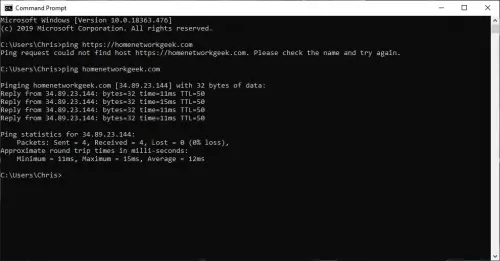
33. Port
An endpoint to which information is sent. For example, port 80 is the HTTP network port.
34. Port Forwarding
The process of intercepting traffic and redirecting it to a different port.
35. Protocol
Defined the rules for communication between devices on a network.
36. PUTTY
An open-source application that provides a text-based user interface to devices running supported protocols, such as SSH and Telnet.
37. QoS
Stands for: Quality of Service
A feature of some routers and switches that prioritizes particular network traffic.
38. RJ-45
Stands for: Registered Jack 45
A standard connector used to connect a device to a local area network.
39. Router
A piece of networking hardware that is used to connect a local network to the Internet via a Modem and forwards packets of data between networks.
Related article: 7 Best Routers for Apple Devices: Buyer’s Guide

40. SSH
Stands for: Secure Shell
A secure method for remote login from one computer to another.
41. Switch
A piece of networking hardware that expands the number of network ports available and is used to connect devices on a network.
Read another article: 7 Best PoE Switches for IP Cameras: Buyer’s Guide
42. TCP/IP
Stands for: Transmission Control Protocol/Internet Protocol
A suite of network protocols used to interconnect network devices with the Internet.
43. Transport Layer
The second layer of TCP/IP responsible for end-to-end communication over a network.
44. URL
Stands for: Uniform Resource Locator
The address, or location, of a webpage on the Internet.
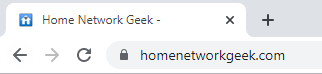
45. VDSL
Stands for: Very High-Speed Digital Subscriber Line
A more modern form of broadband technology achieving much greater speeds compared to DSL.
46. VPN
Stands for: Virtual Private Network
Creates a secure connection to another network over the Internet.
47. Wake on LAN
A standard protocol for waking up a computer from a low power mode remotely.
48. WAN
Stands for: Wide Area Network
A network that expands over a large geographical area and connects multiple LANs together.
You may also like: What Is the WAN Port on My Router For?
49. Wireshark
An open-source application used for network analysis and troubleshooting.
50. WPS
Stands for: Wi-Fi Protected Setup
A network security standard used to create a secure wireless home network.
Conclusion
I hope you find this list of 50 networking terms you should know useful and will now have a better understanding of the topic when these phrases get referred to. If you would like any more information about any of these terms, be sure to check out my Beginner Guides as I talk a lot about these dedicated articles.
