Affiliate Disclosure: As an Amazon Associate I earn from qualifying purchases.
You may have a separate router and modem, or they may both be contained within a single device. So what exactly is the difference between a router and modem, and how do they work together?
The router is responsible for establishing a local area network for all of the devices to communicate with each other. The modem’s purpose is to connect the local area network to the Internet Service Provider’s network and then the Internet. The devices connect to the router directly, not the modem.
Let’s take a look at the roles both a router and a modem play in a home network setup, and whether you really need a router if you already have a modem.
What Does a Router Do?
Your home router essentially acts as a hub for all of the devices in your home that you wish to connect to your network.
All of your devices will connect to the router, with the router itself connecting to the modem.
Most routers will come with built-in Ethernet ports that allow you to connect devices directly to it through a wired Ethernet connection and also contain wireless radios that allow you to connect devices wirelessly over a Wi-Fi connection.
Along with the modem, your router will sit in between your connection to the Internet and the devices connected to your home network.
It simply acts as a means for multiple devices to ultimately access the Internet through just the one connection to the Internet but also lets the devices connected to the network to communicate with each other.
Your router will also protect your devices from being exposed on the Internet.
From the Internet’s view, all traffic coming from your home appears to be from a single device: the router.
It can’t see the specific device that is accessing the Internet as the router controls the traffic going to each individual device connected to your network.
Routers can’t connect directly to the Internet. Instead, the router must be connected with a different device that is able to transmit your traffic over the type of Internet connection you have. Some of the time, this will be a modem.
You may also like: 7 Best Routers for Apple Devices: Buyer’s Guide
What Does a Modem Do?
Your modem can be seen as a device that bridges the gap between the Internet and your local network.
The term modem is short for “modulator-demodulator”.
This is because traditional modems were used to modulate the signals on phone lines so they become multi-purpose and allow digital information to be encoded and transmitted over them.
At the other end, the information is demodulated or decoded.
The more modern broadband connections that you likely have at home work differently, however the term “modem” has stuck as it is simply a device that people associate with being able to connect to the Internet.
How a modem fits into your home network will depend on the type of connection you have, whether it be cable, telephone, satellite or fiber.
Regardless of this, a standard Ethernet port will be found on the modem allowing a connection to your router, or the modem and router may be contained with the same device.
Internet access is achieved on your devices when the modem is successfully able to communicate with the Internet, the router can communicate with the modem, and your individual devices can communicate with the router.
As the modem communicates directly with your ISP (Internet Service Provider), it must be compatible with the ISP’s infrastructure.
How Does a Router and Modem Work Together?
To better show how a router and modem work together to provide your devices with a connection to the Internet, here is a flow chart showing the process:
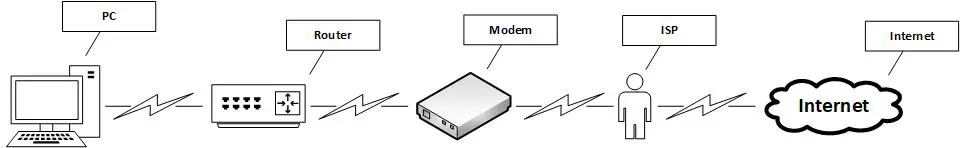
Combined Routers and Modems
To save cluttering your home with multiple devices simply to allow access to the Internet, some ISPs will provide both a router and a modem contained within a single device.
This device will have both the components and software needed to provide both functions of establishing a local area network and communicating directly with the ISP.
This hybrid device is commonly referred to as a “gateway” is commonly offered by ISPs to simplify the setup process.
It does sound appealing to have just the one device that does it all, however, it does come with a few disadvantages.
For one, having the router and modem kept separate offers more flexibility in what you can do with your home network. For example, you couldn’t upgrade to a newer router that offers more functionality as you would then be without the modem that allows a connection to the Internet.
Also, using your own router and modem can sometimes work out to be cheaper in the long run compared to using the devices that your ISP provides as part of your Internet package.
My recommendation would be to keep the router and modem separate if you can for the above reasons, even if it does mean a little extra space being taken up in your home for the additional device.
Related article: Do You Need a Router If You Have a Modem?
Do I Need a Router If I Only Have One Computer?
As we have discussed, your modem will have an Ethernet port built-in, allowing you to connect a device be that a router or a single PC.
It is possible to plug a computer directly into the modem and be able to start browsing the Internet, however even if you do only have one device that needs Internet access, having a router connected to it is still the recommended approach.
If you were to connect your computer directly to your modem, there is nothing wrong in regards to Internet connectivity, however, it does create a massive security issue.
At the end of the day, your modem is simply a data transfer device that offers no security or protection.
Your computer will be completely exposed to the Internet and your public IP address will resolve directly to your computer.
Therefore any vulnerabilities on your computer, be it a port being left open or a vulnerability in your operating system, will be accessible to anyone on the Internet that is able to find your public IP address.
With this type of setup, you must rely completely on the operating system and any firewall software you have installed to provide protection from the cybercriminals that we all know flood the Internet.
For this reason, it is always recommended to have a router connected to the modem instead, regardless of how few devices you have at home.
In addition to simply routing data between devices, routers also offer a built-in firewall component that is significantly more effective than those built into your operating system and even third party offerings.
Even the most out of date computers that are full of exploits and ripe for the taking by cybercriminals are protected by the router as the firewall will help stop any attempt at accessing the vulnerable computer before it becomes a threat.
Hopefully, you are now convinced to connect a router to your modem rather than a single device. To summarise, here are some of the reasons you should always adopt this setup:
- Routers are incredibly cheap to buy; most ISPs will even provide one as part of your package
- Routers draw very little power and are therefore very inexpensive to run
- Routers offer vastly improved security and protection
- Routers offer much more flexibility should you need other devices to have Internet access in the future
Conclusion
A router is a device that allows you to connect multiple devices to a single local area network, whereas a modem communicates with your ISP to provide your local area network with an Internet connection.
Data flows between your device, the router, the modem, your ISP and then the Internet to provide your devices with connectivity to the Internet.
Without a modem in place, a router is unable to communicate with your ISP, preventing Internet access.
Access is possible without a router if you were to only connect one device to the Internet, however, it is not recommended given how large a security risk it presents.
Given how closely routers and modems work together, and how one without the other is almost useless, many ISPs will offer both functions contained within a single hybrid device which is commonly known as a gateway.
This offers convenience in that you only have one device to manage, yet limits your flexibility when looking to expand your home network and can sometimes work out to be more expensive than having your own router and modem.