Affiliate Disclosure: As an Amazon Associate I earn from qualifying purchases.
We IT professionals are known for magically fixing things by turning them off and on again, but does the same apply to network switches? How often should they be rebooted, and should they even be rebooted at all?
Network switches should only be rebooted when necessary and for a specific reason. Most are designed to remain operational 24/7/365 and may never need to be rebooted. The only times a reboot may be required is when it is unresponsive, is being upgraded, or during a power failure.
Although a reboot is often one of the first troubleshooting steps performed in IT, in the networking word, things are a bit different. You should only reboot a network switch when you have a very specific reason to, and not just in hopes that it will solve the minor problem you may be facing or as part of a maintenance schedule.
When Should a Network Switch Be Rebooted?
Many IT and networking professionals would agree that a network switch should only be rebooted in certain scenarios:
- The switch becomes unresponsive and no longer passes packets
- During a path or firmware upgrade
- An outage has been scheduled
- The admin interface has become unresponsive
- A power failure is imminent
- An error has been made with the configuration
These scenarios will generally fit into one of two categories: there is some type of bug that you are trying to fix, or an upgrade is involved that has been scheduled ahead of time.
You may have also made an error when configuring the switch, in which case it is simply quicker and easier just to reboot it and start again from scratch.
Networking hardware should never be forcibly powered off wherever possible, which is why you would want to perform a clean reboot or shut down when power failure is imminent.
Now this often isn’t possible for us at home as we could lose power without any forewarning, but for corporations that rely heavily on all of their hardware and have lots of money to invest, it is critical that everything gets powered down correctly.
They will usually have a battery-powered backup to support the hardware should the mains power go down, but this will only sustain the hardware for a short amount of time.
It is usually enough time, though, for everything to be powered down correctly and greatly reduce the chances of something going wrong when it is forcibly powered off as the battery dies.
The take home message is that your network switch should never be rebooted just for the sake of it, thinking you will extend its lifespan through regular reboots and shutdowns.
You should have a very specific reason to be rebooting your switch. If you don’t, leave it well alone and let it do what it was designed for.
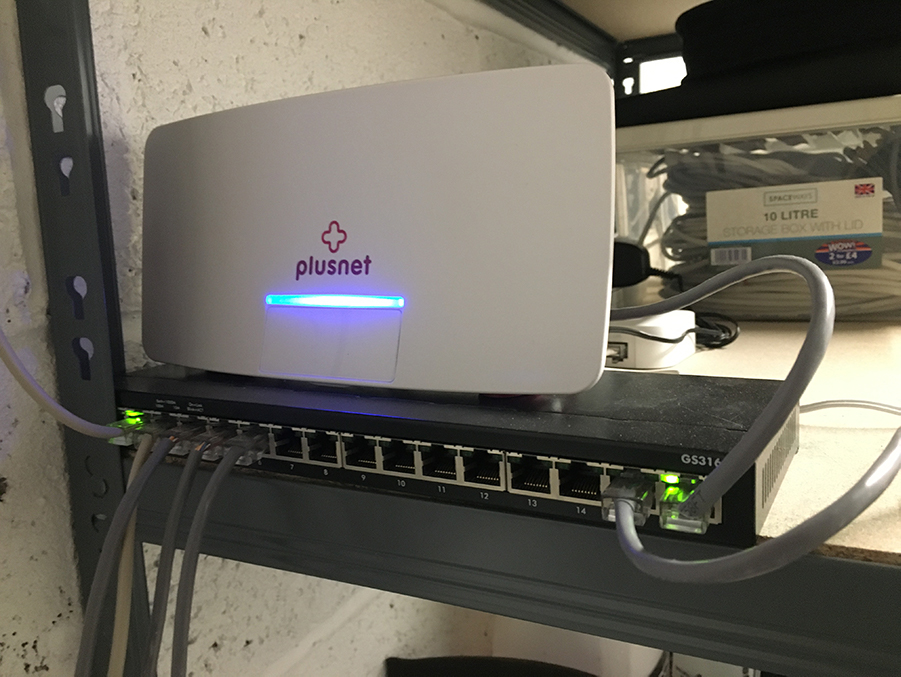
Why You Shouldn’t Reboot a Network Switch
In the world of IT, rebooting hardware can achieve a lot of things, most of which can be achieved through any means and without needing a reboot.
Rebooting tends to just be quicker and more convenient; many people won’t want to spend the time finding the root cause of an issue and solving it without performing a reboot.
Even if this does mean that a reboot needs to be carried out on a regular basis and could end up taking up even more time in the long run.
One of the problems with performing a reboot is that it often clears the logs that are being stored in memory, so you won’t have any record of the problem after the reboot.
If you have a reoccurring issue, before just going ahead and rebooting, spend a bit of time to take a look at what is going on with the switch at the time, or whichever piece of hardware has the problem.
Understanding what the problem is will help you fix it permanently rather than having to rely on continually rebooting it just to work around the underlying issue.
How to Reboot a Network Switch
Should you decide that a reboot of your switch is needed, don’t go and just pull the power to it.
Instead, make sure you reboot it correctly as per the manufacturer’s recommendations which you should be able to find in the documentation that came with the switch, or on their website.
Something important to consider when rebooting your switch is understanding the difference between a reboot and a reset.
Whereas a reboot will maintain the existing configuration and come back as you would expect (providing you saved the config beforehand) when it finishes powering back on, a reset is very different.
The reset feature is used to remove the existing configuration on the switch and restore it back to factory settings.
Now this can be useful when you need to re-configure the entire switch anyway or in the case that you forgot the password and can’t regain access using either Telnet or the command line, but will generally be needed very few times, if ever.
I’d hate for you to go through and configure your switch exactly as you need it and then only to go and wipe it all by performing a reset instead of a reboot.
Something important to keep in mind before rebooting your switch is that the existing configuration may be deleted, so before proceeding with the reboot, make sure you save the existing settings.
Otherwise you might as well have performed a reset and need to set everything up from scratch again.
The recommended method of rebooting a network switch is to login to the web-based utility, if it is available for your switch, and reboot it from there.
You will likely find the option to reboot within the administration menu, but this will of course vary depending on the manufacturer of the switch. Either way, it shouldn’t be difficult to find.
You’ll then have the option to reboot the switch immediately, or specify an exact date and time in which the reboot will be performed.
On the same menu, you may also see optional checkboxes to restore to factory defaults and remove the existing configurations.
Your scenario will determine whether these should be selected or not.
If you are unable to login to the web-based interface to perform the reboot, you may be left with no choice but to reset it by using a physically reset button on the switch itself.
Rather than detailing how this is done, I would recommend consulting the manufacturer either through the included documentation or their website for advice on how to proceed in this situation.
Final Thoughts
You should only reboot a network switch when it is absolutely necessary and you have a specific reason for doing so.
Don’t go ahead and reboot it each week as part of a maintenance schedule thinking it will extend the life span of the switch.
Not only is a waste of time, but it could cause more problems then it solves if you were to accidentally reset it back to factory default, for example.
Network switches should only need a reboot to solve a problem that cannot be solved by other means, as part of a pre-scheduled upgrade or outage, or when power loss could result in the switch being forcibly shut down.
If you enjoyed this article and found it useful, here are some others you should check out: